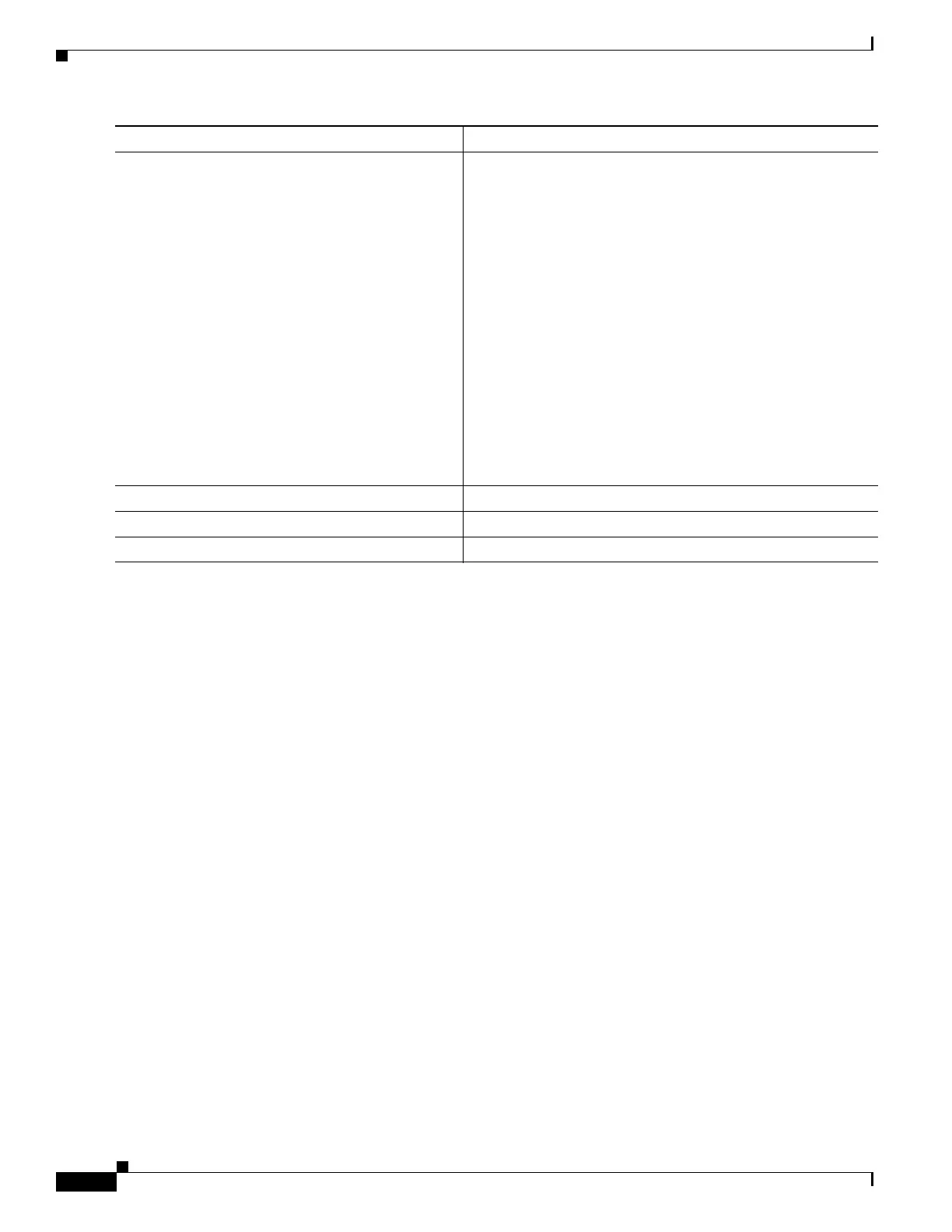37-56
Catalyst 3750-E and 3560-E Switch Software Configuration Guide
OL-9775-08
Chapter 37 Configuring QoS
Configuring Standard QoS
To delete an existing policy map, use the no policy-map policy-map-name global configuration
command. To delete an existing class map, use the no class-map [match-all | match-any]
class-map-name global configuration command. To remove a match criterion, use the no match
{access-group acl-index-or-name | ip dscp | ip precedence} class-map configuration command.
This example shows how to configure the class map called c
lass1. The class1 has one match criterion,
which is access list 103. It permits traffic from any host to any destination that matches a DSCP value
of 10.
Switch(config)# access-list 103 permit ip any any dscp 10
Switch(config)# class-map class1
Switch(config-cmap)# match access-group 103
Switch(config-cmap)# end
Switch#
This example shows how to create a class map called class2, which matches incoming traffic with DSCP
values of 10, 11, and 12.
Switch(config)# class-map class2
Switch(config-cmap)# match ip dscp 10 11 12
Switch(config-cmap)# end
Switch#
This example shows how to create a class map called class3, which matches incoming traffic with
IP-precedence values of 5, 6, and 7:
Switch(config)# class-map class3
Switch(config-cmap)# match ip precedence 5 6 7
Switch(config-cmap)# end
Switch#
Step 5
match {access-group acl-index-or-name | ip dscp
dscp-list | ip precedence ip-precedence-list}
Define the match criterion to classify traffic.
By default, no match criterion is defined.
Only one match criterion per class map is supported, and only
o
ne ACL per class map is supported.
• For access-group acl-index-or-name, specify the number
or name of the ACL created in Step 2.
• To filter IPv6 traffic with the match access-group
command, create an IPv6 ACL, as described in Step 2.
• For ip dscp dscp-list, enter a list of up to eight IP DSCP
values to match against incoming packets. Separate each
value with a space. The range is 0 to 63.
• For ip precedence ip-precedence-list, enter a list of up to
eight IP-precedence values to match against incoming
packets. Separate each value with a space. The range is 0
to 7.
Step 6
end Return to privileged EXEC mode.
Step 7
show class-map Verify your entries.
Step 8
copy running-config startup-config (Optional) Save your entries in the configuration file.
Command Purpose