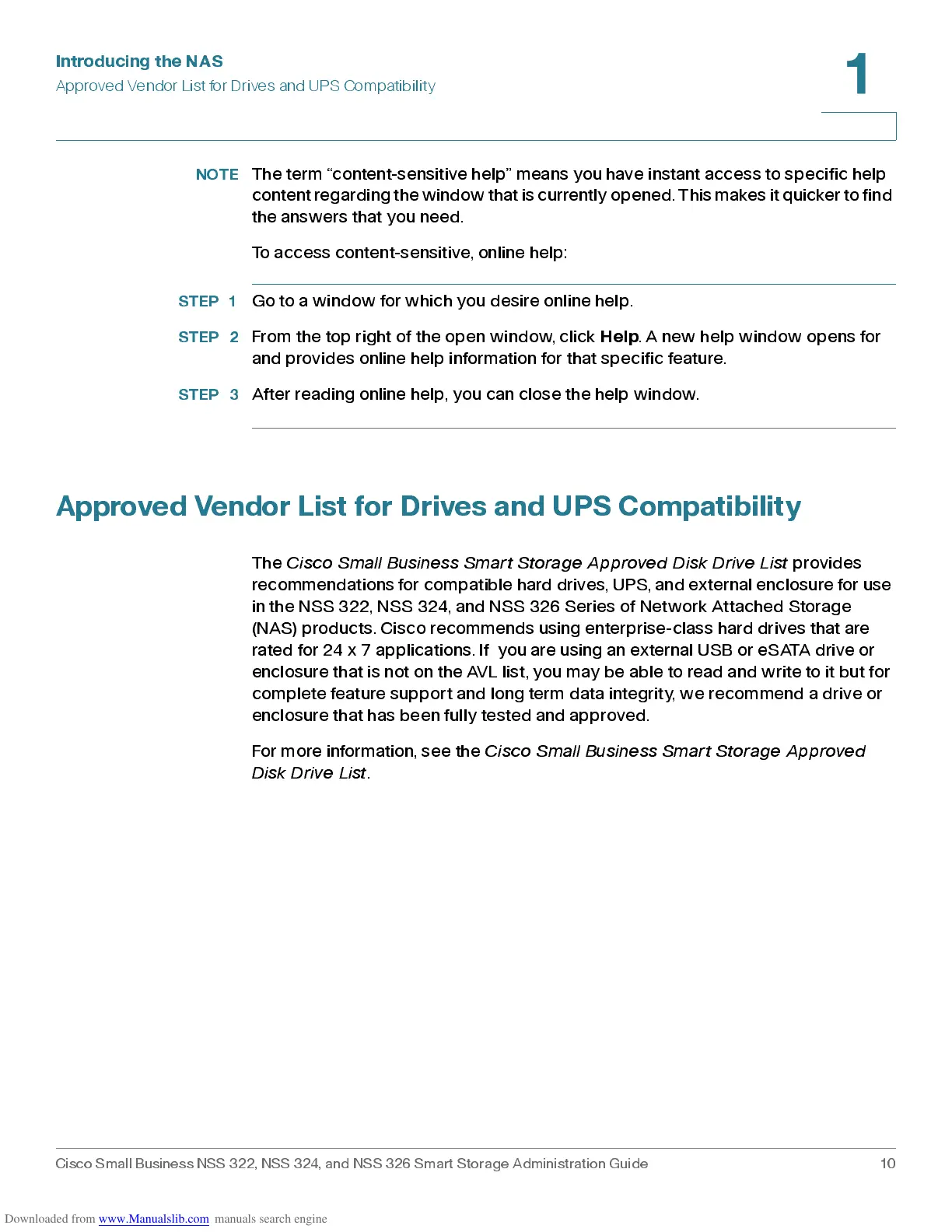Introducing the NAS
Approved Vendor List for Drives and UPS Compatibility
Cisco Small Business NSS 322, NSS 324, and NSS 326 Smart Storage Administration Guide 10
1
NOTE
The term “content-sensitive help” means you have instant access to specific help
content regarding the window that is currently opened. This makes it quicker to find
the answer s that you nee d.
To access content-sensitive, online help:
STEP 1
Go to a window for which you desire online help.
STEP 2
From the top right of the open window, click
Help
. A new help window opens for
and provide s online help informa tion for tha t spec ific fea ture.
STEP 3
After reading online help, you can close the help window.
Approved Vendor List for Drives and UPS Compatibility
The
Cisco Small Business Smar t Storage Approved Disk Drive List
provides
recommendations for compatible hard drives, UPS, and external enclosure for use
in the NSS 322, NSS 324, and NSS 326 Series of Network Attached Storage
(NAS) products. Cisco recommends using enterprise-class hard drives that are
rated for 24 x 7 applications. If you are using an external USB or eSATA drive or
enclosure that is not on the AVL list, you may be able to read and write to it but for
complete feature support and long term data integrity, we recommend a drive or
enclosure that has been fully tested and approved.
For more inform ation, s ee the
Cisco Small Business Smart Storage Approved
Disk Driv e List
.
