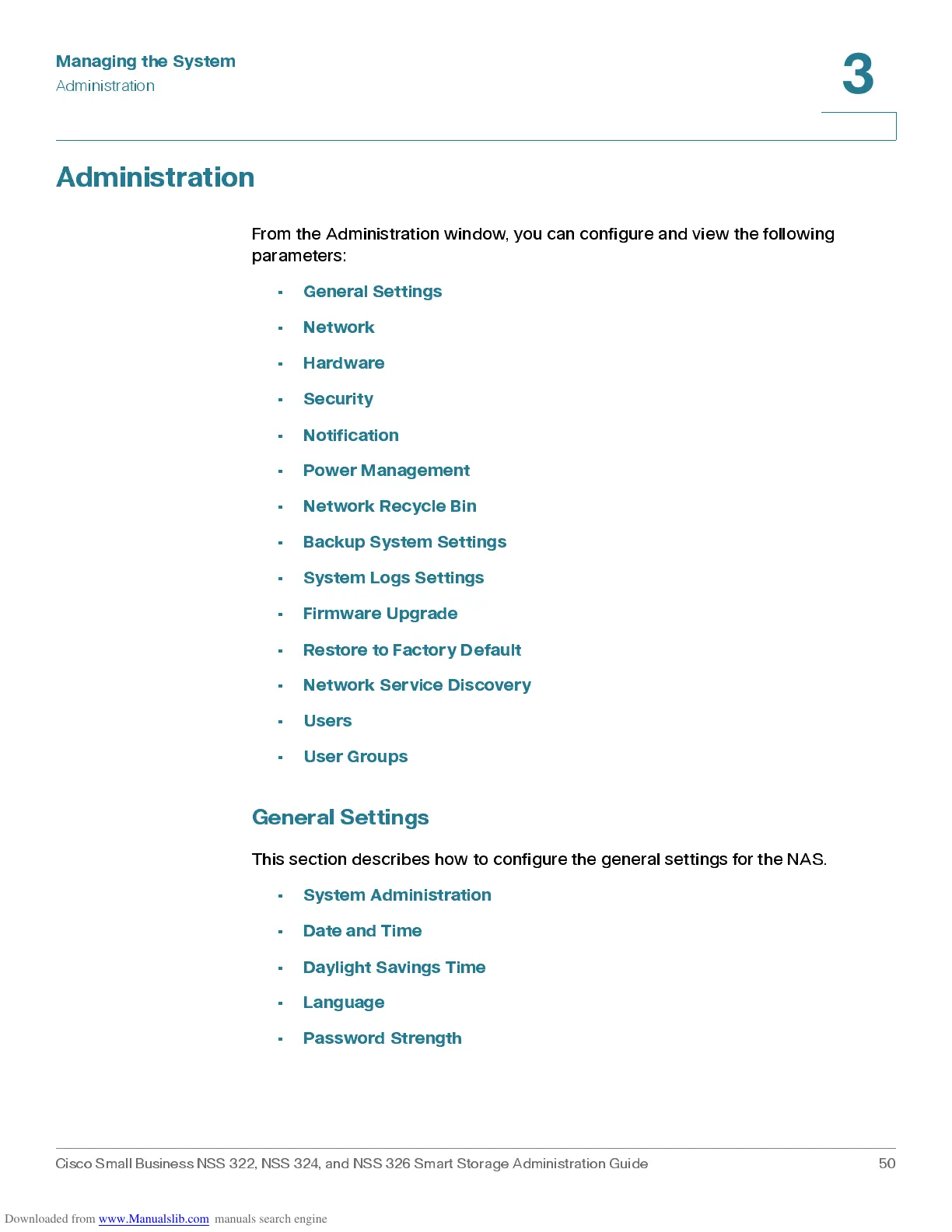Managing the System
Administration
Cisco Small Business NSS 322, NSS 324, and NSS 326 Smart Storage Administration Guide 50
3
Administration
From the Administration window, you can configure and view the following
parameters:
•
General Settings
•
Network
•
Hardware
•
Security
•
Notification
•
Power Management
•
Network Recycle Bin
•
Ba ckup S ystem S et t ing s
•
System Lo gs Settings
•
Firmware Upgrade
•
Restore to Factory Default
•
Network Service Discovery
•
Users
•
User Grou p s
Genera l S ettings
This section describes how to configure the general settings for the NAS.
•
System Ad m in ist ration
•
Date and Time
•
Daylight Savings Time
•
Language
•
Pas s word Strength