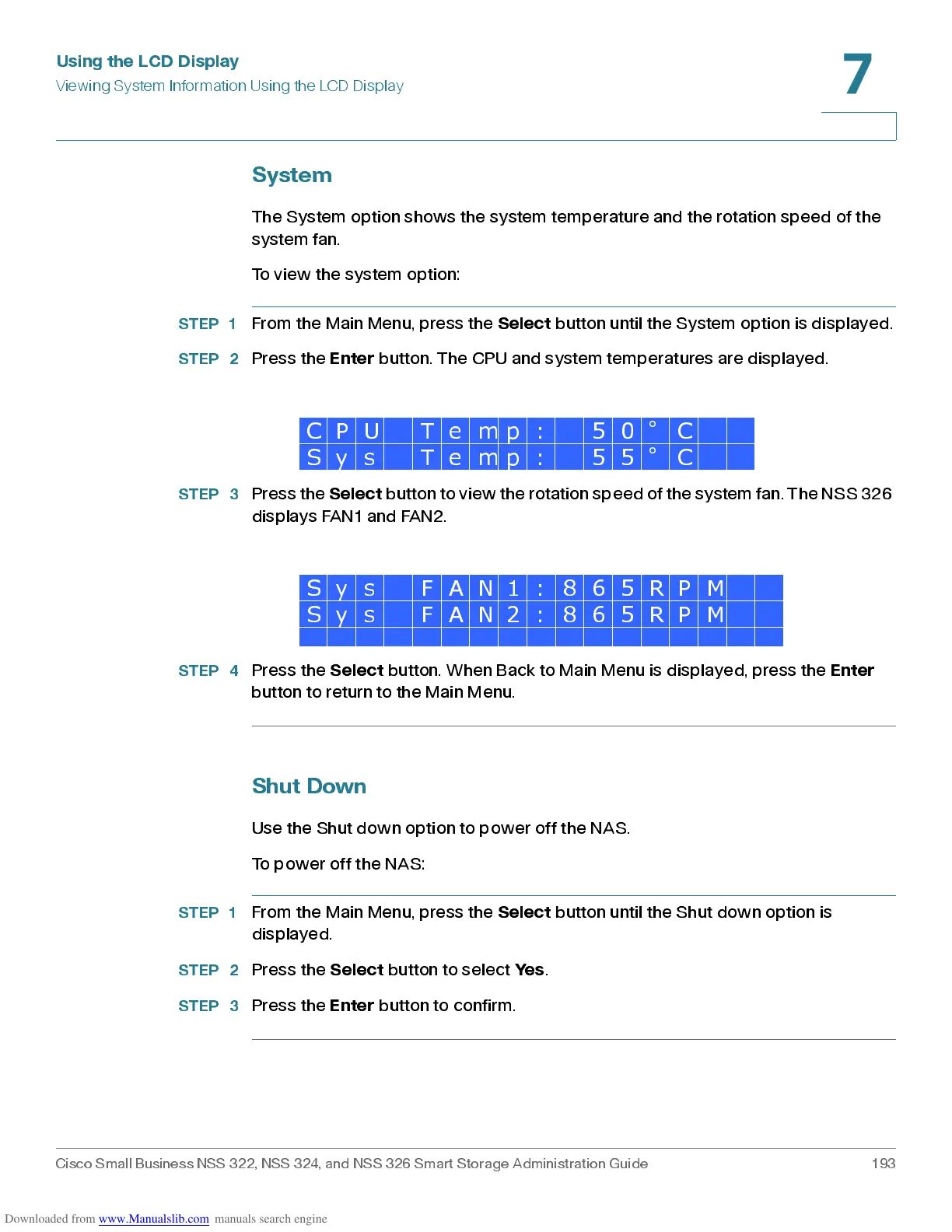Using the LCD Display
Viewing System Information Using the LCD Display
Cisco Small Business NSS 322, NSS 324, and NSS 326 Smart Storage Administration Guide 193
7
System
The System option shows the system temperature and the rotation speed of the
system fan.
To view the system option:
STEP 1
From the Main Men u, pres s the
Select
button until the System option is displayed.
STEP 2
Pres s the
Enter
button. The CPU and sys tem temperatures are displayed .
STEP 3
Press the
Select
button to view the rotation speed of the system fan. The NSS 326
displays FAN1 and FAN2.
STEP 4
Pres s the
Select
button. When Back to Main Menu is displayed, press the
Enter
button to return to the Main Menu.
Shut Down
Use the Shut down option to power off the NAS.
To power off the NAS:
STEP 1
From the Main Men u, pres s the
Select
button until the Shut down option is
displayed.
STEP 2
Pres s the
Select
button to selec t
Yes
.
STEP 3
Pres s the
Enter
button to confirm.
C P U T e m p : 5 0
°
C
S y s T e m p : 5 5
°
C
S y s F A N 1 : 8 6 5 R P M
S y s F A N 2 : 8 6 5 R P M
