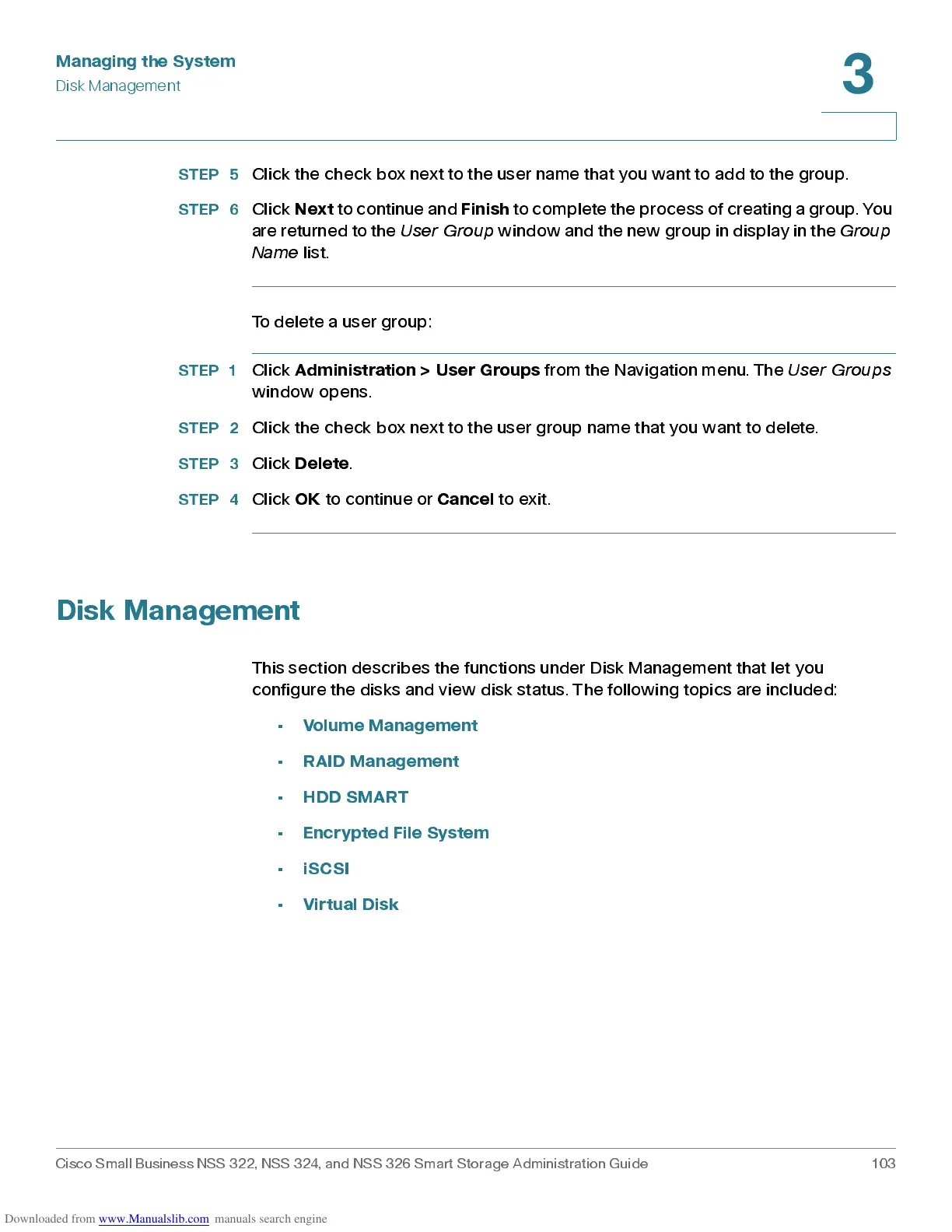Managing the System
Disk Management
Cisco Small Business NSS 322, NSS 324, and NSS 326 Smart Storage Administration Guide 103
3
STEP 5
Click the ch eck b ox next to th e user name tha t you want to ad d to the group.
STEP 6
Click
Next
to continue and
Finish
to complete the process of creating a group. You
are returned to the
User G r ou p
window and the new group in display in the
Group
Name
list.
To delete a us er group :
STEP 1
Click
Administration > User Groups
from the Navigation menu. The
User Groups
window opens.
STEP 2
Click the check box next to the user group name that you want to delete.
STEP 3
Click
Delete
.
STEP 4
Click
OK
to continue or
Cancel
to exit.
Disk Management
This se ction de s cr ib es the func tions under Disk Ma nag ement that let you
configure the disks and view disk status. The following topics are included:
•
Volum e Ma na gem ent
•
RAI D Man agem ent
•
HDD SMART
•
Encr yp te d File Sys tem
•
iSCSI
•
Virtual Disk