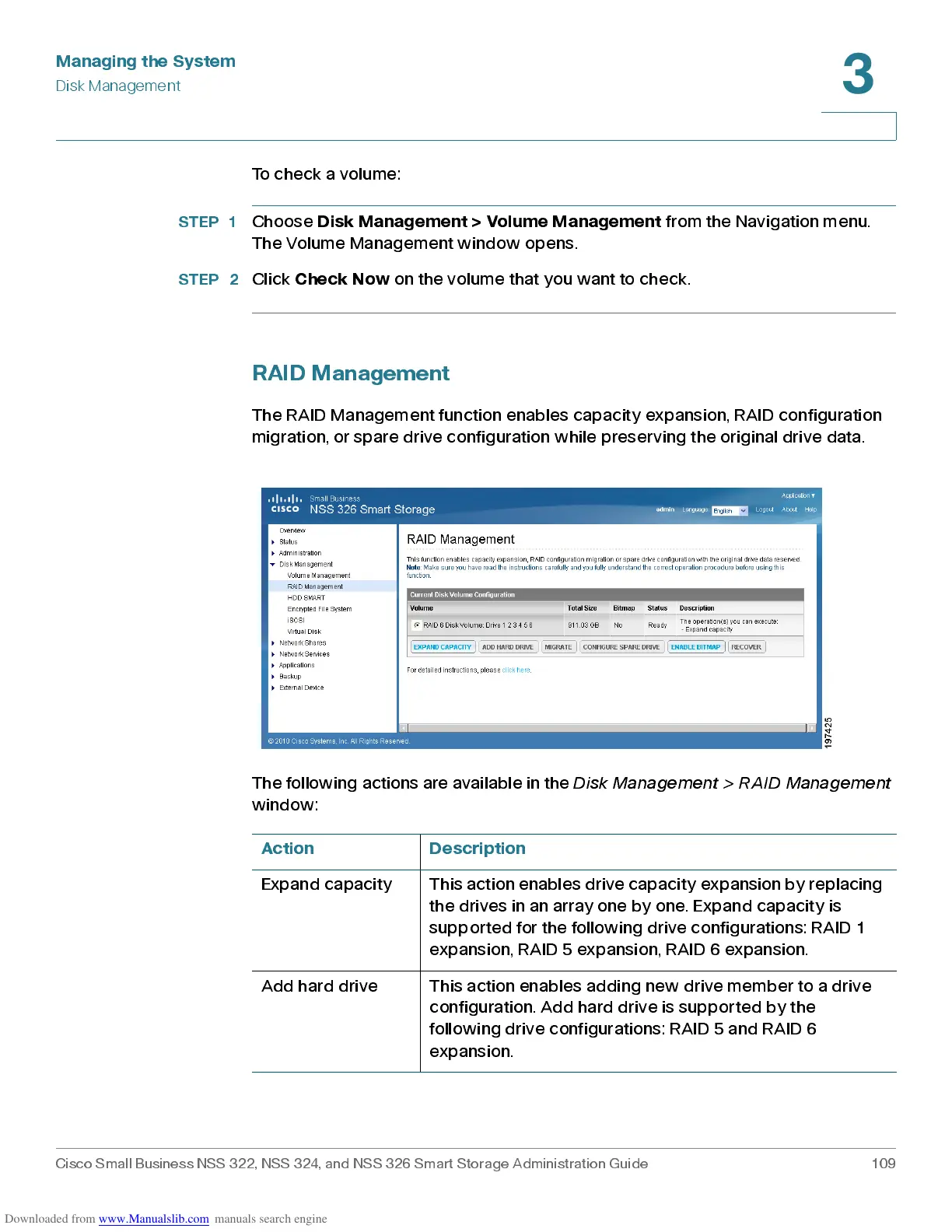Managing the System
Disk Management
Cisco Small Business NSS 322, NSS 324, and NSS 326 Smart Storage Administration Guide 109
3
To check a volume:
STEP 1
Choose
Disk Management > Volume Management
from the Navigation menu.
The Volume Ma nag ement wind ow opens .
STEP 2
Click
Check Now
on the volume tha t you want to ch ec k.
RAID Management
The RAID Management function enables capacity expansion, RAID configuration
migration, or spare dr ive configur ation w hile preserving the original drive da ta.
The following actions are available in the
Disk Management > RAID Management
window:
Action Description
Expand capacity Thi s action enables drive capacity expansion by replacing
the drives in an array one by one. Expand capa cit y is
supported for the following drive configurations: RAID 1
expansion, RA ID 5 expansion, RAID 6 expansion.
Add hard drive This action enables adding new drive member to a drive
configuration. Add hard drive is supported by the
following drive configurations: RAID 5 and RAID 6
expansion.
