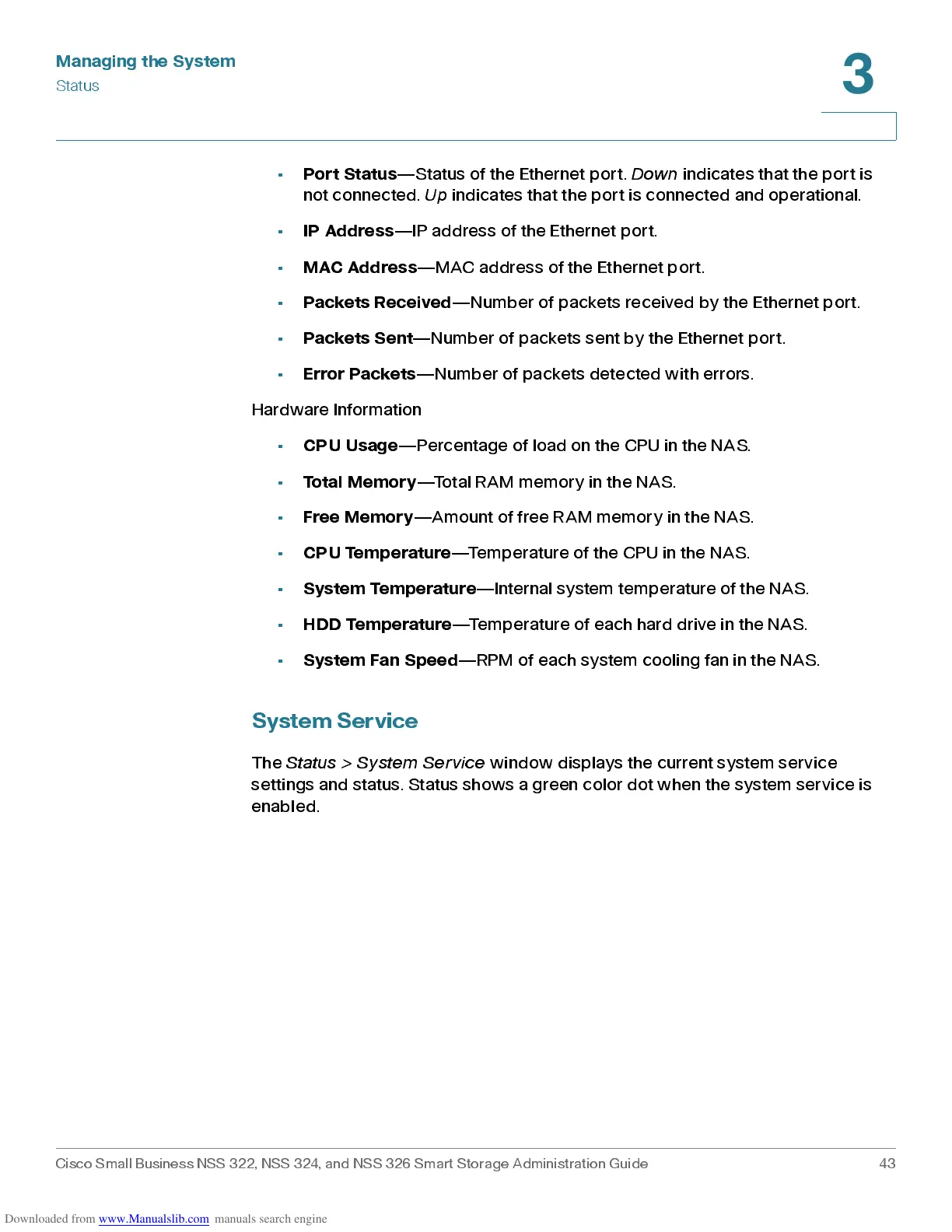Managing the System
Status
Cisco Small Business NSS 322, NSS 324, and NSS 326 Smart Storage Administration Guide 43
3
•
Port Status
—S tatus of the Ethernet port .
Down
indicates that the port is
not connected.
Up
indicates that the por t is conne cted and opera tional.
•
IP Ad dre s s
—IP address of the Ethernet port.
•
MAC Addres s
—MAC ad dress of the Ethernet port.
•
Packets Re c eiv e d
—Number of packets received by the Ethernet port.
•
Packets S ent
—Number of packets sent by the Ethernet port.
•
Error Packets
—Number of packets detected with errors.
Hardwa re Informa tion
•
CPU Usage
—Percentage of load on the CPU in the NAS.
•
Total Memory
—Total RAM memor y in the NAS.
•
Free Memory
—Amount of free R AM memor y in the NAS.
•
CPU Temperature
—Tempera ture of the CPU in the NAS.
•
System Temperature
—Internal system temperature of the NAS.
•
HDD Temperature
—Temperature of each hard drive in the NAS.
•
System Fan Speed
—RPM of each system cooling fan in the NAS.
System Ser vice
The
Status > System Service
window displays the current system service
settings and status. Status shows a green color dot when the system service is
enabled.