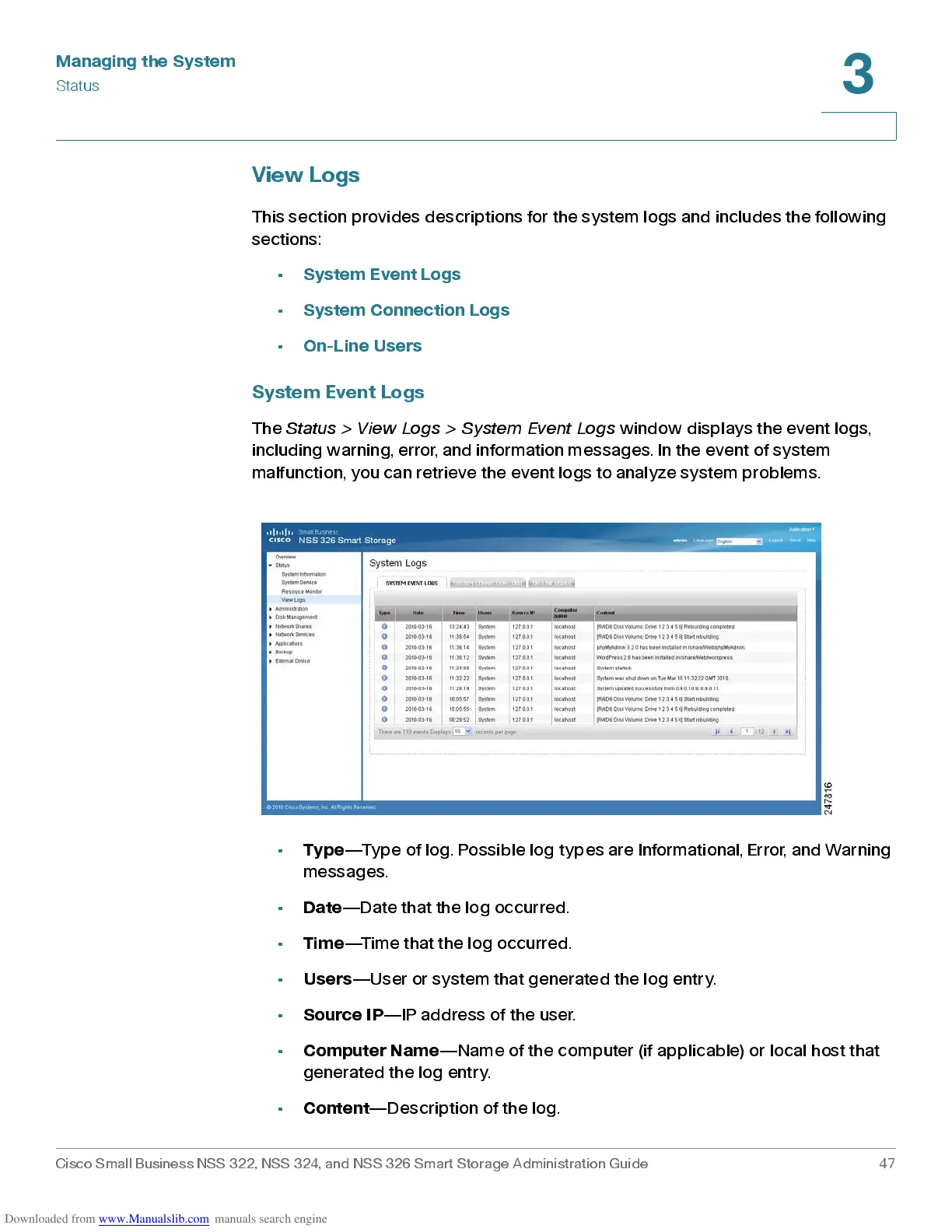Managing the System
Status
Cisco Small Business NSS 322, NSS 324, and NSS 326 Smart Storage Administration Guide 47
3
View Logs
This section provides descriptions for the system logs and includes the following
sections:
•
System Ev ent Lo gs
•
System C onne c tion L og s
•
On-Line Users
System Event Logs
The
Status > View Logs > System Event Logs
window displays the event logs ,
including wa rn ing, error, an d information me s s ages . In the event of sys tem
malfunction, you ca n retrieve the event logs to analy ze sy stem problems .
•
Type
—Ty pe of log. Po s sib le log typ es are Inform ationa l, Error, and Warning
messages.
•
Date
—Date that the log occur red.
•
Time
—Time that the log occurred.
•
Users
—User or system that generated the log entry.
•
Source IP
—IP address of the user.
•
Computer Name
—Name of the computer (if applicable) or local host that
generated the log entry.
•
Content
—Description of the log.