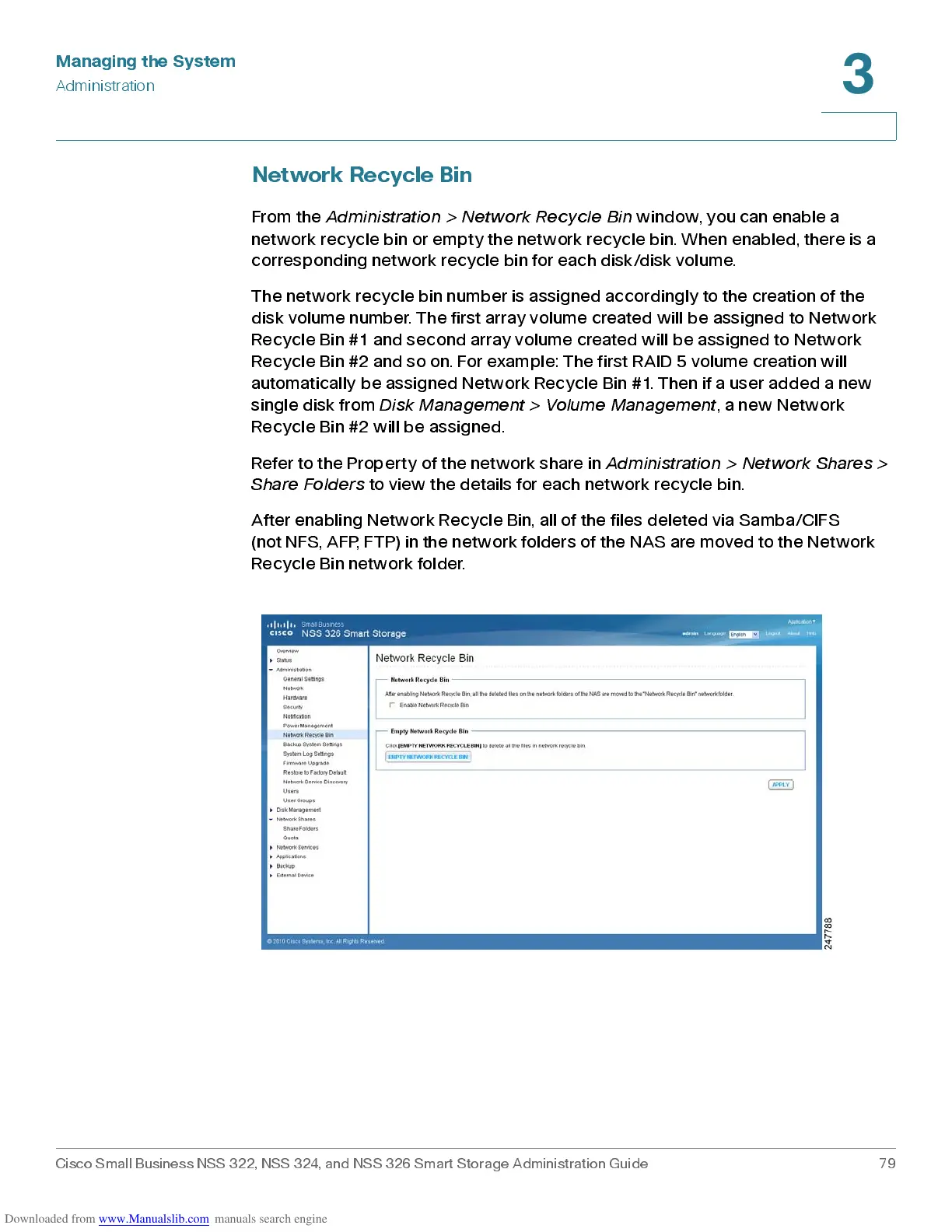Managing the System
Administration
Cisco Small Business NSS 322, NSS 324, and NSS 326 Smart Storage Administration Guide 79
3
Network Recycle Bin
From the
Administration > Network Recycle Bin
window, you can enable a
network recycle bin or empty the network recycle bin. When enabled, there is a
corresponding network recycle bin for each disk /disk volume.
The network recycle bin number is assigned accordingly to the creation of the
disk volume number. The first array volume created will be assigned to Network
Recycle Bin #1 and second array volume created will be assigned to Network
Recycle Bin #2 and so on. For example: The first RAID 5 volume creation will
automatically b e as signe d N etw or k Recycle Bin #1. T hen if a us er add ed a new
single disk from
Disk Mana g em e nt > Volum e Manag em e nt
, a new Network
Recycle Bin #2 will be assigned.
Refer to the Property of the network share in
Administration > Net work Shares >
Share Folders
to view the details for eac h net wor k recycle bin.
After enabling Netw or k Rec ycle Bin, all of the files deleted via Sa mb a /CIF S
(not NFS, AFP, FTP) in the network folders of the NAS are moved to the Network
Recycle Bin network folder.