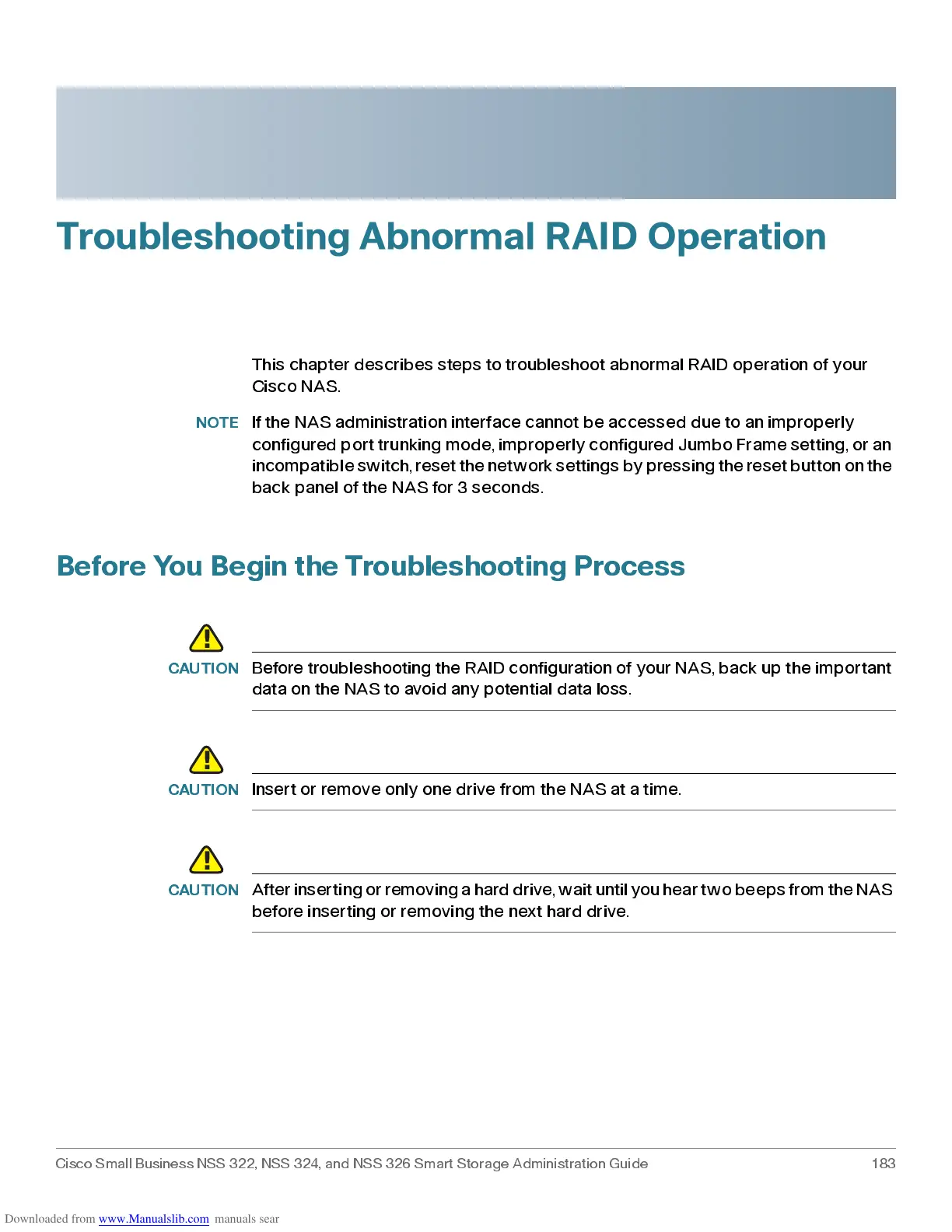6
Cisco Small Business NSS 322, NSS 324, and NSS 326 Smart Storage Administration Guide 183
Troubleshooting Abnormal RAID Operation
This chapter describes steps to troubleshoot abnormal RAID operation of your
Cisco NAS.
NOTE
If the NAS administration interface cannot be accessed due to an improperly
configured port trunking mode, i mproperly configured Jumbo Frame setting, or an
in com pat i ble swi t ch, r ese t t he ne twor k set ti ng s by p r essin g t he r eset bu tt on on th e
back panel of the NAS for 3 seconds.
Before You Begin the Troubleshooting Process
CAUTION
Before troubleshooting the RAID configuration of your NAS, back up the important
data on the NAS to avoid any potential data loss.
CAUTION
Insert or remove only one drive from the NAS at a time.
CAUTION
Af ter inserting or removing a har d drive , wait until you hear two beeps from the NAS
before inserting or removing the next hard dr ive.
