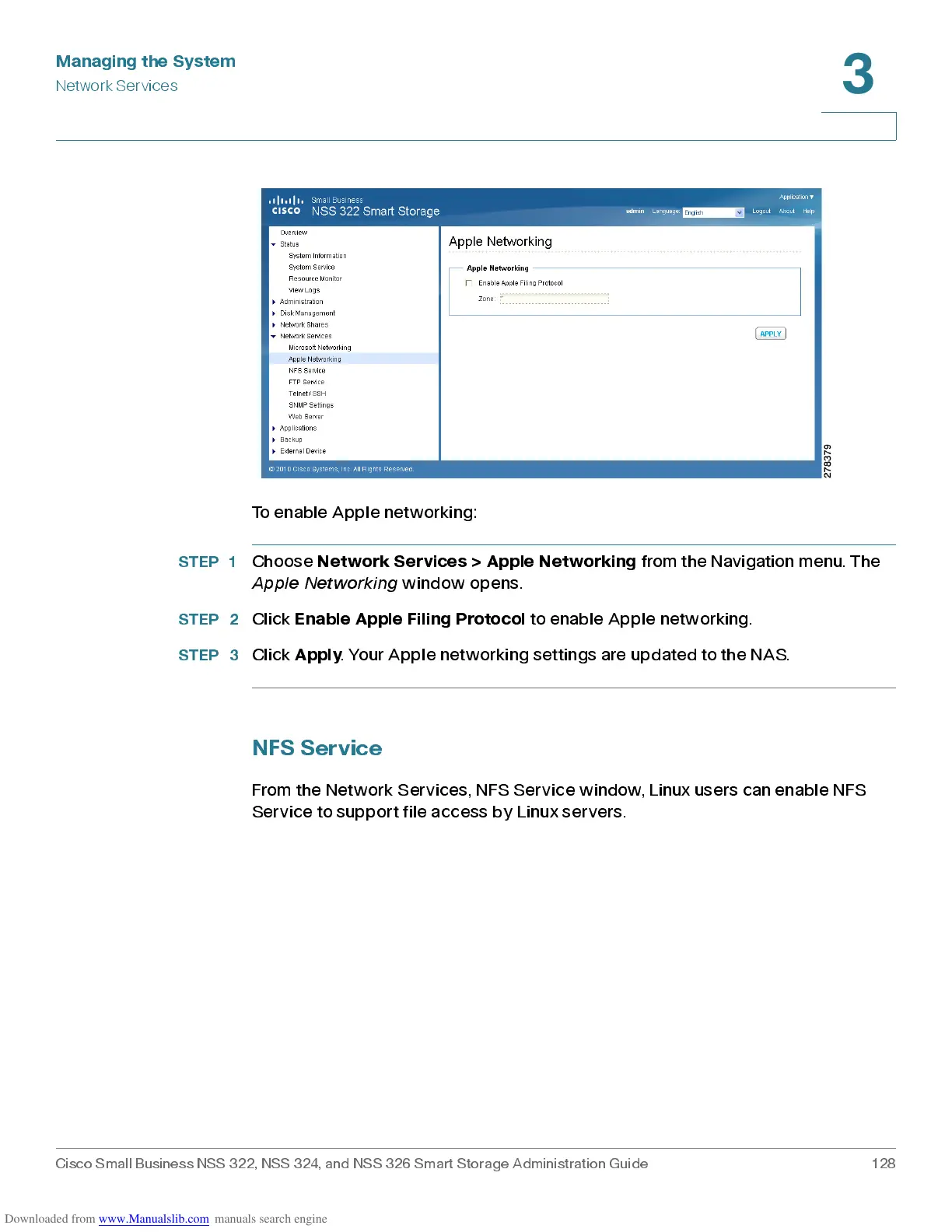Managing the System
Network Services
Cisco Small Business NSS 322, NSS 324, and NSS 326 Smart Storage Administration Guide 128
3
To enable Apple networking:
STEP 1
Choose
Network Services > Apple Networking
from the Navigation menu. The
Ap ple Netw o rk i ng
window opens .
STEP 2
Click
Enab le Appl e Filing P rotoc ol
to enable Apple networking.
STEP 3
Click
Apply
. Your A pple networking settings are updated to the NAS.
NFS Service
From the Net wor k S ervic es , N F S Serv ic e window, Linux user s ca n enable N FS
Servic e to suppor t file access by Linux servers.