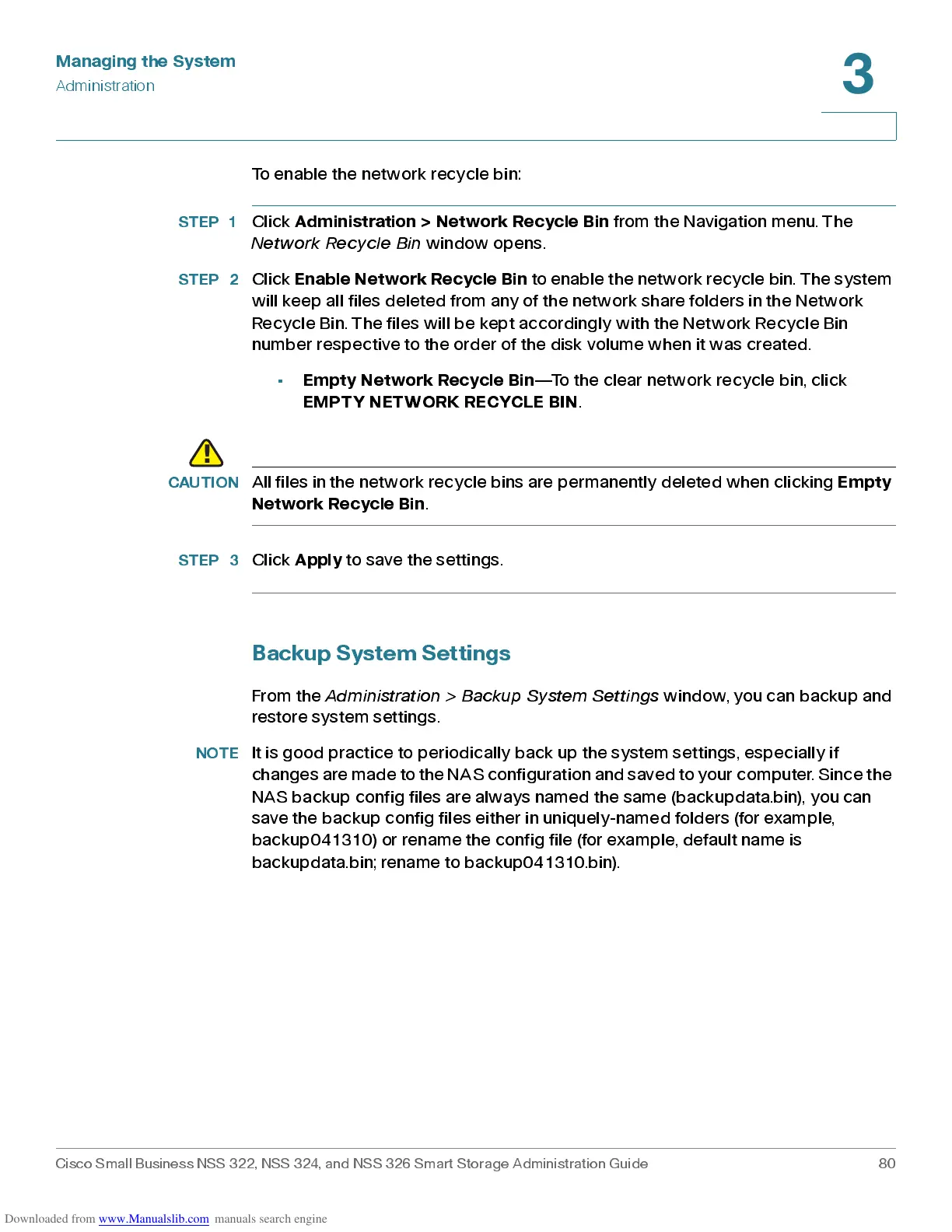Managing the System
Administration
Cisco Small Business NSS 322, NSS 324, and NSS 326 Smart Storage Administration Guide 80
3
To enable the network recycle bin:
STEP 1
Click
Adm in ist ration > N etwork Rec ycle Bin
from the Navigation menu. The
Net w o rk Re cy cle Bin
window opens .
STEP 2
Click
Enable Network Recycle Bin
to enable the network recycle bin. The system
will keep all files deleted from any of the network share folders in the Network
Recycle Bin. The files will be kept acc ordingly with the Net w ork Recy cle Bin
numb er resp ec tive to the order of the disk volum e when it w as created.
•
Empty Network Rec ycle Bin
—To the clear netw ork recy cle bin, click
EMPTY N ETWOR K RECYCLE BIN
.
CAUTION
All files in the network recycle bins are permanently deleted when clicking
Empty
Network Recycle Bin
.
STEP 3
Click
Apply
to save the s et tings.
B ac kup Syste m Settings
From the
Administration > Backup System Settings
window, you can backup and
restore system settings.
NOTE
It is good practice to periodically back up the system settings, especially if
changes are made to the NAS configuration and sa ved t o your comput er. Since the
NAS backup config files are always named the same (backupdata.bin), you can
save the backup config files either in uniquely-named folders (for example,
backup041310) or rename the config file (for example, default name is
backupdata.bin; rename to backup041310.bin).