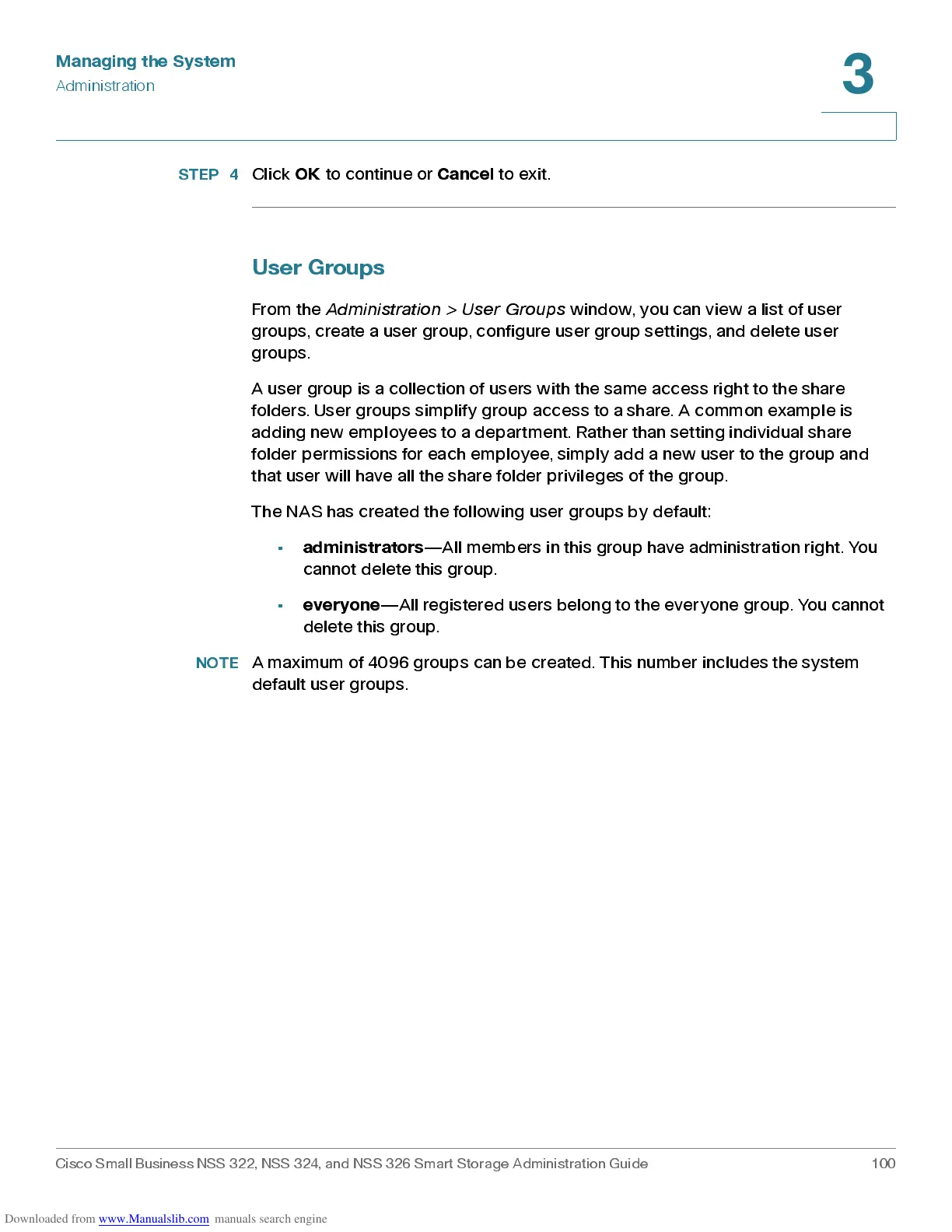Managing the System
Administration
Cisco Small Business NSS 322, NSS 324, and NSS 326 Smart Storage Administration Guide 100
3
STEP 4
Click
OK
to continue or
Cancel
to exit.
User Groups
From the
Administration > User Groups
window, you can view a list of user
groups , create a user group, configure user group set tings , and delete user
groups.
A user group is a collection of users with the sa me ac c ess right to the share
fold er s . Us er groups simplify group acc ess to a sh are. A comm on example is
adding new employees to a department. Rather than setting individual share
folder permissions for each employee, simply add a new user to the group and
that user w ill have all the sha re folder privileg es of the group.
The NAS has created the following user groups by default:
•
administrators
—All memb ers in this group have administra tion right. You
cannot delete this group.
•
everyone
—All registered users belong to the everyone group. You cannot
delete this group.
NOTE
A maximum of 4096 groups can be created. This number includes the system
default user groups.