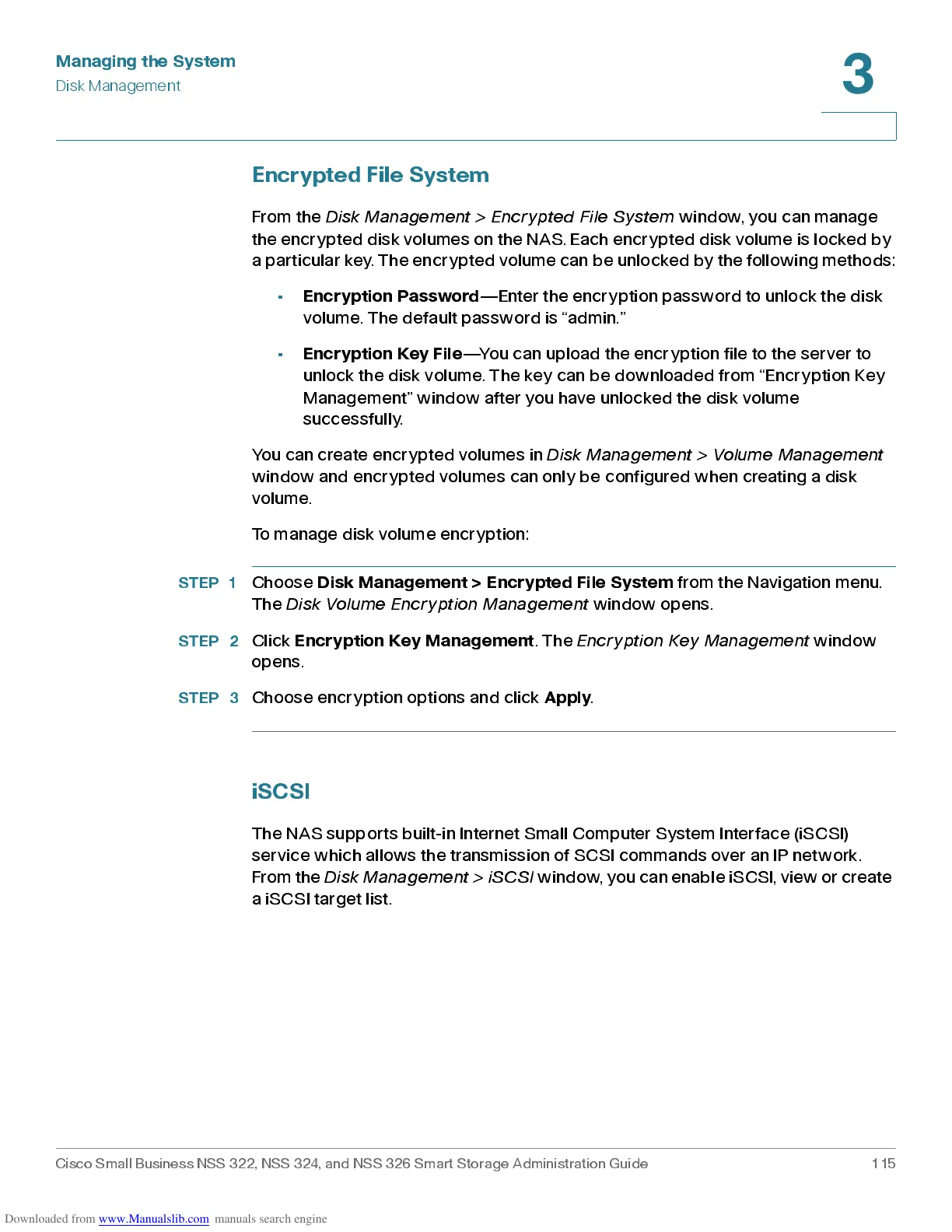Managing the System
Disk Management
Cisco Small Business NSS 322, NSS 324, and NSS 326 Smart Storage Administration Guide 115
3
Encr ypted File System
From the
Disk Mana ge m ent > Encr y p te d File S y stem
window, you can manage
the encrypted disk volumes on the NAS. Each encrypted disk volume is locked by
a particular key. The encrypt ed volume can be unlocked by the following methods:
•
Encr yp tion P as s word
—Enter the encryption pas sw ord to unlock the disk
volume. The default password is “admin.”
•
Encr yp tion Key File
—You can upload the encryp tion file to the s erv er to
unlock the disk volume. The key can be downloaded from “Encryption Key
Mana gement” wind ow after you have unlocked the disk volume
successfully.
You can create encrypted volumes in
Disk Manag em e nt > Volum e Manag em e nt
window and enc rypted volume s can only be c onfigured when creating a dis k
volume.
To manage disk volume encryption:
STEP 1
Choose
Disk Management > Encrypted File System
from the Navigation menu.
The
Disk Vo lu me Encr y p t io n Manag e me nt
window opens.
STEP 2
Click
Encr yption Key Man ag em ent
. The
Encr yp ti o n Key Mana ge me nt
window
opens.
STEP 3
Choose encryption options and click
Apply
.
iSCSI
The NAS supports built-in Internet Small Computer System Interface (iSCSI)
serv ic e whic h allows the transmis s ion of SCSI com ma nd s over an IP netw ork.
From the
Dis k M a n agem ent > i SCSI
window , you can enable iSCSI, view or creat e
a iSCSI target list.