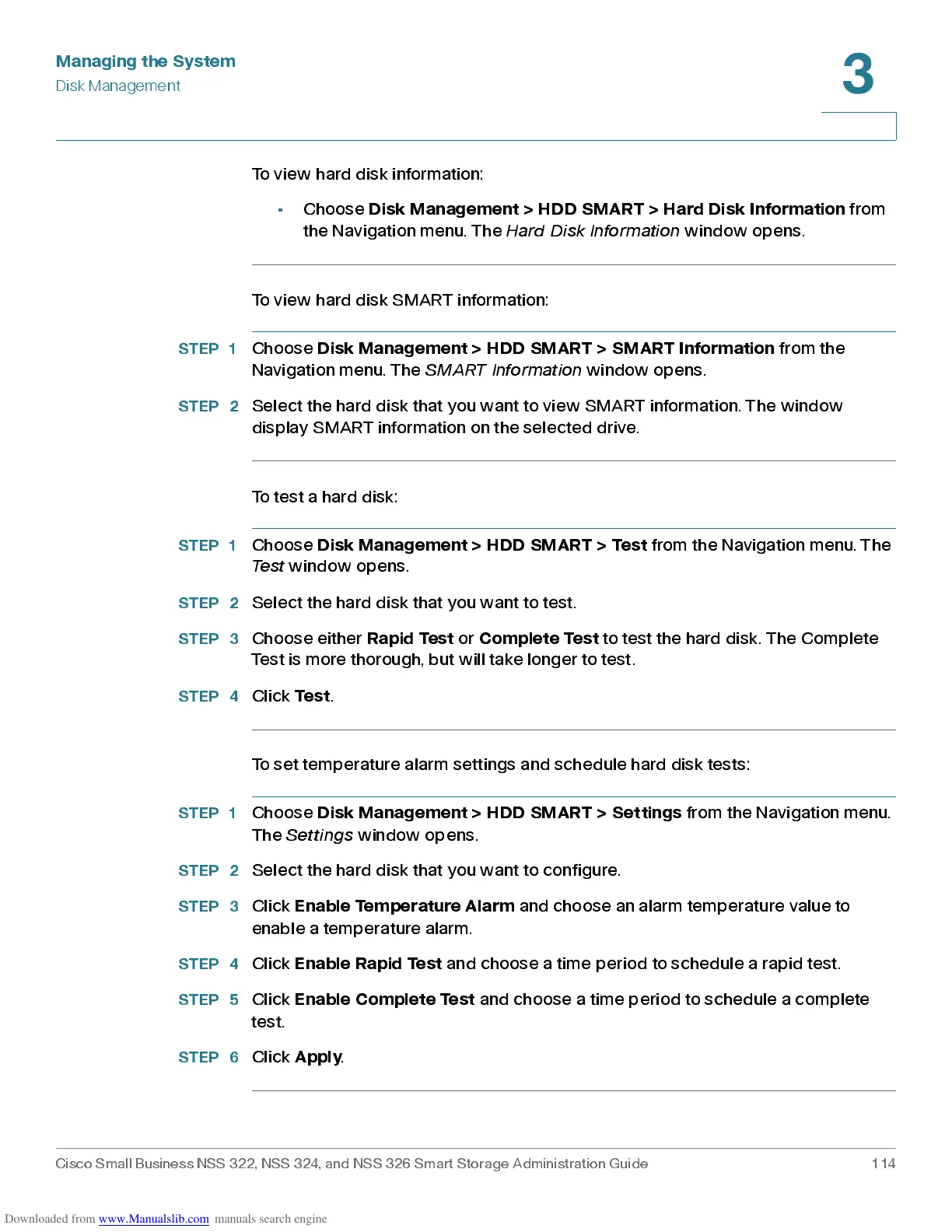Managing the System
Disk Management
Cisco Small Business NSS 322, NSS 324, and NSS 326 Smart Storage Administration Guide 114
3
To view hard disk information:
• Choose
Disk Management > HDD SMART > Hard Disk Inf ormation
from
the Navigation menu. The
Hard Disk Informati on
window opens .
To view hard disk SMART information:
STEP 1
Choose
Disk Management > HDD SMART > SMART Information
from the
Navigation menu . The
SMART Information
window opens.
STEP 2
Select the hard disk that you want to view SMART information. The window
display SMART information on the selected drive.
To test a hard disk:
STEP 1
Choose
Disk Management > HDD SMART > Test
from the Navigation menu. The
Test
window opens .
STEP 2
Select the hard disk that you want to test.
STEP 3
Choose either
Rapid Test
or
Complete Test
to test the hard disk. The Complete
Test is more thorough, but will take longer to test.
STEP 4
Click
Test
.
To set temperature alarm settings and schedule hard disk tests:
STEP 1
Choose
Disk Management > HDD SMART > Settings
from the Navigation menu.
The
Settings
window opens.
STEP 2
Select the hard disk that you want to configure.
STEP 3
Click
Enab le Temperature Alarm
and choose an alarm temperature value to
enable a temperature alarm .
STEP 4
Click
Enab le Rap id Te st
and choose a time period to schedule a rapid test.
STEP 5
Click
Enab le C om plet e Te st
and choose a time period to schedule a complete
test.
STEP 6
Click
Apply
.
