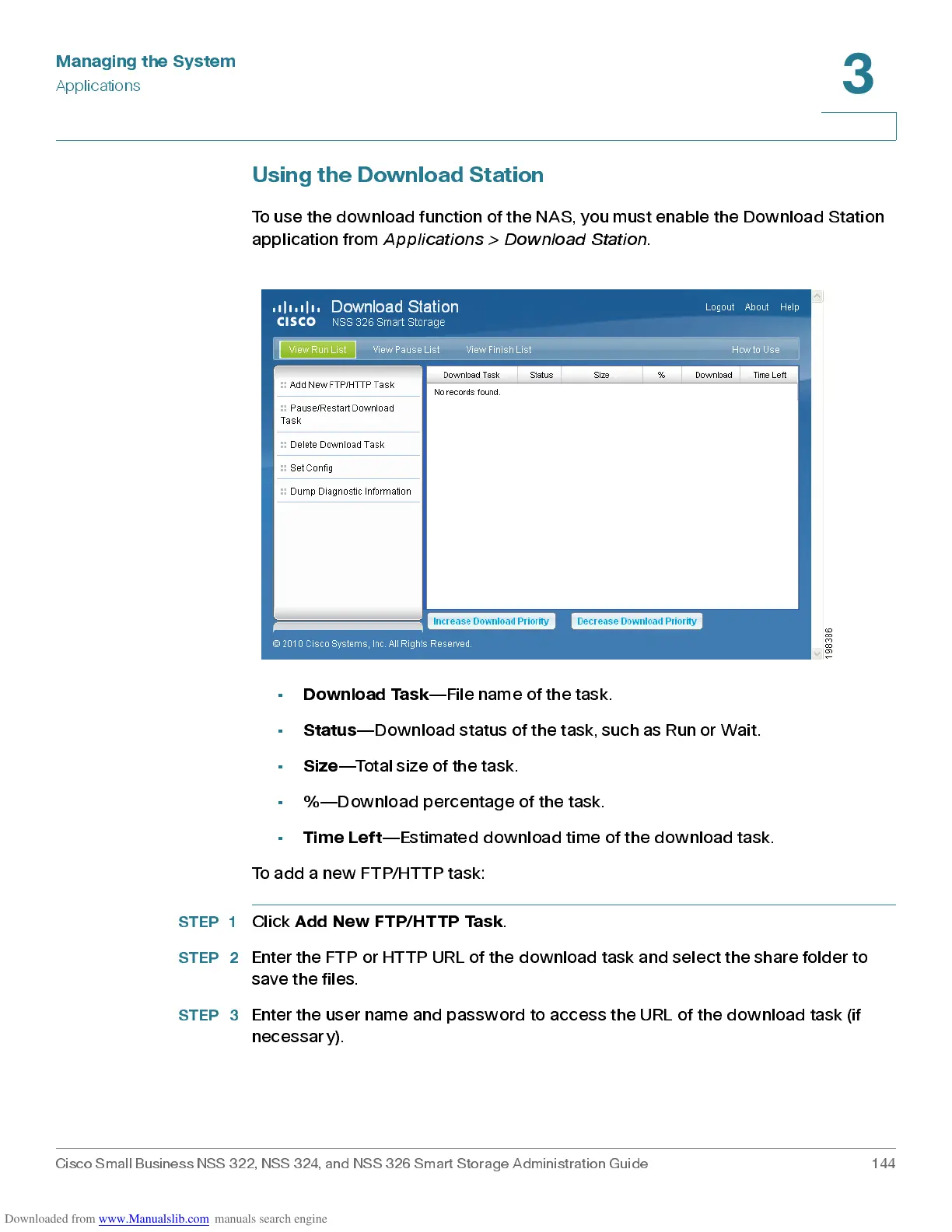Managing the System
Applications
Cisco Small Business NSS 322, NSS 324, and NSS 326 Smart Storage Administration Guide 144
3
Using the Downloa d St ation
To use the download function of the NAS, you must enable the Download Station
application from
Applications > Dow nload Station
.
•
Download Task
—File name of the task.
•
Status
—Download status of the task, such as Run or Wait.
•
Size
—Total size of the task.
•
%
—Download percentage of the task.
•
Time Left
—Estimated dow nloa d time of the downloa d task.
To add a new FTP/HTTP task:
STEP 1
Click
Add New FTP/HTTP Task
.
STEP 2
Enter the FTP or HTTP URL of the download task and select the share folder to
save the files.
STEP 3
Enter the user name and password to access the URL of the download task (if
necessary).