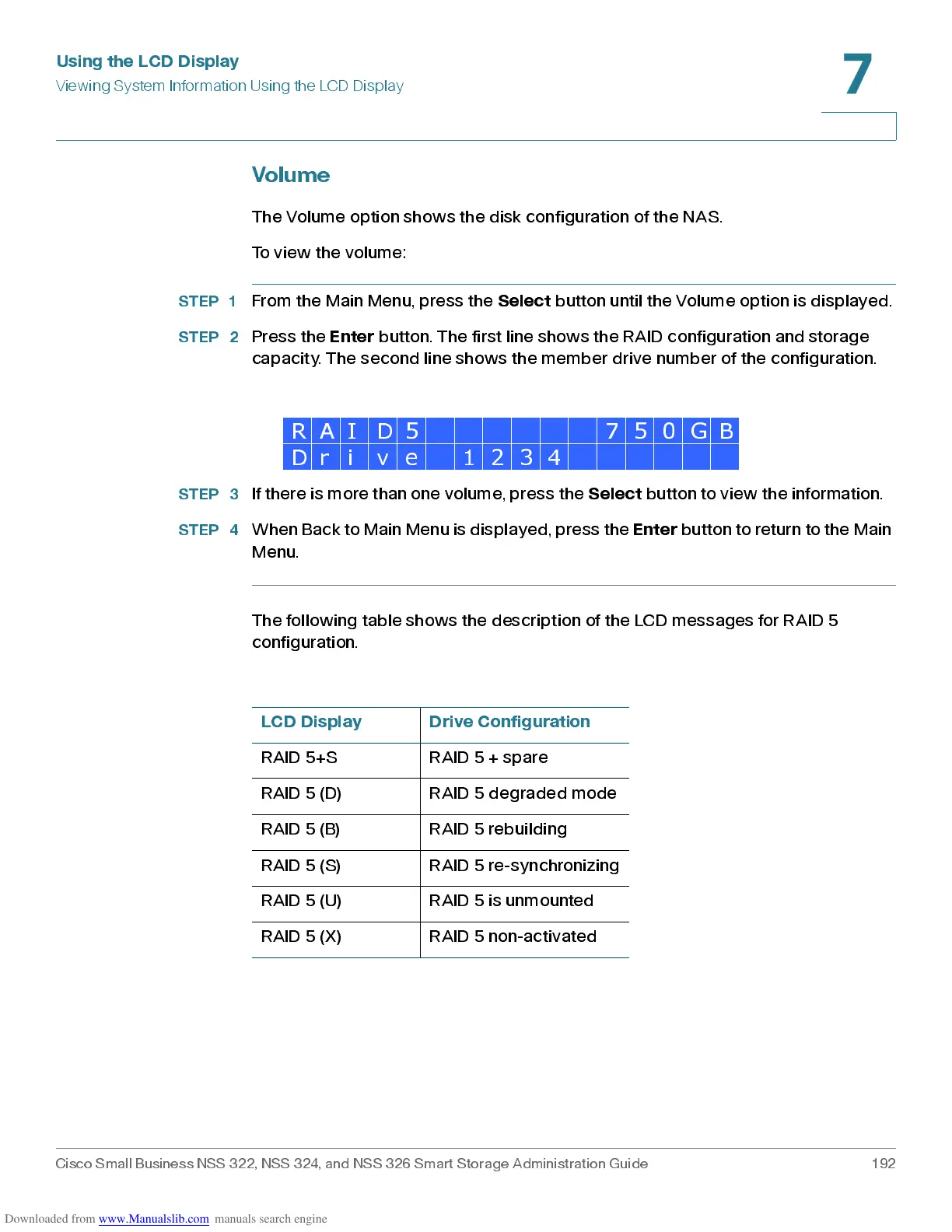Using the LCD Display
Viewing System Information Using the LCD Display
Cisco Small Business NSS 322, NSS 324, and NSS 326 Smart Storage Administration Guide 192
7
Volume
The Volume option shows the disk configuration of the NAS.
To view the volume:
STEP 1
From the Main Men u, pres s the
Select
button until the Volume option is displayed.
STEP 2
Pres s the
Enter
button. The first line shows the RAID configuration and storage
capacity. The second line shows the member drive number of the configuration.
STEP 3
If there is more than one volume, press the
Select
button to view the informat ion.
STEP 4
Whe n Ba ck to Mai n Me nu i s di s p l a y e d, p r ess th e
Enter
button to return to the Main
Menu.
The following table shows the description of the LCD messages for RAID 5
configuration.
R A I D 5 7 5 0 G B
D r i v e 1 2 3 4
LCD Display Drive Configuration
R AID 5+S RAID 5 + spare
R AID 5 (D) R AID 5 de gra de d mo de
R AID 5 (B) RAID 5 rebuildin g
R AID 5 (S) R AID 5 re-syn ch ronizing
R AID 5 (U) R AID 5 is unm ounted
R AID 5 (X) R AID 5 non-ac tivated