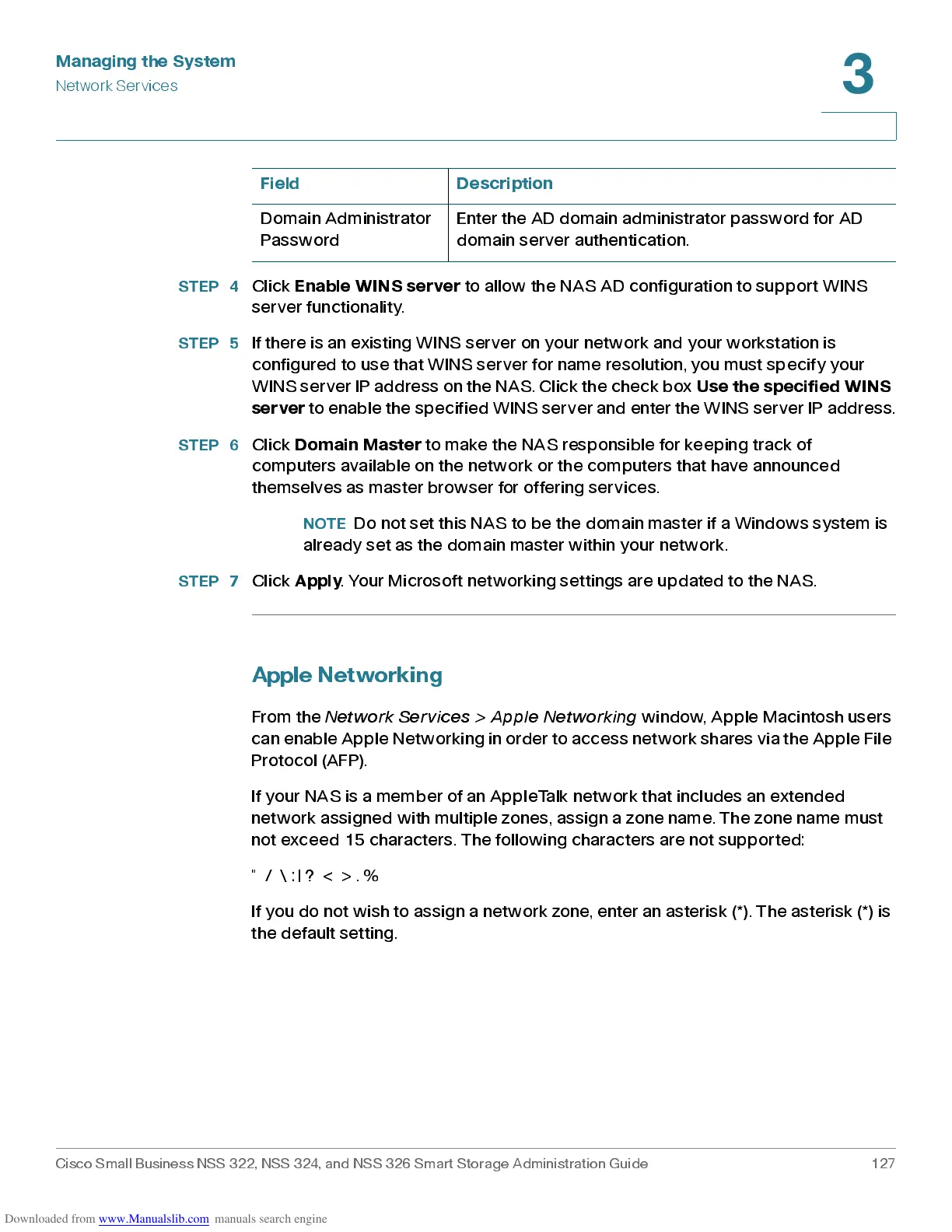Managing the System
Network Services
Cisco Small Business NSS 322, NSS 324, and NSS 326 Smart Storage Administration Guide 127
3
STEP 4
Click
Enab le W IN S s erver
to allow the NAS AD configuration to support WINS
server functionality.
STEP 5
If there is an existing WINS server on your network and your workstation is
configured to use that WINS server for name resolution, you must specify your
WINS server IP address on the NAS. Click the check box
Use the specified WINS
server
to enable the specified WINS server and enter the WINS server IP address.
STEP 6
Click
Domain Master
to make the NAS responsible for keeping track of
computers available on the network or the computers that have announced
thems elves as mas ter brows er for offer ing serv ice s .
NOTE
Do not set this NAS to be the domain master if a Windows system is
already s et as the domain ma ster within your netw ork.
STEP 7
Click
Apply
. Your Microsoft networking settings are updated to the NAS.
Apple Networking
From the
Network Services > Apple Networking
window, Apple Macintosh users
can enable Apple Networking i n order t o access network shares via the Apple File
Protocol (AFP).
If your NAS is a member of an AppleTalk network that includes an extended
network assigned with multiple zones, assign a zone name. The zone name must
not exceed 15 characters. The following characters are not supported:
" / \ : | ? < > . %
If you do not wish to assign a network zone, enter an asterisk (*). The asterisk (*) is
the default setting.
Domain Administrator
Password
Enter the AD domain administrator password for AD
domain s erver authen tication.
Field Description
