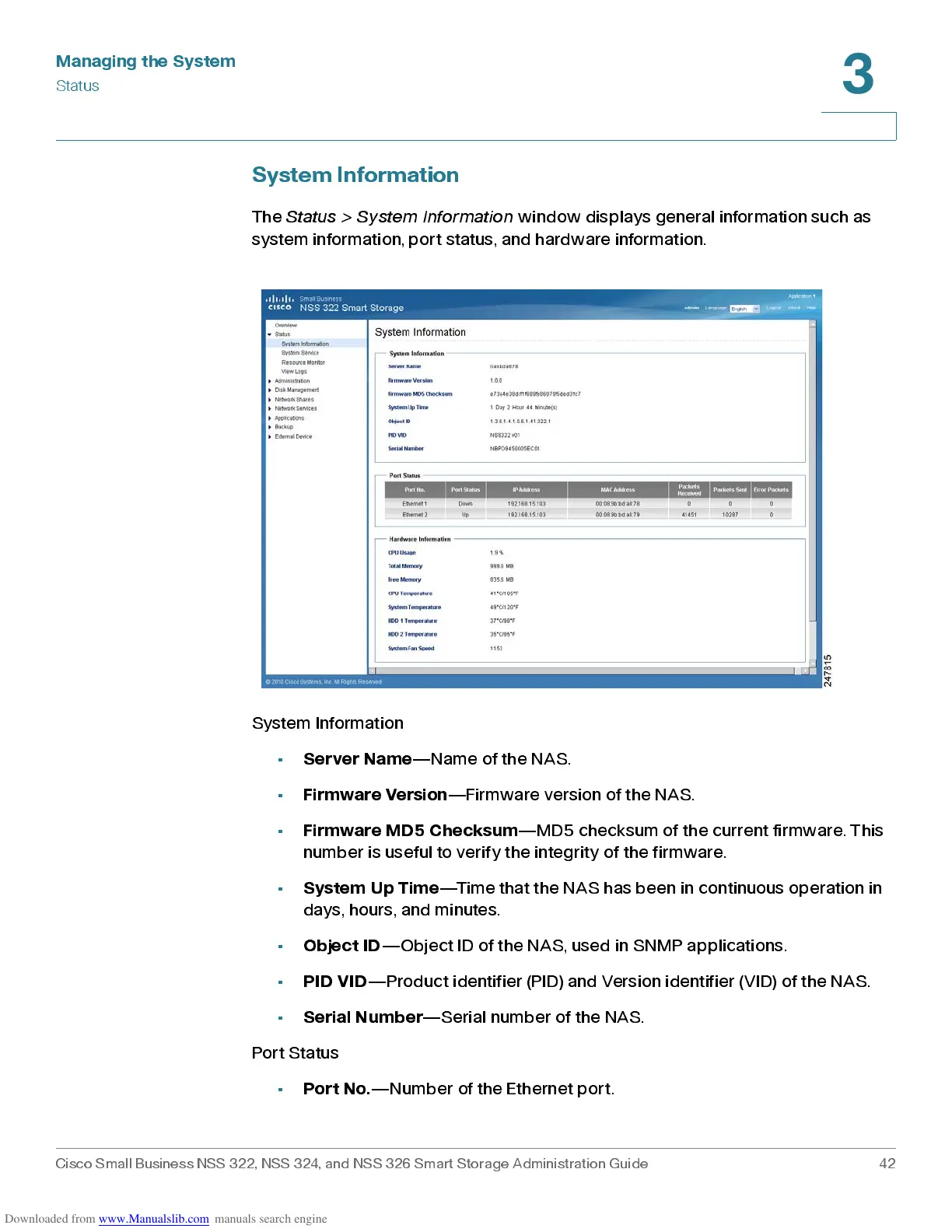Managing the System
Status
Cisco Small Business NSS 322, NSS 324, and NSS 326 Smart Storage Administration Guide 42
3
System Information
The
Status > System Information
window displays general information such as
system information, port status, and hardware information.
System Information
•
Server Na me
—Name of the NAS.
•
Firmware Version
—Firmware version of the NAS.
•
Firmware MD5 Checksum
—MD5 checksum of the current firmware. This
number is useful to verify the integrity of the firmware.
•
System Up Tim e
—Time that the NAS has been in continuous operation in
days, hours, and minutes.
•
Object ID
—Object ID of the NAS, used in SNMP applications.
•
PID VID
—Product identifier (PID) and Version id entifier (VID) of the NAS.
•
Seri al N um ber
—Serial number of the NAS.
Port Status
•
Port No.
—N um b er of the Ethernet port.