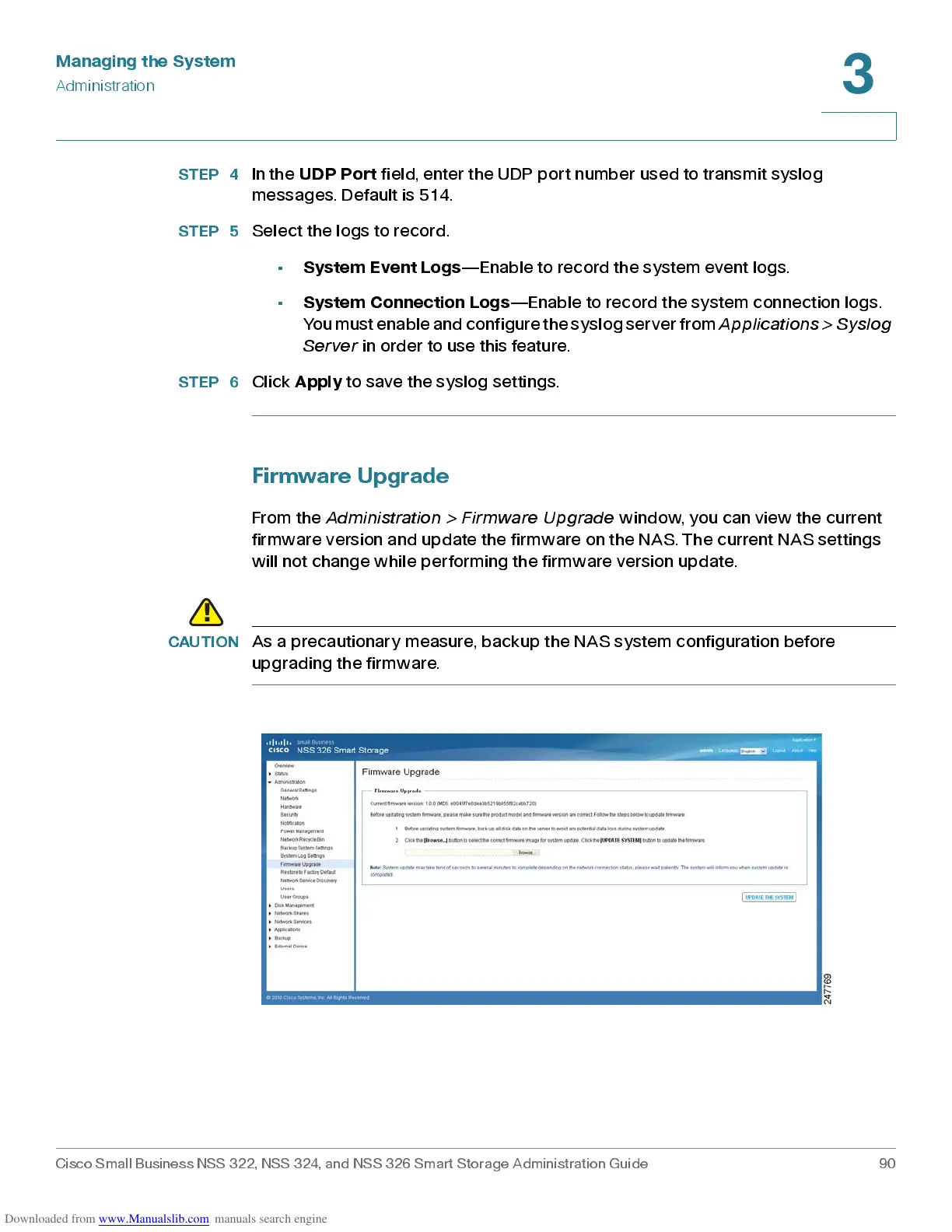Managing the System
Administration
Cisco Small Business NSS 322, NSS 324, and NSS 326 Smart Storage Administration Guide 90
3
STEP 4
In the
UDP Port
field, enter the UDP port number used to transmit syslog
messages. Default is 514.
STEP 5
Select the logs to record.
•
System Ev ent Lo gs
—Enable to record the system event logs.
•
System C onne c tion L og s
—Enable to record the system connection logs.
You must enable and configure the syslog server from
Applications > Syslog
Server
in order to use this feature.
STEP 6
Click
Apply
to save the s y slog s et tings .
Firmware Up grad e
From the
Administration > Firmware Upgrade
window, you can view the current
firmware version and update the firmware on the NAS. The current NAS settings
will not change while performing the firmware version update.
CAUTION
As a precautionar y measure, backup the NAS system configuration before
upgrad ing the firmw are.