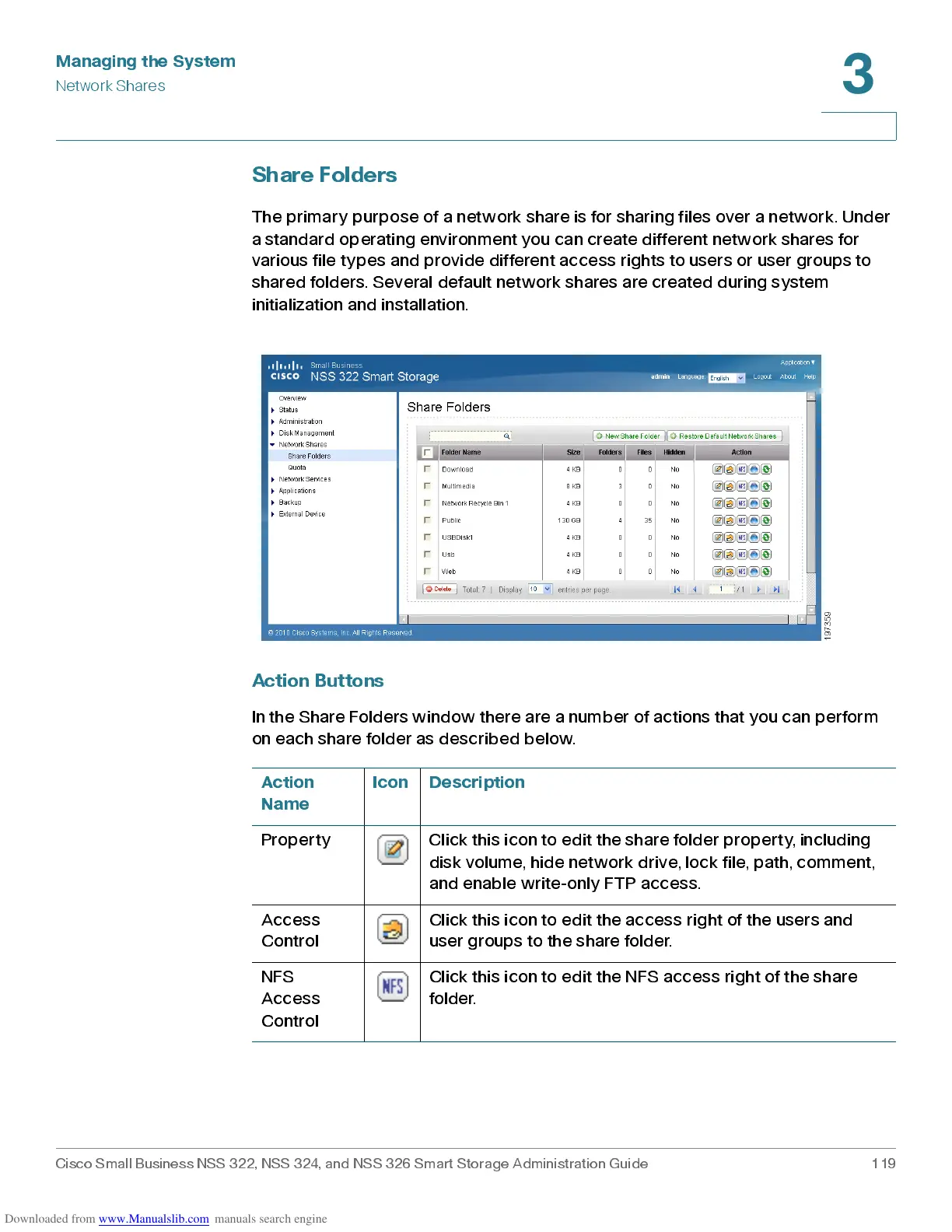Managing the System
Network Shares
Cisco Small Business NSS 322, NSS 324, and NSS 326 Smart Storage Administration Guide 119
3
Share Folde rs
The primary purpose of a network share is for sharing files over a network. Under
a standard operating environment you can create different network shares for
var ious file type s and provide dif ferent acc e s s rights to us er s or us er groups to
shared folders. Several default network shares are created during system
initialization and installation.
Action Button s
In the Share Folders window there are a number of actions that you can perform
on each share folder as described below.
Action
Name
Icon Description
Proper t y Click this ic on to edit the share folder proper t y, includ ing
disk volume, hide network drive, lock file, path, comment,
and enab le write-only F TP ac c e s s .
Access
Control
Click this ic on to edit the access righ t of the users and
user groups to the sha re folder.
NFS
Access
Control
Click this ic on to edit the NFS ac c ess righ t of the share
folder.