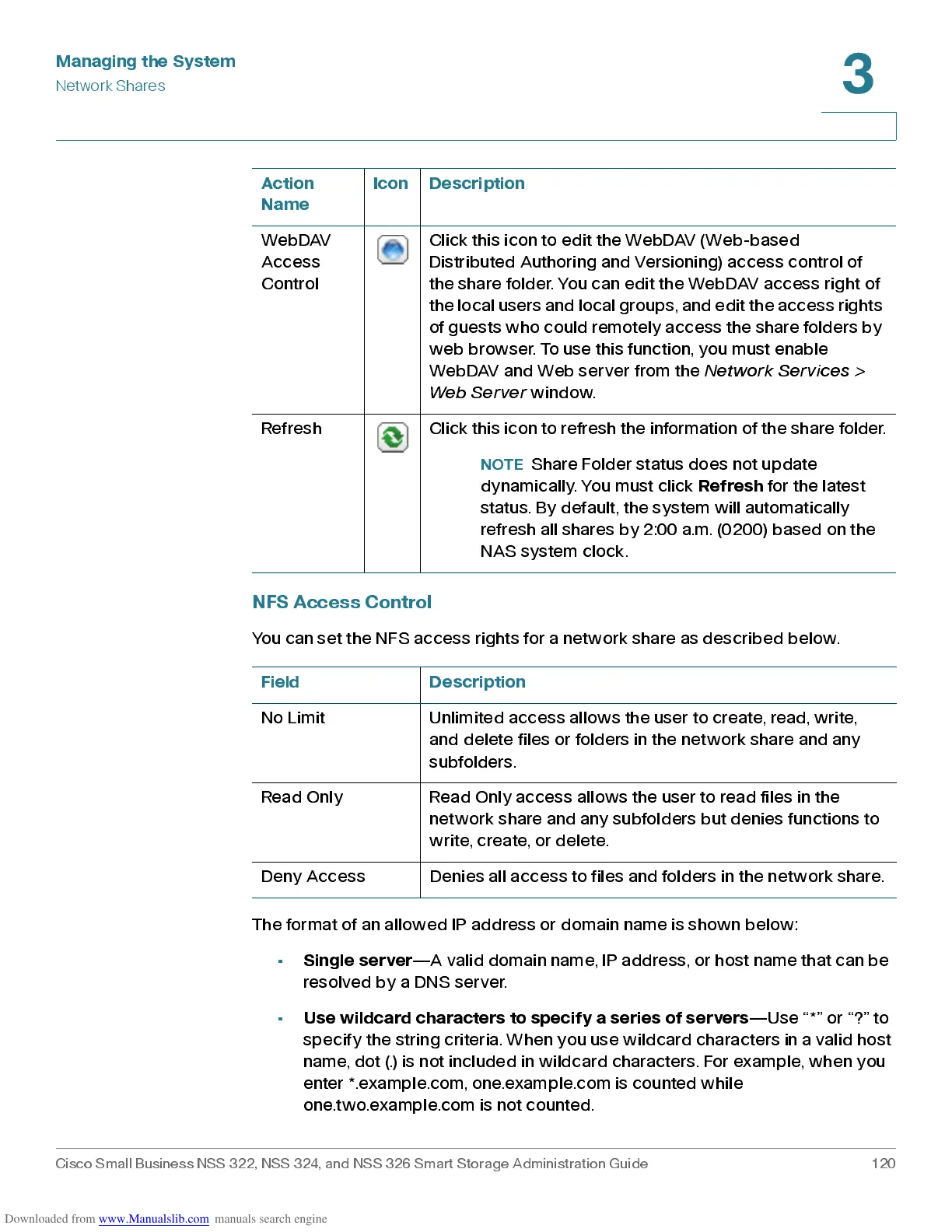Managing the System
Network Shares
Cisco Small Business NSS 322, NSS 324, and NSS 326 Smart Storage Administration Guide 120
3
NFS Access Con t rol
You can set the NFS access rights for a network share as described below.
The format of an allowed IP address or domain name is shown below:
•
Single s erv er
—A valid domain name, IP address, or host name that can be
resolved by a DNS server.
•
Use wil dc a rd chara cters to spe ci f y a s erie s of s ervers
—Use “*” or “?” to
specify the string criteria. When you use wildcard characters in a valid host
name, dot (.) is not included in wildc ard ch ara cters . For example, when you
enter *.example.c om, one.example.c om is cou nted while
one.two.example.c om is not coun ted.
WebDAV
Access
Control
Click this ic on to edit the WebDAV (Web -b as e d
Distributed Authorin g and Versioning) access control of
the share folder. You can edit the WebDAV access right of
the local users and local groups, and edit the access ri ghts
of guests who could remotely access the share folders by
web browser. To use this function, you must enable
WebDAV and Web server from the
Network Services >
Web Se rve r
window.
Refresh Click this icon to refresh the information of the share folder.
NOTE
Sh are Folder status do es not upd ate
dynamically. You must click
Refresh
for the latest
status. By default, the system will automatically
refresh all shares by 2:00 a.m. (0200) based on the
NAS system clock.
Field Description
No Limit Unlimited acc e s s allow s the user to create, rea d, wr ite,
and delete files or folders in the network share and any
subfolders.
Read Only Read Only ac c ess allows the user to read files in the
network share and any subfolders but denies functions to
write, create, or delete.
Deny Access Denies all access to files and folders in the network share.
Action
Name
Icon Description
