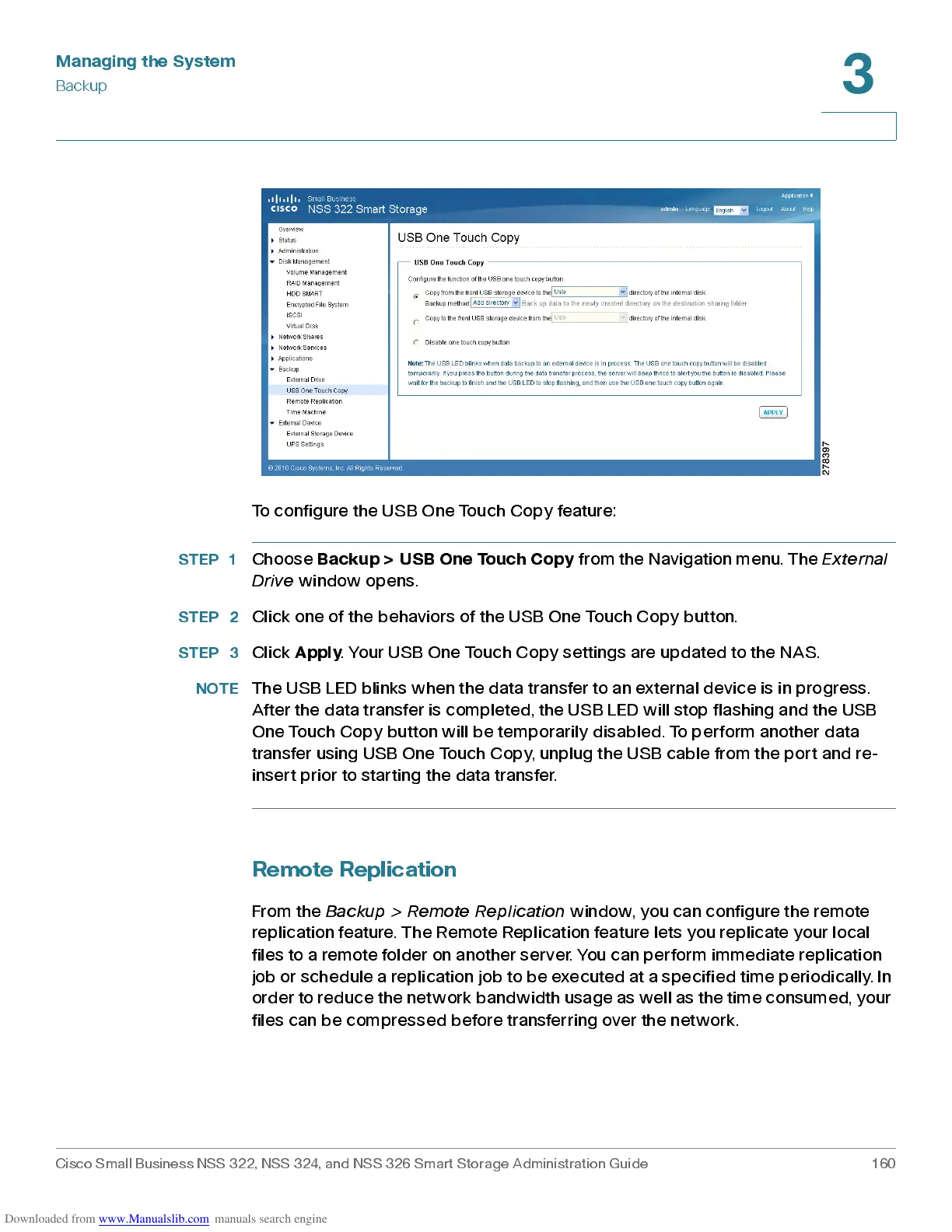Managing the System
Backup
Cisco Small Business NSS 322, NSS 324, and NSS 326 Smart Storage Administration Guide 160
3
To configure the USB One Touch Copy feature:
STEP 1
Choose
Backup > USB One Touch Copy
from the Navigation menu. The
External
Drive
window opens.
STEP 2
Click one of the behaviors of the USB One Touch Copy button.
STEP 3
Click
Apply
. Your USB One Touch Copy settings are updated to the NAS.
NOTE
The USB LED blinks when the data transfer to an external device is in progress.
After the data transfer is completed, the US B LED will stop flash ing and the USB
One Touch Copy button will be temporarily disabled. To perform another data
transfer using US B One Touch C opy, unplug the USB cable from the por t and re-
insert prior to starting the data trans fer.
Remote Replic ation
From the
Backup > Remote Replication
window, you can configure the remote
replication feature. The Remote Replication feature lets you replicate your local
files to a rem ote fold er on another serv er. You can perfor m imm ed iate replication
job or schedule a replication job to be executed at a specified time periodically. In
order to reduce the network bandwidth usage as well as the time consumed, your
files can be compressed before transferring over the network.