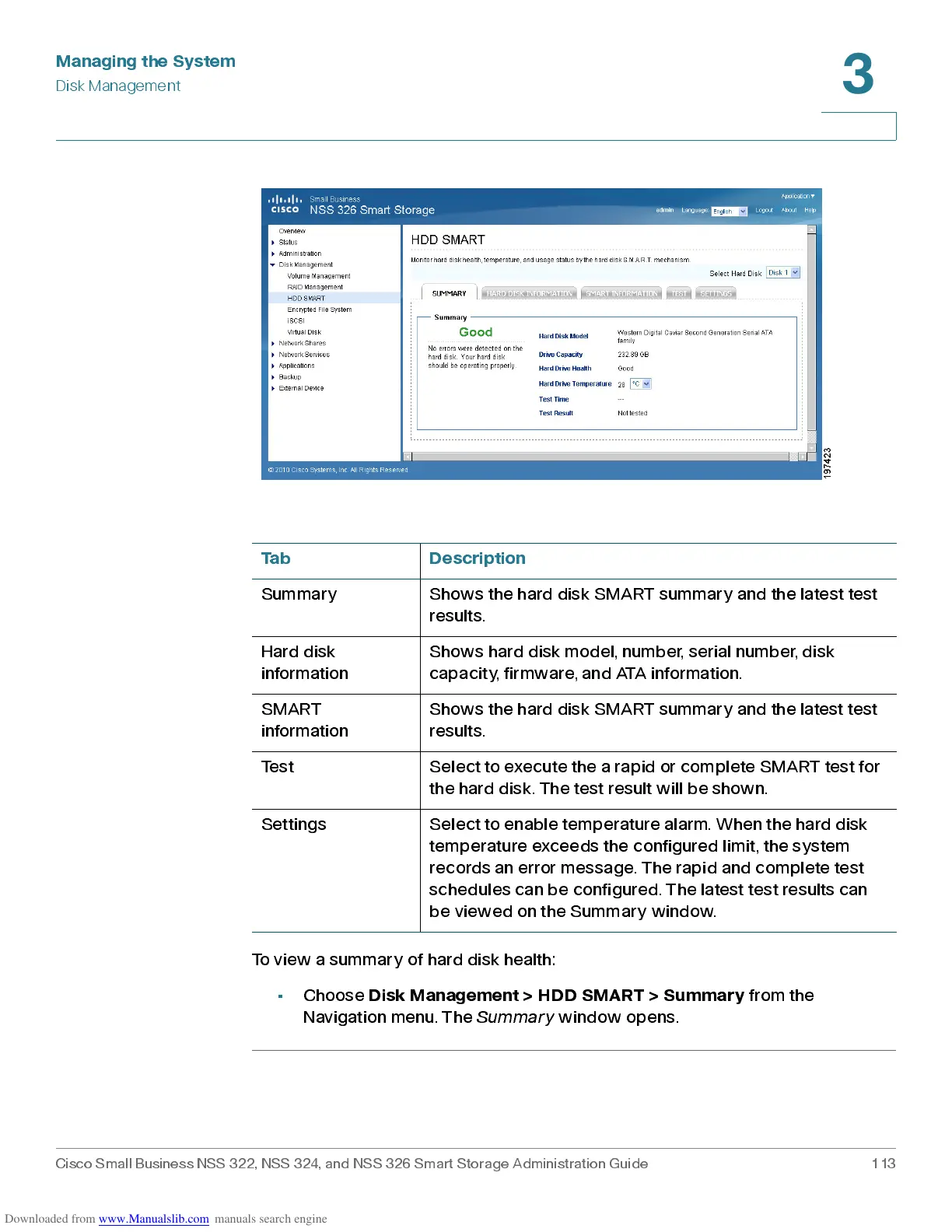Managing the System
Disk Management
Cisco Small Business NSS 322, NSS 324, and NSS 326 Smart Storage Administration Guide 113
3
To view a summ ary of hard disk hea lth:
• Choose
Disk Management > HDD SMART > Summary
from the
Navigation menu . The
Summary
window opens.
Tab Description
Summary Shows the hard disk SMART summary and the latest test
results.
Hard disk
information
Shows hard disk model, number, serial number, disk
capacity, firmware, and ATA information.
SMART
information
Shows the hard disk SMART summary and the latest test
results.
Test Select to execute the a rapid or complete SMART test for
the hard disk. The test result will be shown.
Set tings Selec t to enable tempera ture alarm. W hen the hard disk
temperature exceeds the configured limit, the system
records an error message. The rapid and complete test
sche du les ca n be c onfigured . The latest test resu lts can
be viewed on the Summary window.