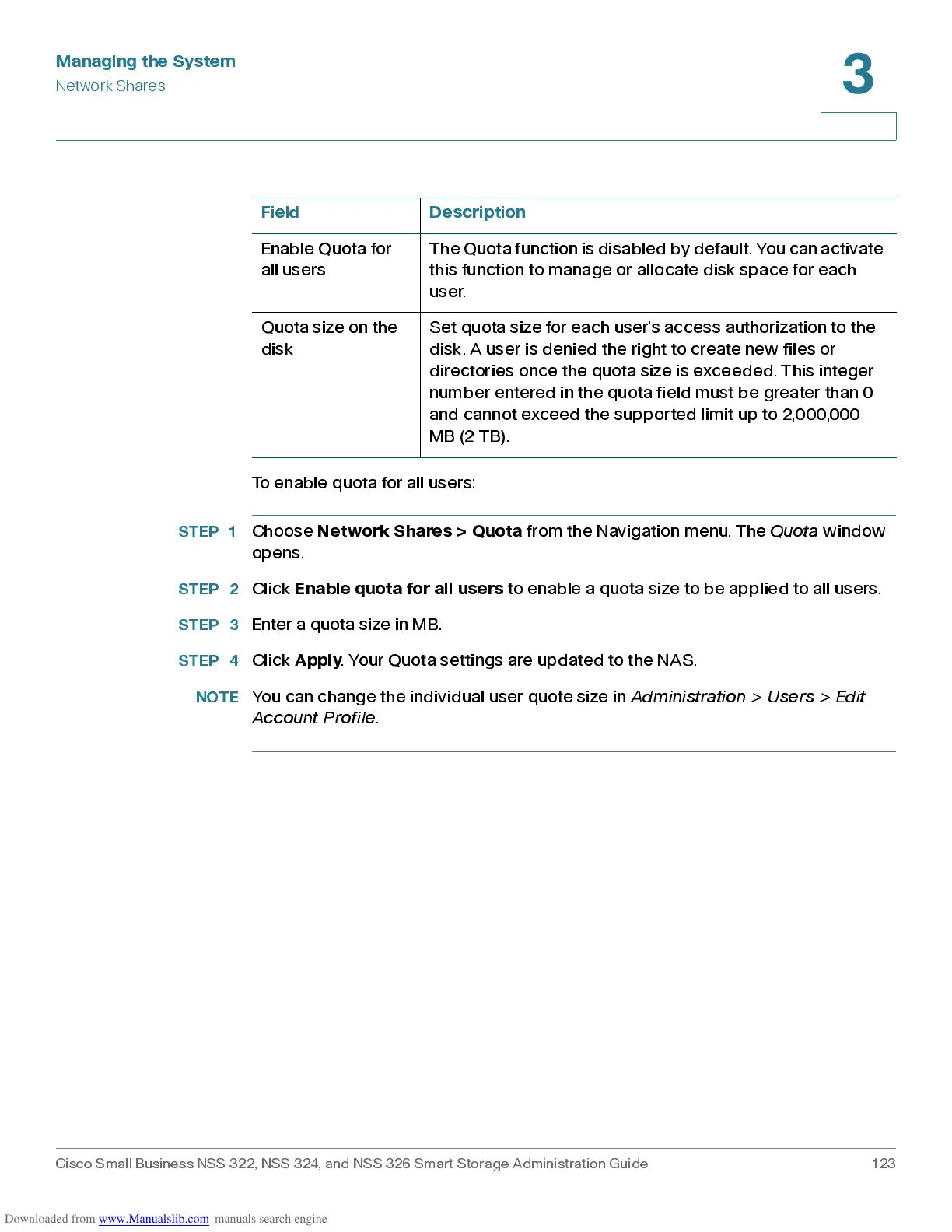Managing the System
Network Shares
Cisco Small Business NSS 322, NSS 324, and NSS 326 Smart Storage Administration Guide 123
3
To enable quota for all user s :
STEP 1
Choose
Network Shares > Quota
from the Navigation menu. The
Quota
window
opens.
STEP 2
Click
Enab le quot a for all us ers
to en ab le a quota size to be applied to a ll users.
STEP 3
Enter a quota size in MB .
STEP 4
Click
Apply
. Your Qu ota settings are updated to the NAS.
NOTE
You can change the individual user quote size in
Ad m inis tra tio n > Us e r s > Edit
Account Profile
.
Field Description
Enable Quota for
all users
The Quota function is disabled by default. You can activat e
this function to manage or allocate disk space for each
user.
Quota size on the
disk
Set quota size for e ach user's access authorization to the
disk. A user is denied the right to create new files or
directories once the quota size is exceeded. This integer
numb er entered in the quota field must be greater than 0
and cann ot excee d the supp orted limit up to 2,0 00, 000
MB (2 TB).
