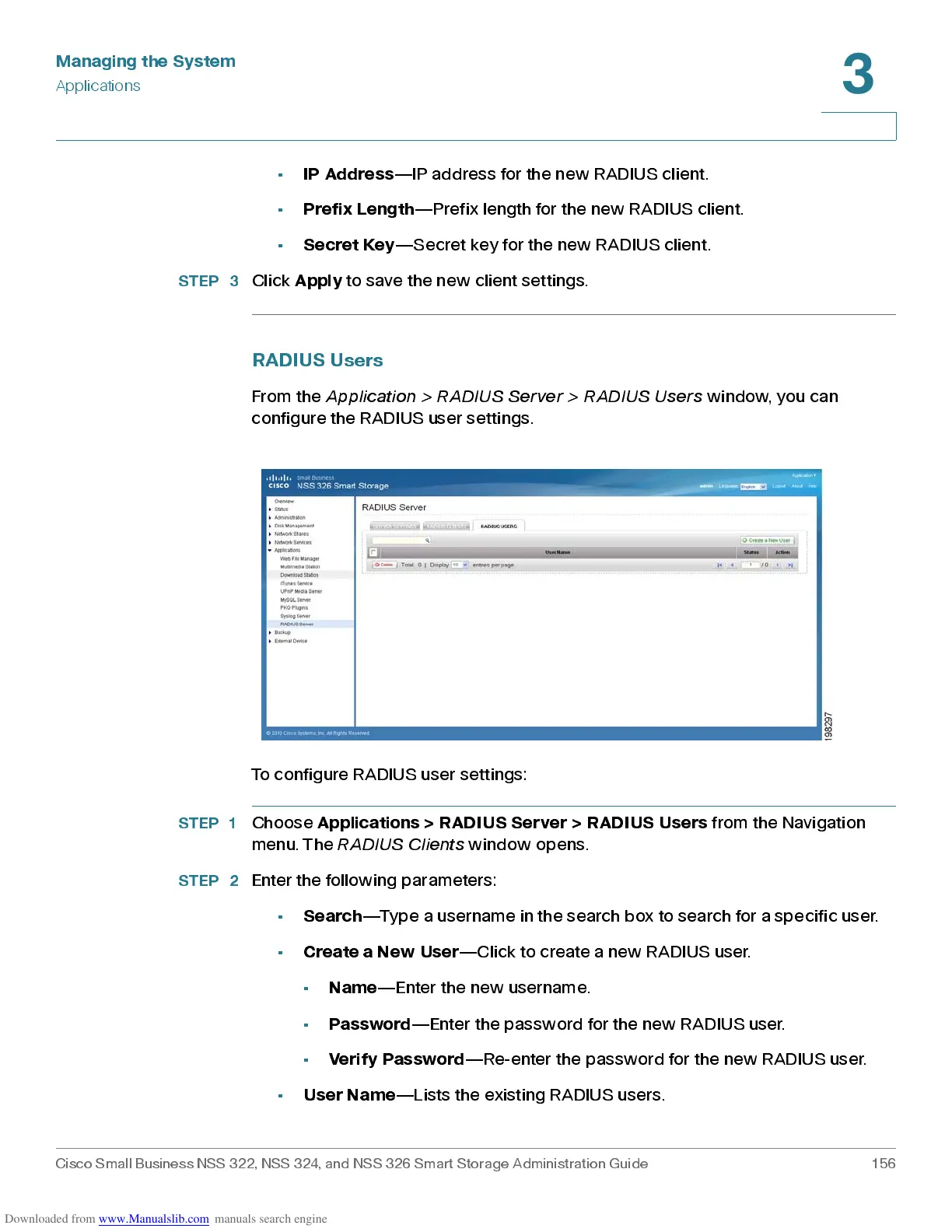Managing the System
Applications
Cisco Small Business NSS 322, NSS 324, and NSS 326 Smart Storage Administration Guide 156
3
•
IP Ad dre s s
—IP address for the new RAD IUS client.
•
Prefix Len gth
—Prefix length for the new RADIUS client.
•
Secret Key
—Secret key for the new RADIUS client.
STEP 3
Click
Apply
to save the n ew client set tings.
RADIUS Users
From the
Ap p lic ati on > RADI U S S erve r > R A D IU S Us e r s
window, you can
configure the R AD IUS us er s ettings.
To configure RADIUS user settings:
STEP 1
Choose
Applications > RADIUS Server > RADIUS Users
from the Navigation
menu. The
RADIUS Clients
window opens.
STEP 2
Enter the following par am eters :
•
Search
—Type a username in t he search box to search for a specific user.
•
Create a New User
—Click to create a new RADIUS user.
•
Name
—Enter the new user nam e.
•
Password
—Enter the password for the new RADIUS user.
•
Veri fy P assword
—Re-enter the passw ord for the new RAD IUS us er.
•
User N am e
—Lists the existing R ADIU S us ers.
