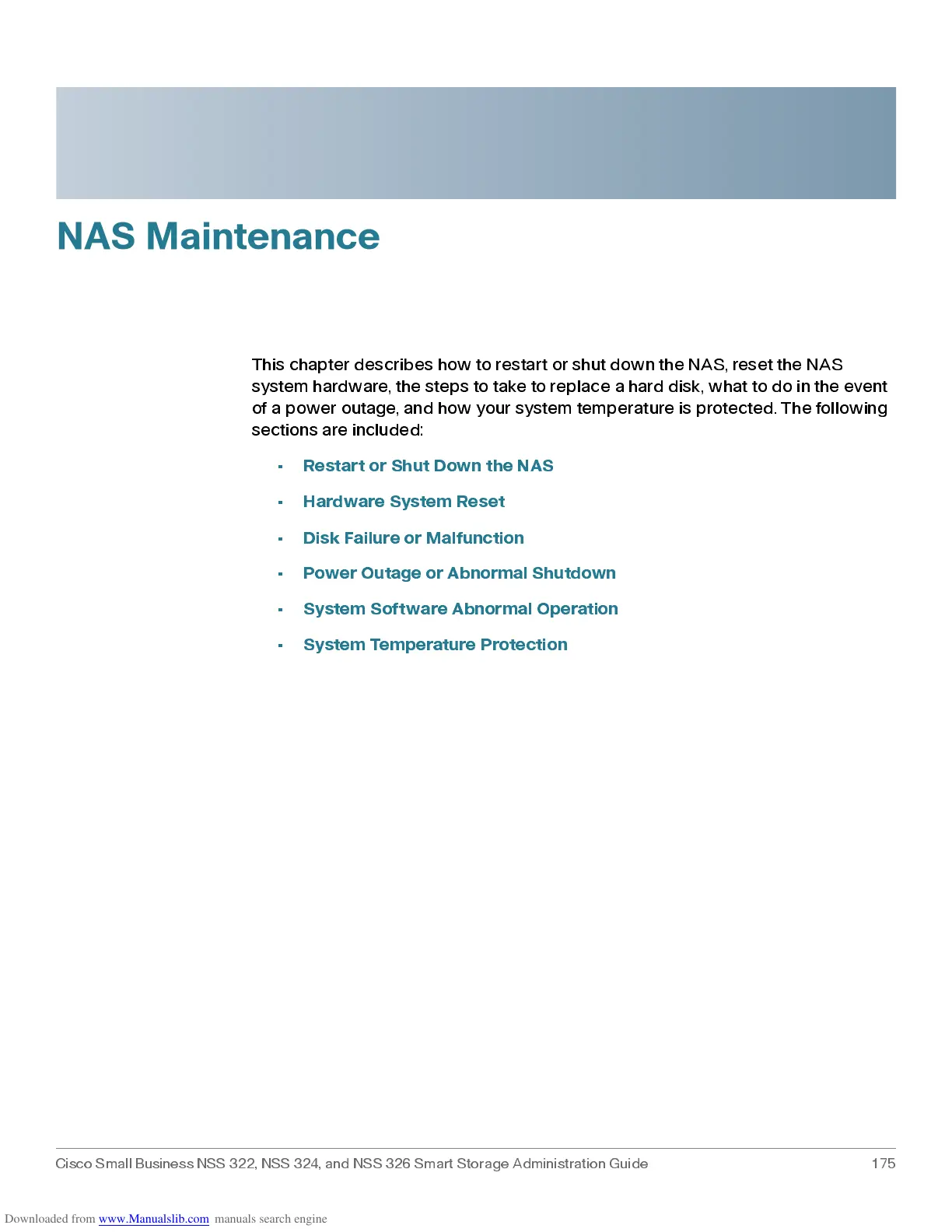5
Cisco Small Business NSS 322, NSS 324, and NSS 326 Smart Storage Administration Guide 175
NAS Maintenance
This chapter describes how to restart or shut down the NAS, reset the NAS
system hardware, the steps to take to replace a hard disk, what to do in the event
of a power outage, and how your system temperature is protected. The following
sections are included:
•
Restart or Shut Down the NAS
•
Hardware System Reset
•
Disk Failure or Malfunction
•
Power Outage or Abnormal Shutdown
•
System S of tware Abnorm a l Op eration
•
System Temperature Prote cti on