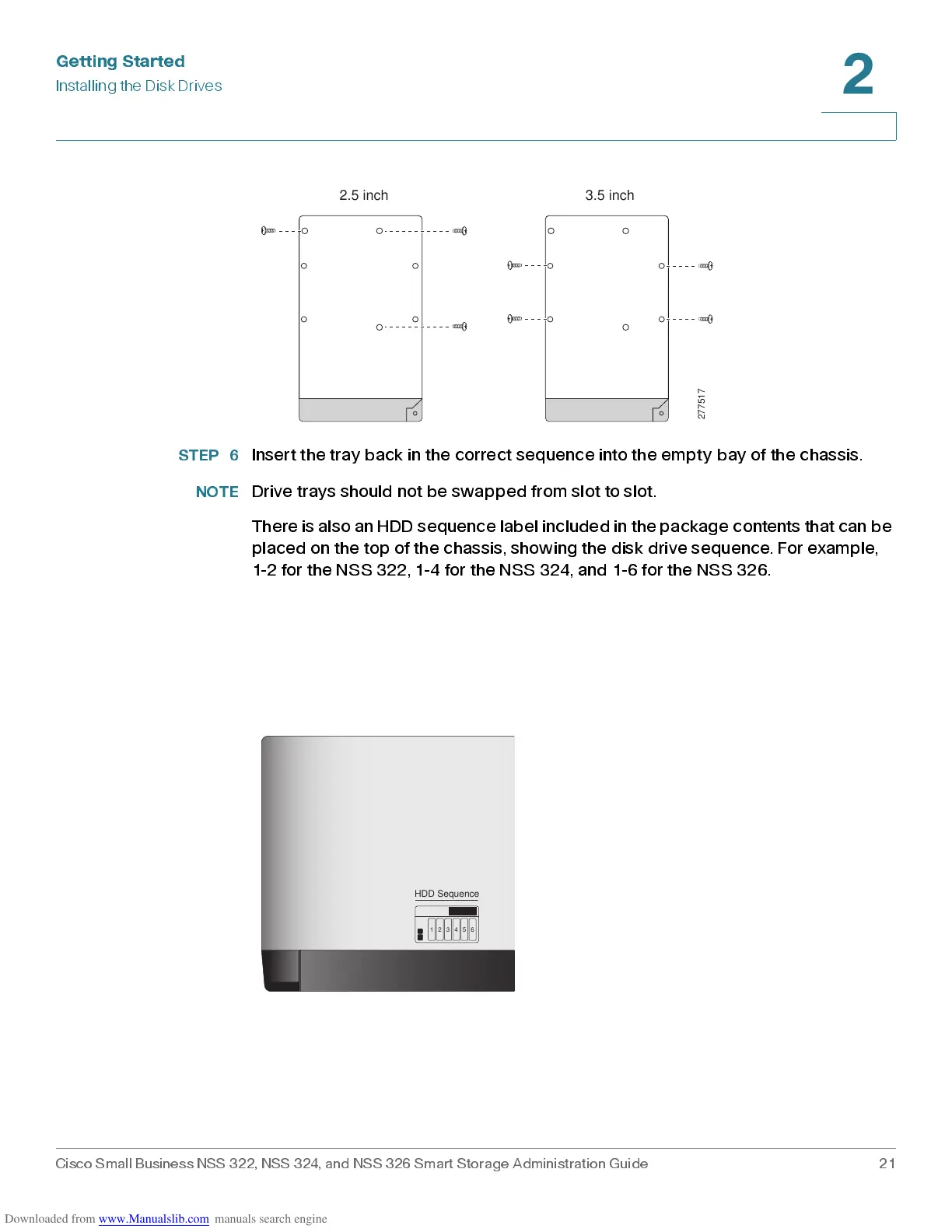Get ting St ar t e d
Installing the Disk Drives
Cisco Small Business NSS 322, NSS 324, and NSS 326 Smart Storage Administration Guide 21
2
STEP 6
Insert the tray back in the correct sequence into the empty bay of the chassis.
NOTE
Drive trays should not be swa ppe d from slot to slot .
There is also an HDD sequence label included in the package cont ents that can be
placed on the top of the chassis, showing the disk drive sequence. For example,
1-2 for the NSS 322 , 1-4 for the NSS 32 4, and 1-6 for the NSS 32 6.
