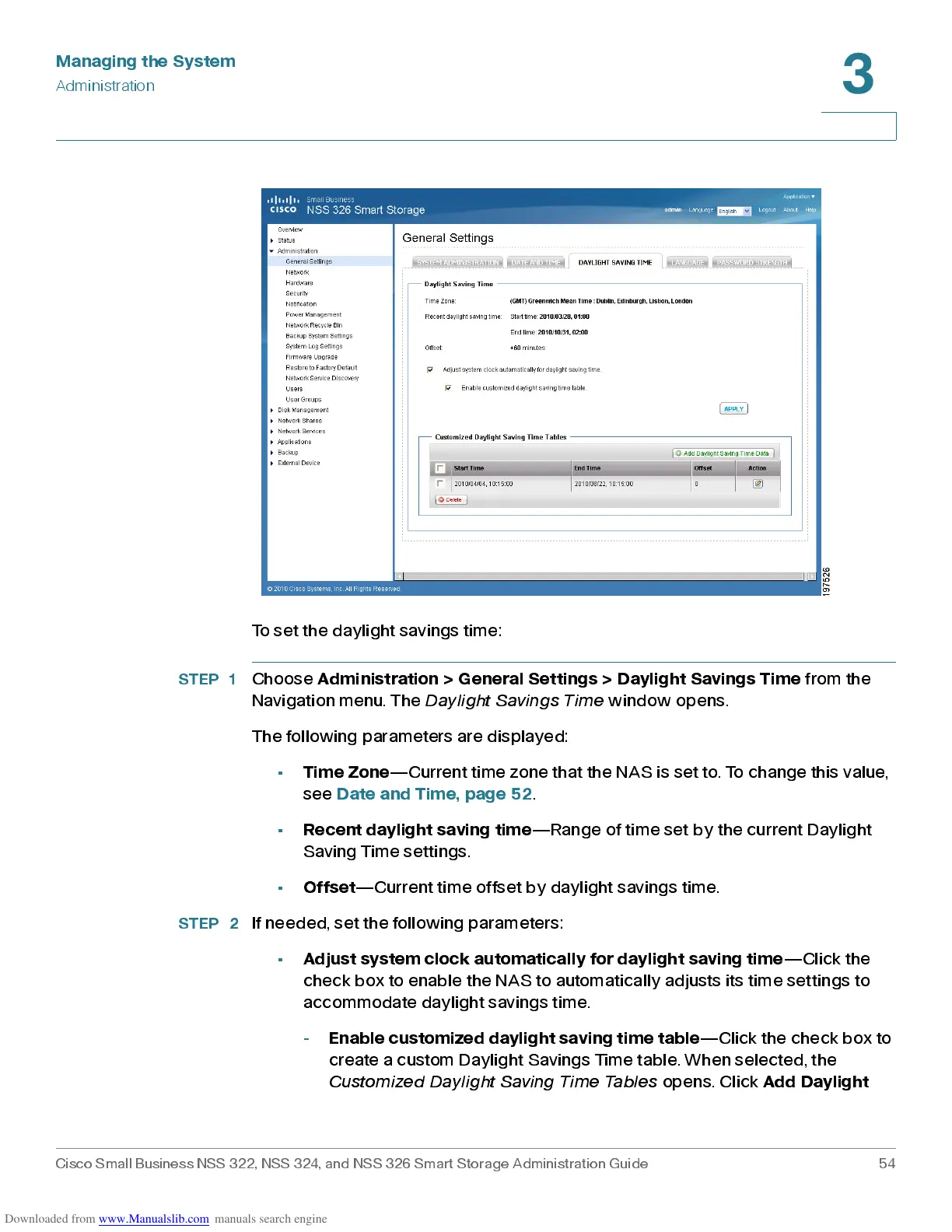Managing the System
Administration
Cisco Small Business NSS 322, NSS 324, and NSS 326 Smart Storage Administration Guide 54
3
To set the daylight savings time:
STEP 1
Choose
Administration > General Settings > Daylight Savings Time
from the
Navigation menu . The
Daylig ht Saving s T ime
window opens .
The following parameters are displayed:
•
Time Zone
—Current time zone that the NAS is set to. To change this value,
see
Date and Time, page 52
.
•
Rec ent daylig ht s avi ng tim e
—Range of time set by the current Daylight
Saving Time settings.
•
Offset
—Cu rrent time offset by daylight s avings time.
STEP 2
If needed, set the following parameters:
•
Adju st sys tem clo ck au tom atic a lly for daylight s avi ng time
—Clic k the
check box to enable the NAS to automatically adjusts its time settings to
accommodate daylight savings time.
-
Enable customized daylight saving time table
—Click the check box to
create a custom Daylight Savings Time table. When selected, the
Cust om iz e d Daylig ht Saving Ti me Table s
opens. Click
Ad d Daylig ht