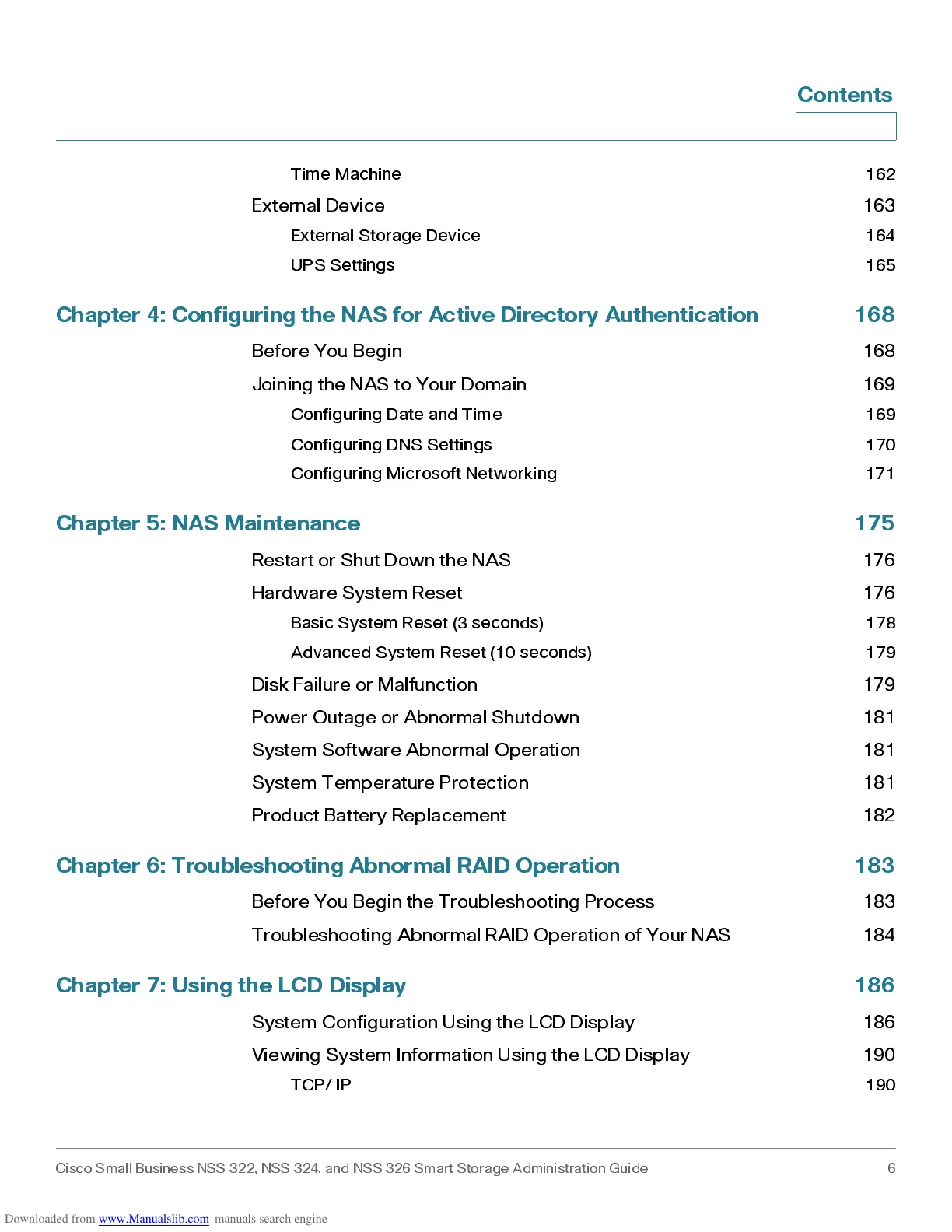Cisco Small Business NSS 322, NSS 324, and NSS 326 Smart Storage Administration Guide 6
Contents
Time Machine 162
External Device 163
External Storage Device 164
UPS Settings 165
Chapter 4: Configuring the NAS for Active Directo ry Authentication 168
Before You Begin 168
Joining the NAS to Your Domain 169
Configuring Da te and Tim e 169
Configuring DN S S ettings 170
Configuring Microsoft Networking 171
Chapter 5: NAS Maintenance 175
Restart or Shut Down the NAS 176
Hardware System Reset 176
Basic S y stem Res et (3 seconds ) 178
Advanced System Reset (10 seconds) 179
Disk Failu re or Malfunction 179
Power Outage or Abnormal Shutdown 181
System Software Abnormal Operation 181
System Temperature Protection 181
Product Battery Replacement 182
Chapter 6: Tro ublesho oting Abnorma l RAID Opera tion 183
Before You Begin the Troubleshooting Process 183
Troubleshooting Abnormal RAID Operation of Your NAS 184
Chapter 7: Using th e LCD Display 186
System Configuration Using the LCD Display 186
Viewing System Information Using the LCD Display 190
TCP/ IP 190