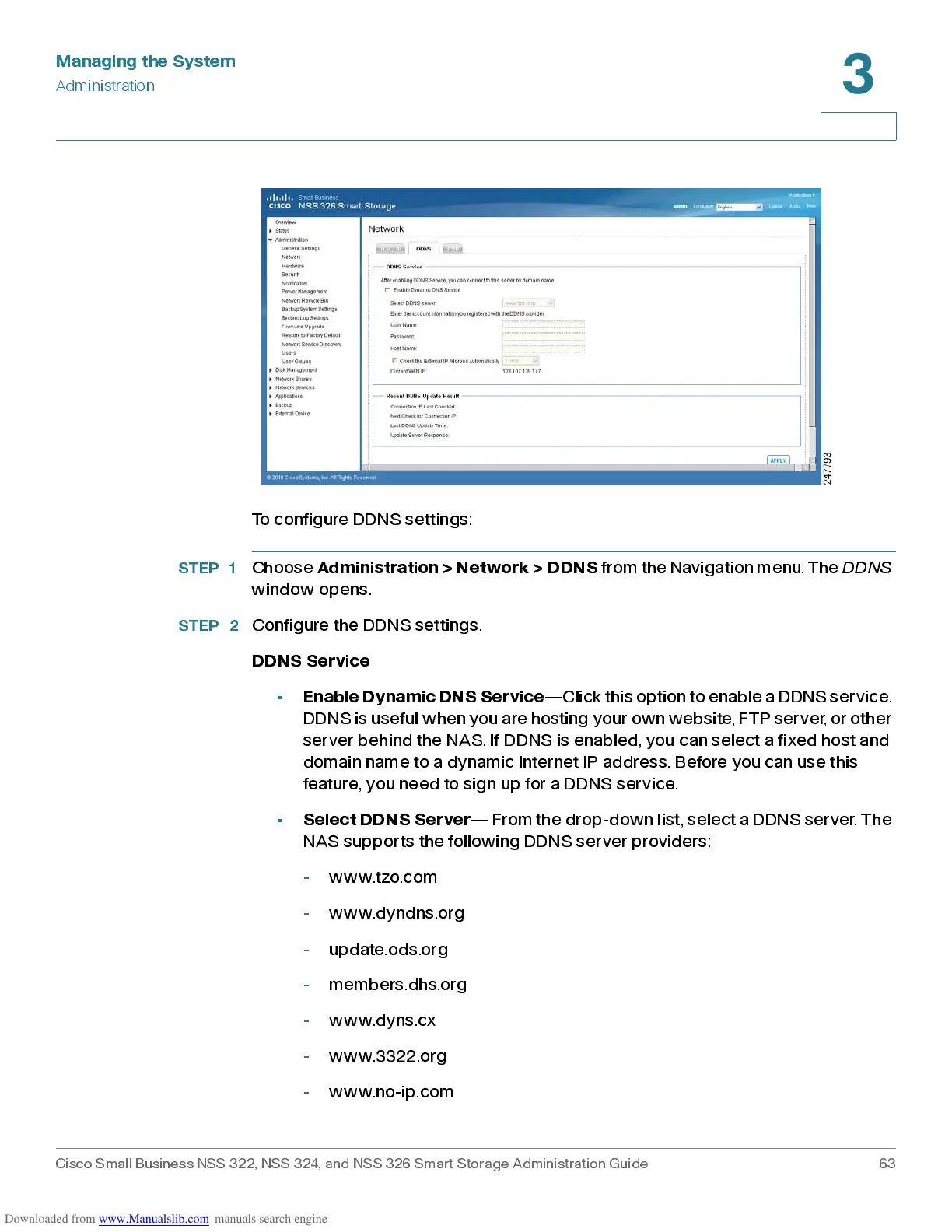Managing the System
Administration
Cisco Small Business NSS 322, NSS 324, and NSS 326 Smart Storage Administration Guide 63
3
To configure DDNS settings:
STEP 1
Choose
Administratio n > Network > DDNS
from the Navigation menu. The
DDNS
window opens.
STEP 2
Configure the DDNS settings.
DDNS Service
•
Enable Dynamic DNS Service
—Cl i ck th is o pt i on t o en abl e a DDNS service .
DDNS i s usef ul whe n yo u ar e hos ti ng y ou r o wn we bsi t e, FTP se rve r, or o the r
server behind the NAS. If DDNS is enabled, you can select a fixed host and
domain nam e to a dynamic Internet IP address . B efore you can use this
feature, y ou need to sign up for a DDN S s erv ic e.
•
Sel ec t D DNS Se rver
— From the drop-down list, select a DDNS server. The
NAS suppor ts the following DDNS server providers:
- www.tzo.com
- www.dyndns.org
- update.ods.org
- members.dhs.org
- www.dyns.cx
- ww w.3322.org
- www.no-ip.com