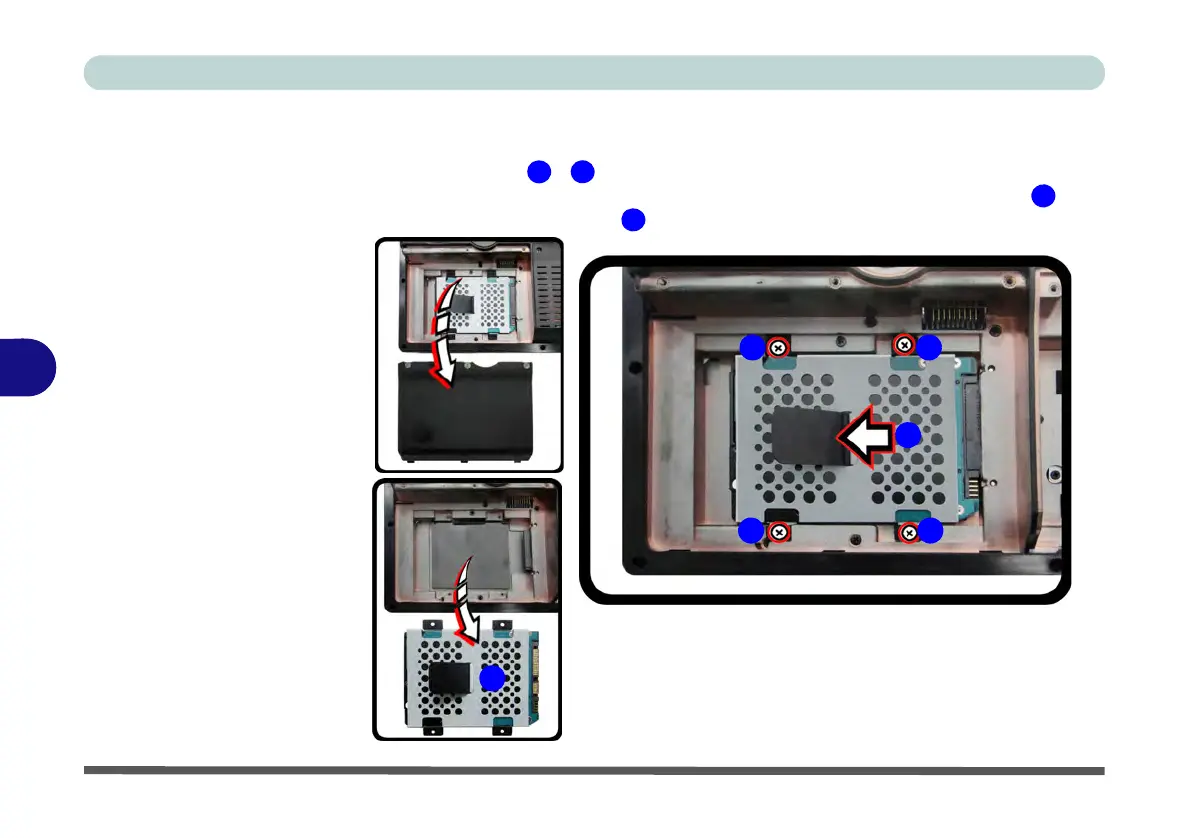Upgrading The Computer
6 - 10 Upgrading the Hard Disk Drive(s)
6
Removing the Hard Disk from the Secondary HDD Bay
1. Remove the battery (the Secondary hard disk bay is located under the battery).
2. Remove screws - from the hard disk assembly.
3. Grip the tab and slide the hard disk assembly in the direction of the arrow .
4. Lift the hard disk assembly out of the compartment.
Figure 6 - 6
Secondary HDD
Assembly Removal
