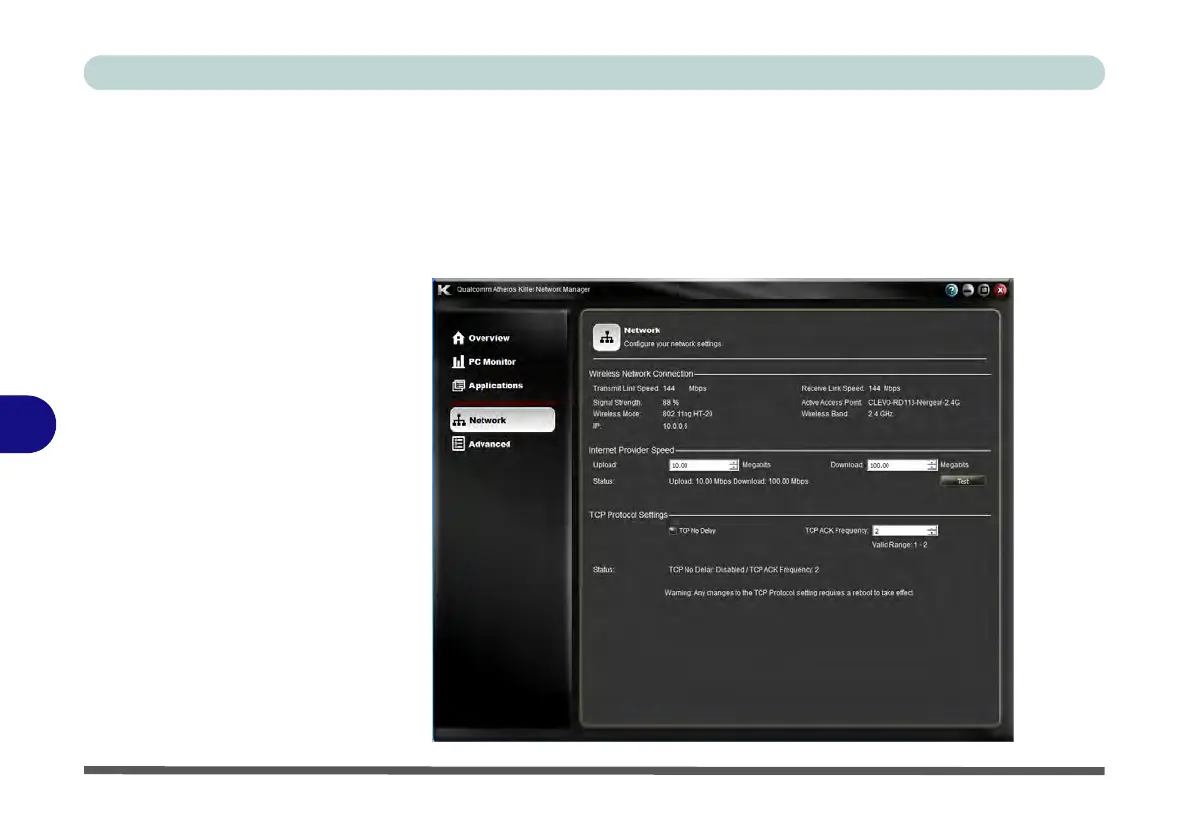Modules
7 - 34 Wireless LAN Module
7
Network
Configure the network connection settings and internet provider bandwidth speed
from the Network window. Click Test to run a test of your bandwidth, and when
complete use the results to configure the optimal upload and download bandwidth
for the Killer Network Manager (these are the maximum values displayed in Appli-
cations).
Figure 7 - 13
Killer Network
Manager - Network
