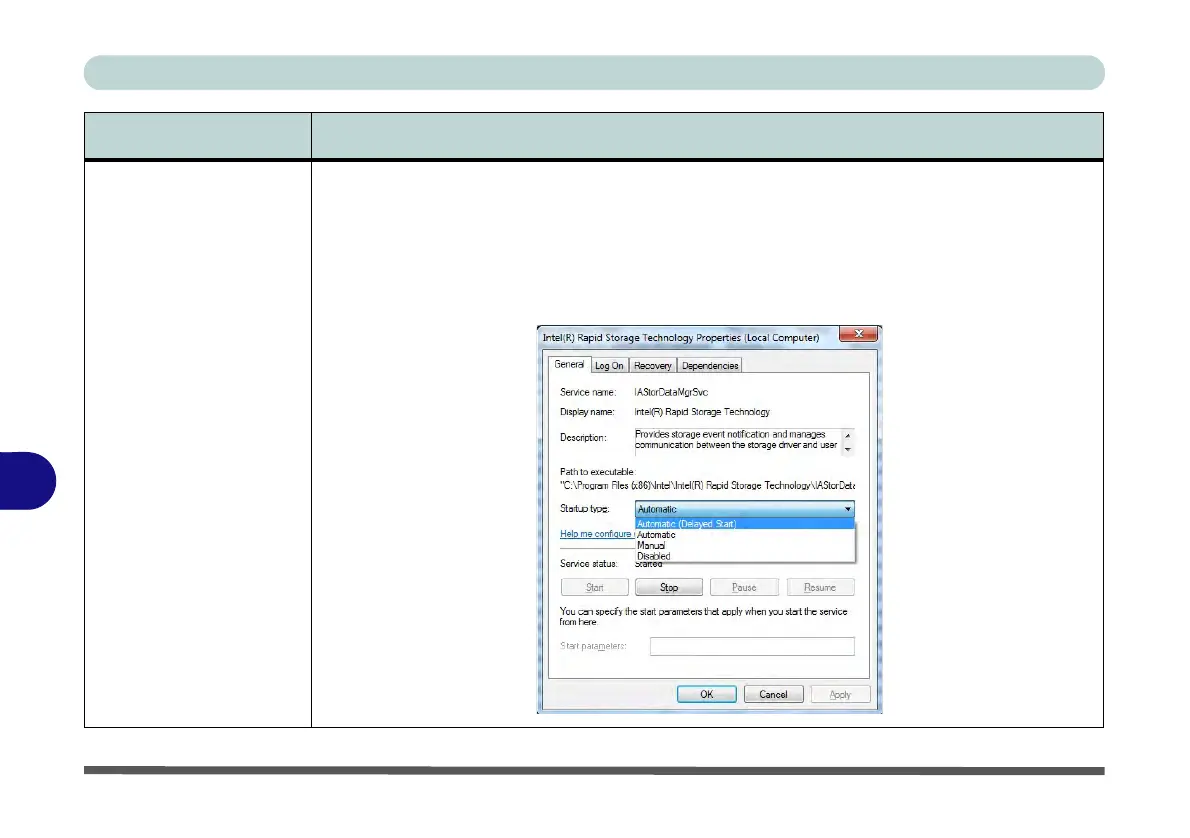Troubleshooting
8 - 16 Problems & Possible Solutions
8
Note that after installing
the IRST driver the
Windows system may
take up to 5 minutes at
startup to load all the
drivers.
By default, Intel® Rapid Storage Technology is set to Automatic (Delayed Start). If you want
to change the setting then follow these steps to change the Startup type:
1. Go to Intel® Rapid Storage Technology Properties
2. Select the General tab.
3. Change the Startup type to Automatic.
4. Click Apply and OK to save.
Problem Possible Cause - Solution
