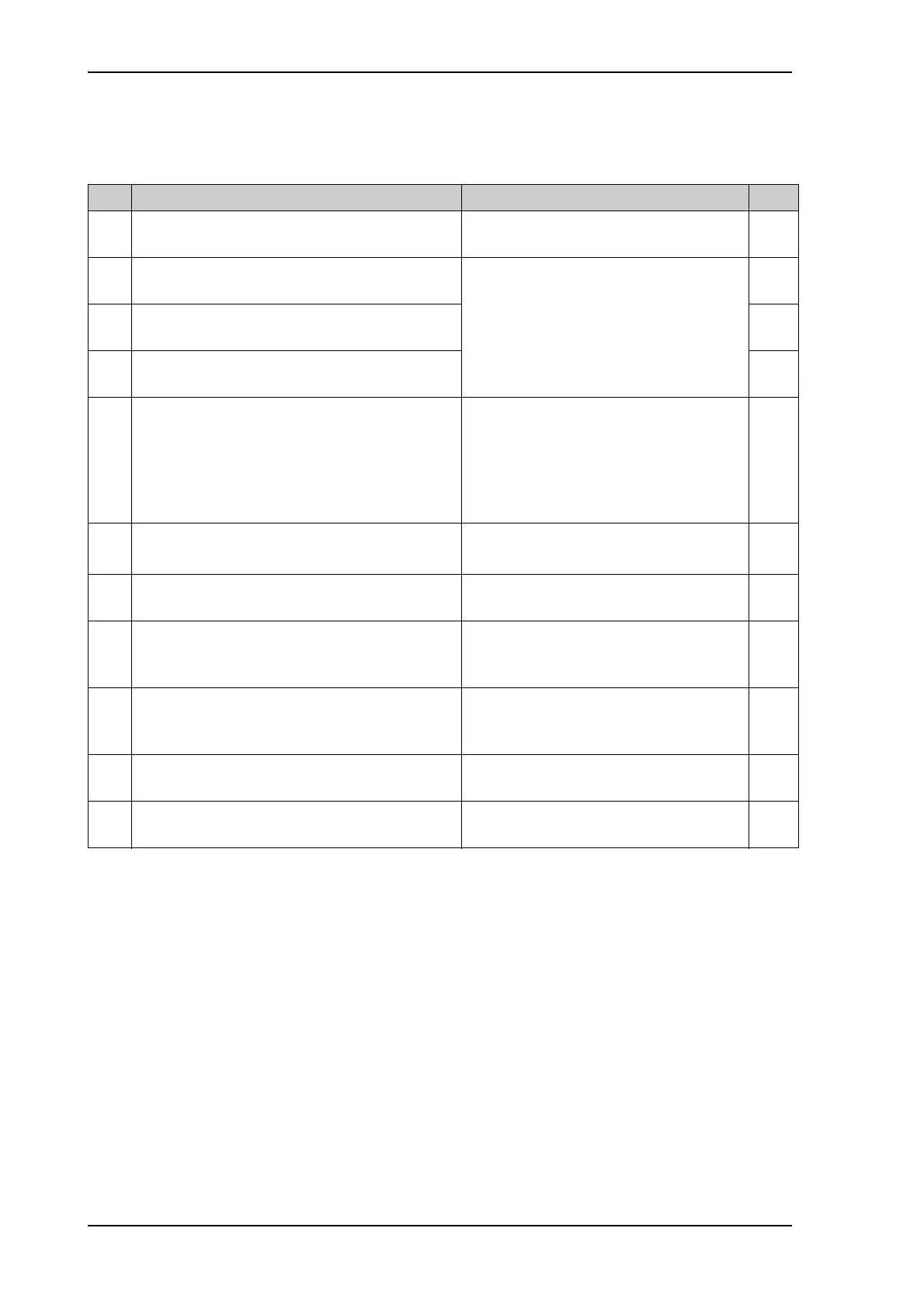Installation check list: Antenna
7-2 Chapter 7: Installation check 99-145912-A
7.1 Installation check list: Antenna
Step Task Further information Done
1.
Check that the antenna is free of obstructions. See Obstructions (ADU shadowing) on
page 3-4.
2.
Make sure there is sufficient space for access
through the service hatch.
See To install the ADU on page 3-18.
3.
Make sure to maintain the vertical orientation of
the ADU center line.
4.
Check that the ADU is installed where vibrations
are limited to a minimum.
5.
Check that you programmed the blocking zones
correctly.
See Blocking zones with azimuth and
elevation on page 3-5
and
To set up blocking zones (RX and TX) on
page 6-22.
6.
Make sure that the safety distance for radiation
hazard of 30 metres is kept.
See Safe access to the ADU (radiation
hazard) on page 3-6.
7.
Check that the mounting height of the antenna
is in accordance with the ship’s min. roll period.
See Ship motion and offset from the
ship’s motion centre on page 3-7.
8.
Make sure that the requirements for mast
foundation and height, including flatness, gusset
plates and distance from welding seams are met.
See Mast foundation and height on
page 3-8.
9.
Make sure that the distances to radar, Inmarsat
systems, GPS receivers and other transmitters
are as required.
See Interference from radar, GPS and
other transmitters on page 3-13.
10.
Make sure that the drain tube is open and risk for
water intrusion is at a minimum.
See Condensation, water intrusion and
deposits on page 3-16.
11.
Check that the ADU is grounded correctly, using
the mounting bolts.
See To ground the ADU on page 3-22 and
Ground and RF protection on page B-1.
Table 7-1: Installation check list: Antenna
