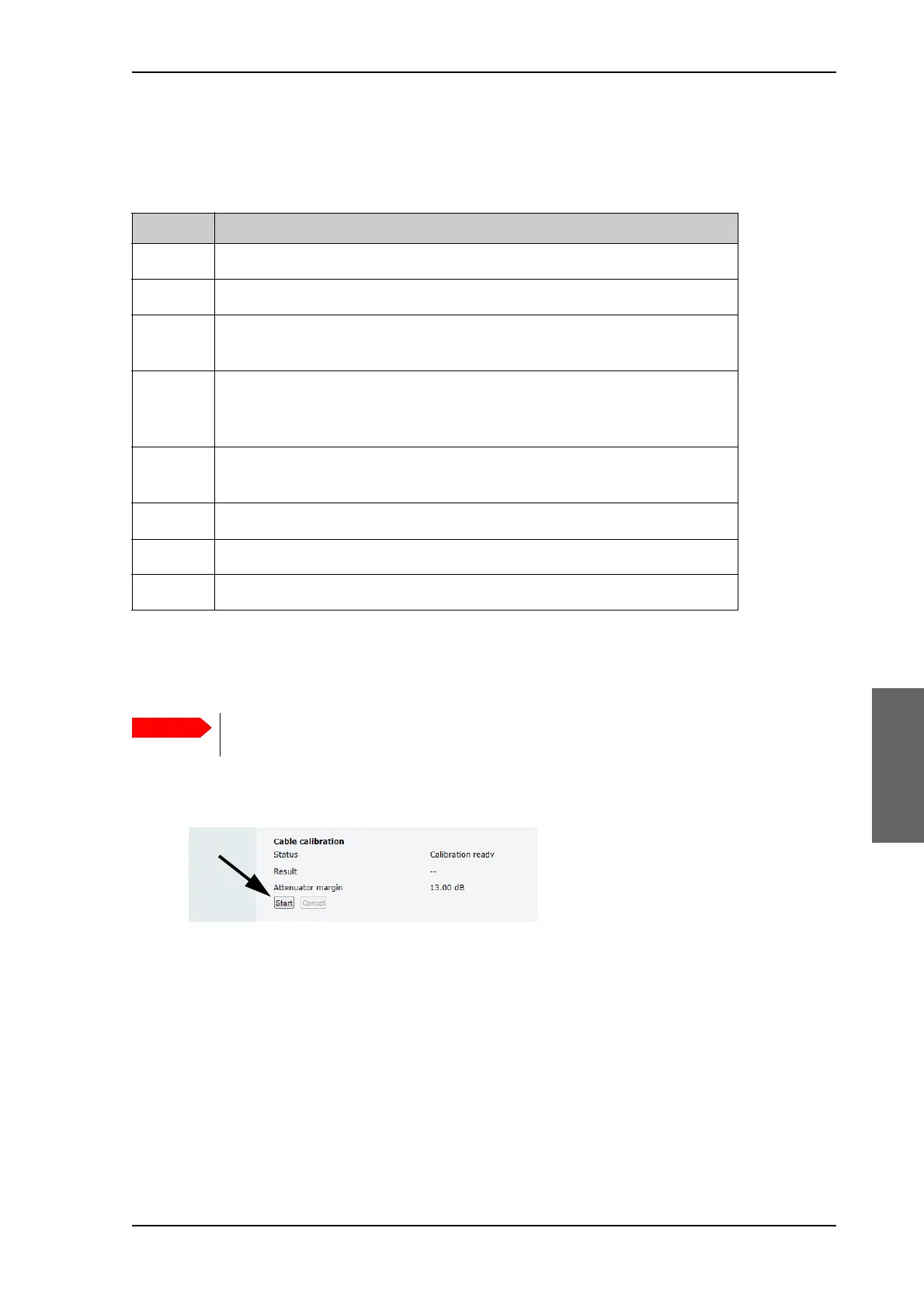Calibration
99-145912-A Chapter 6: Configuration 6-11
Error codes during a calibration
The following table shows the error codes that might be displayed during
a calibration.
6.2.4 Cable calibration
1. On the page SERVICE > Calibration click Start in the section
Cable calibration.
2. Wait for the calibration to finish (typically 2 minutes). After finished
calibration a message with the result of the calibration is displayed in
the field Result.This screen shows how much attenuation margin is
left for the antenna cable. This indicates whether the antenna cable
and connectors are in good condition and well crimped.
It is recommended to make a cable calibration when servicing the
system to check if the antenna cable is still in good order.
3. After the azimuth and cable calibration switch on the GMU. It will
automatically make a BUC calibration and is then ready.
Error code Explanation
1 The elevation of the selected satellite is too low. Select another satellite.
2 The elevation of the selected satellite is too high. Select another satellite.
4 The calibration values could not be saved. Possibly due to defective
hardware.
5 The antenna could not point with sufficient precision. Check that the
antenna is mounted in a stable way. Other possible causes might be
electrical or mechanical faults.
6 No signal received. Check that there is free line of sight. Try again or try with
another satellite.
7 RF setup error, e.g. missing or invalid TX frequency.
8 Invalid satellite, e.g. satellite not visible.
9 Unknown error
Table 6-4: Possible error codes during calibration
Make sure that the GMU is not switched on at this point. The GMU can be
switched on after the cable calibration.
Figure 6-9: Web interface: SERVICE, Calibration, cable attenuator margin
