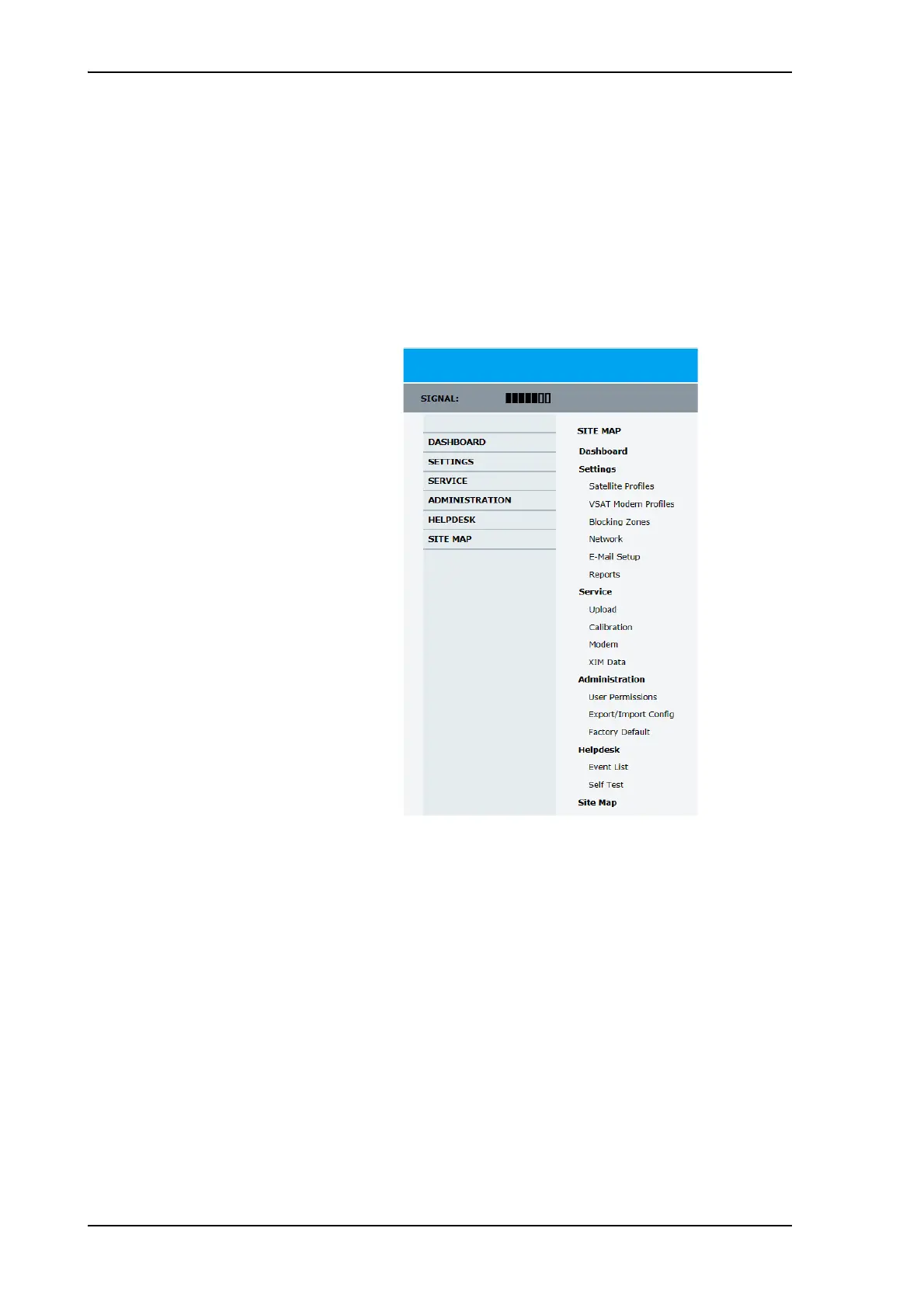Configuration with the web interface
6-16 Chapter 6: Configuration 99-145912-A
6.3 Configuration with the web interface
6.3.1 Overview and dashboard
Topics in the web interface
Use the site map to get an overview over the existing menus, submenus
and topics. You can click on each menu in the site map to go directly to
the page or display the respective submenu.
The Dashboard is the first screen that is displayed when the user or
administrator enters the IP address of the web interface of the ACU.
The Dashboard is used for viewing properties and status of the ACU and
ADU.
The web interface consists of the following sections:
Figure 6-12: Topics in the web interface (SITE MAP)
