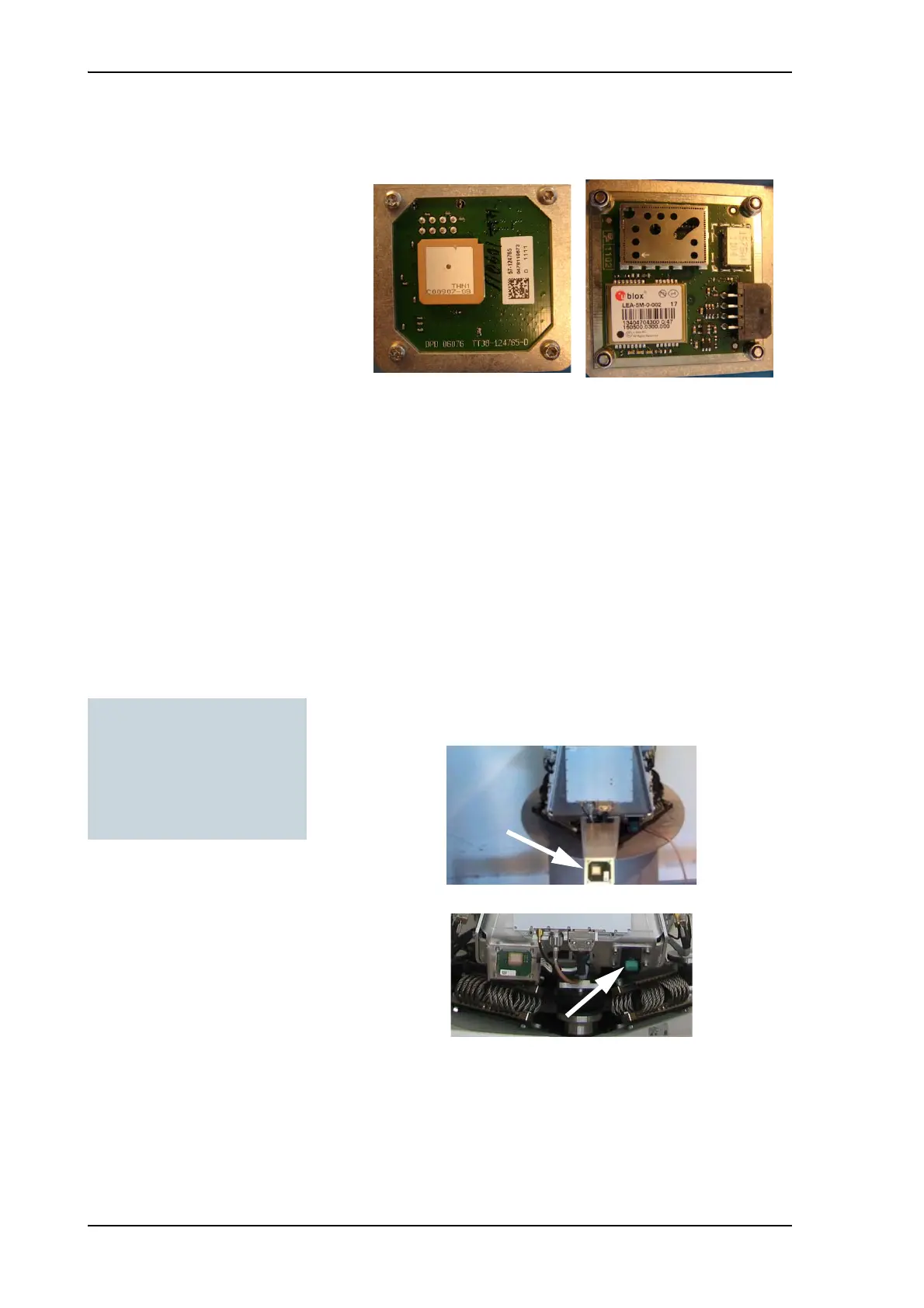Removal and replacement of ADU modules
8-24 Chapter 8: Service & maintenance 99-145912-A
8.6.2 To replace the GPS module
The GPS Module is equipped with a receiver antenna (on top side)
receiving the signals transmitted from the GPS satellites (low orbit),
typical 10-12 are visible above the horizon. On the opposite side
(bottom side) of the GPS Module the engine is located. It converts the
GPS satellite signals into current position data (latitude, longitude and
level). A minimum of 4 GPS satellites should be seen by the GPS Module
to produce a valid position.
The GPS module is identical to the ones used in Thrane & Thrane
SAILOR FleetBroadband products.
To replace the GPS module, do as follows:
1. Open the service hatch.
2. Switch off the power to the antenna on the service switch.
3. Rotate the antenna pedestal so that the arm with the GPS module
faces the service hatch.
Figure 8-18: GPS module
Tools needed:
•TX20
• 4x150 mm Allen key
(located inside the service
hatch of the ADU).
Figure 8-19: Switch off the power to the antenna
