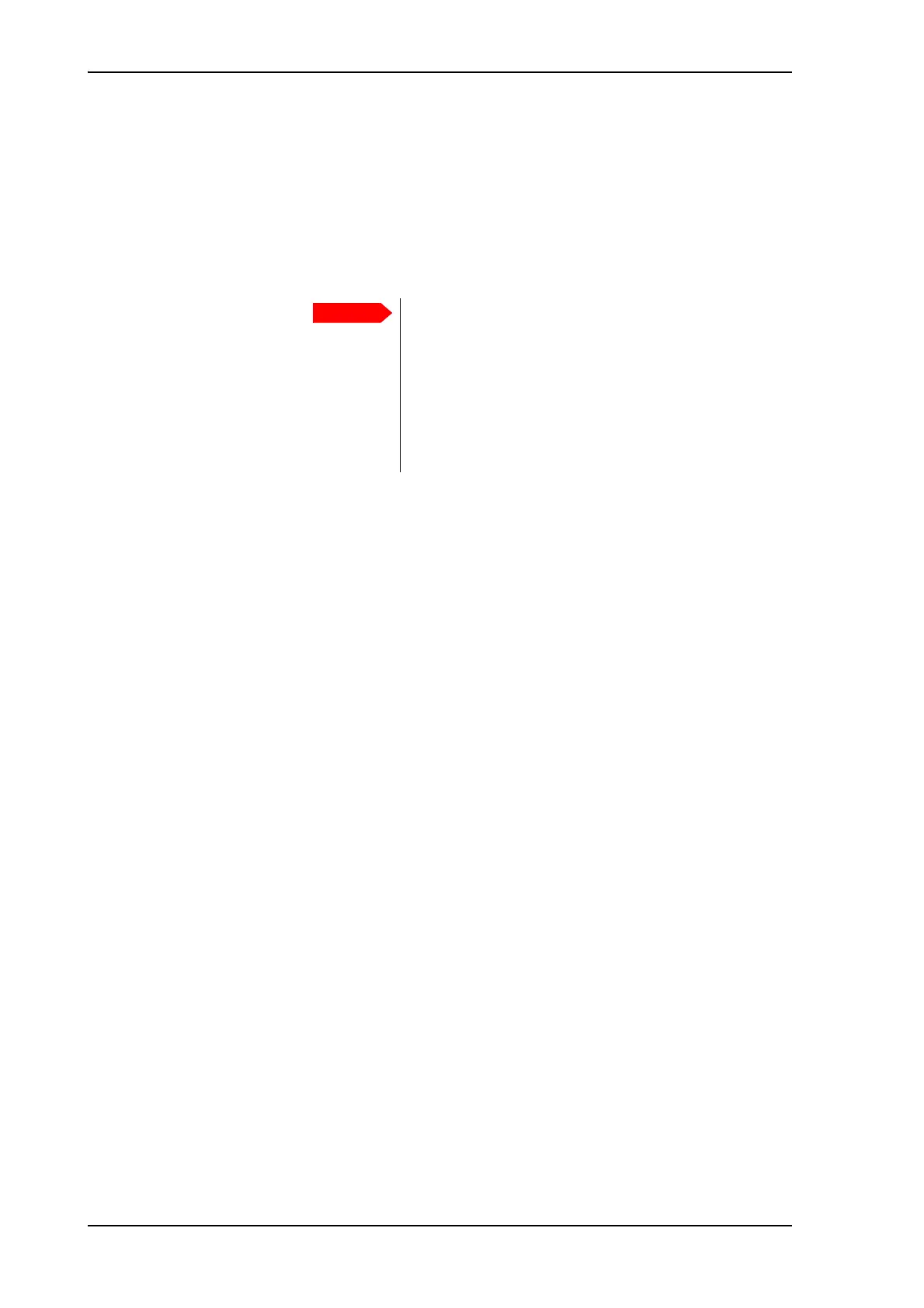Configuration with the web interface
6-24 Chapter 6: Configuration 99-145912-A
6.3.3 To configure the LAN network
On this page you can enter a host name. The host name helps
identifying the SAILOR 100 GX system when sending e-mail reports
through an external Internet connection. The ACU has four
10/100 Mbit/s Ethernet ports labelled LAN port 1, 2, 3 and 4. The ports
are divided in three groups, each group operating in its own network.
You can setup DNS and Gateway.
To configure the LAN network go to SETTINGS > Network.
The SAILOR 100 GX system is not designed to be
connected directly to the Internet. It must be located
behind a dedicated network security device such as a fire
wall.
If any ports of the SAILOR 100 GX are exposed to the
Internet you must change the default passwords as
anyone with access and malicious intent can render the
SAILOR 100 GX inoperable.
