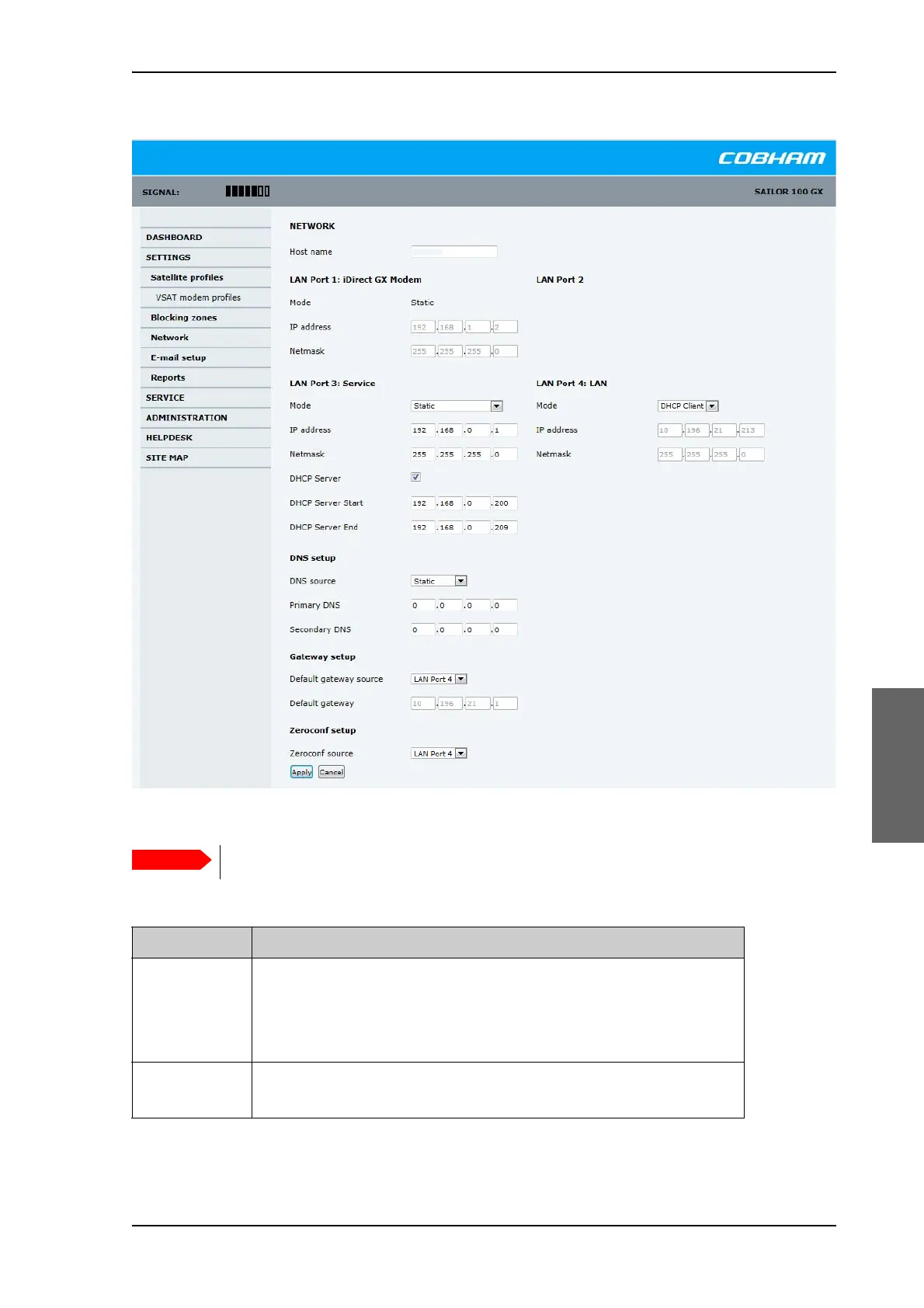Configuration with the web interface
99-145912-A Chapter 6: Configuration 6-25
Make the necessary changes on this page and click Apply.
Figure 6-18: Web interface: SETTINGS, Network (default settings)
Make sure that the networks do not use IP address ranges that overlap.
Sections Preferred use
NETWORK Host
name
The host name is used for identifying the ACU in local networks and in
e-mail reports. The default host name is acu. You can change the name.
Letters (a-z), digits (0-9) and hyphen (-) are allowed as legal characters.
Note: The host name must start with a letter.
LAN Port 1 This network is connected to the GMU. LAN port 1 mode is always
Static (static IP address).
Table 6-11: Setup of LAN connectors
