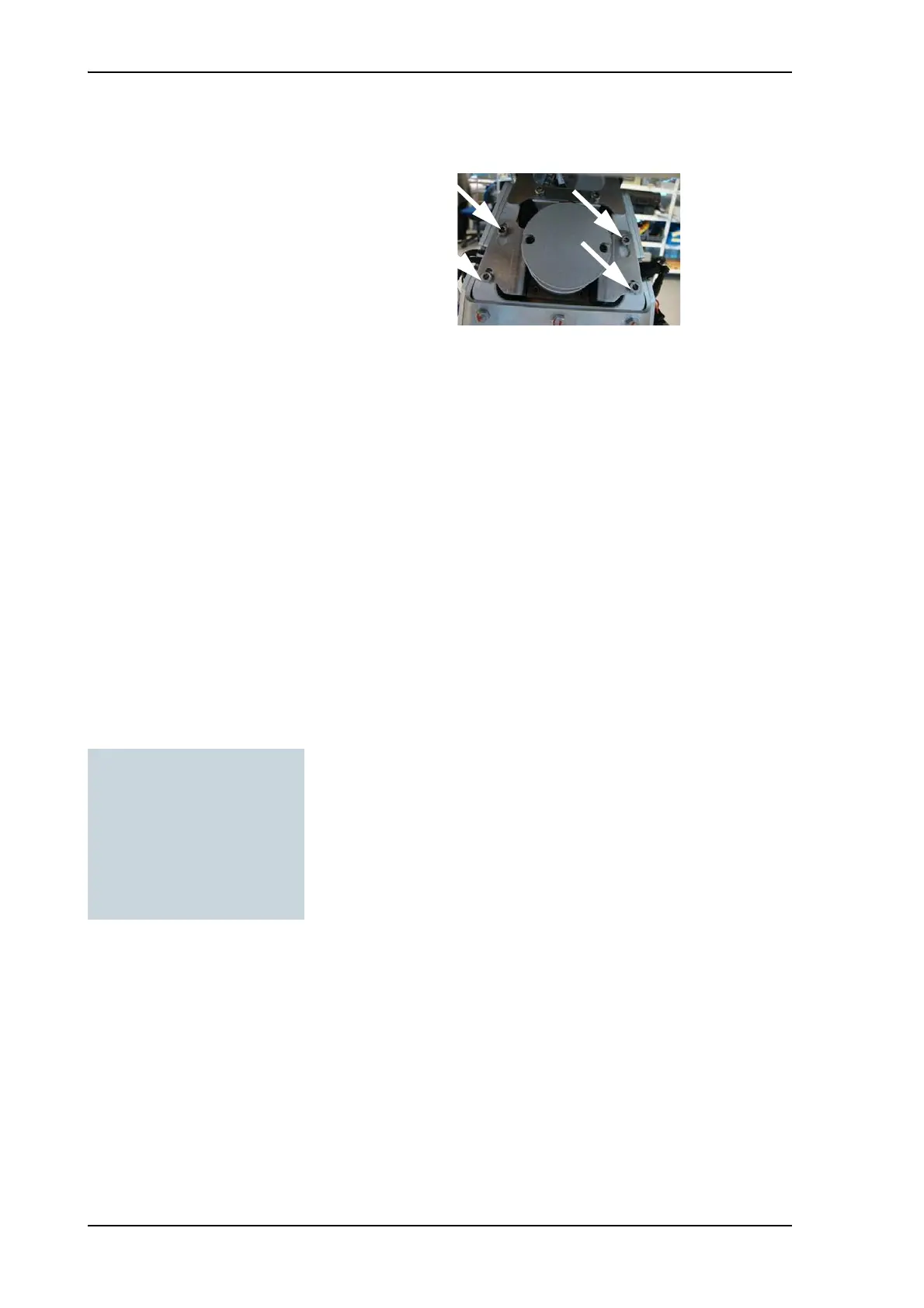Removal and replacement of ADU modules
8-48 Chapter 8: Service & maintenance 99-145912-A
3. Now tighten the 4x4 Allen screws (thread size M5) of the Cross
Elevation Motor & Encoder assembly.
4. Check the tension of the belt again (80-100 Hz). If needed, repeat
the tension adjustment.
8.6.8 To replace the Drive Belts
The ADU has the following drive belts:
• X Elevation drive belt
• Elevation drive belt
•Azimuth drive belt
For step-by-step instruction see:
To replace the X Elevation Drive Belt on page 8-48
To replace the Elevation Drive Belt on page 8-50
To replace the Azimuth Drive Belt on page 8-50
8..6.8.1 To replace the X Elevation Drive Belt
To remove the X Elevation Drive Belt, do as follows:
1. Open the service hatch.
2. Switch off the power to the antenna on the service switch.
3. Rotate the Antenna Pedestal so that the cable drum faces the service
hatch.
4. Loosen the tension adjustment screw of the Cross Elevation Drive
Belt.
5. Loosen the 4x4 mm Allen screws (thread size M5) of the motor
assembly.
Figure 8-60: X Elevation motor assembly, tighten screws
Tools needed:
•TX20
• 4 x 150 mm Allen key
(located inside the service
door of the ADU)
• Acoustic frequency meter
