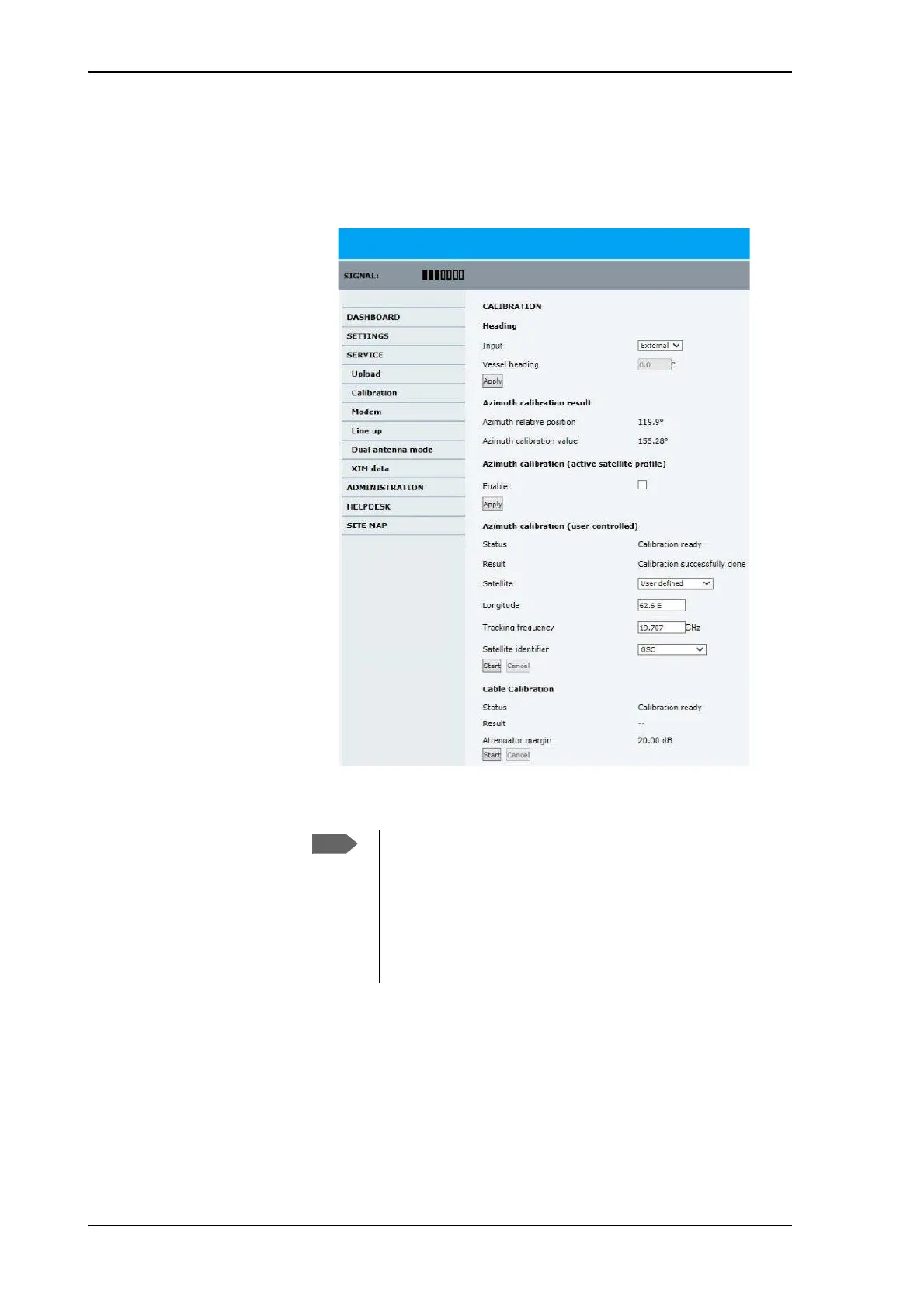Calibration
6-6 Chapter 6: Configuration 99-145912-A
6.2.2 Heading input
Access the page for heading and calibration through SERVICE >
Calibration.
1. Select the desired heading input, see the following table.
Figure 6-5: Web interface: SERVICE, Calibration (example)
If you do not want to enter the satellite data on the
calibration page you can select a dedicated satellite service
profile for calibration and select it. For information how to
set up a service profile see 6.2.1.
Check that the satellite transponder is visible from the
location of the installation and that it is at an elevation angle
between 5 and 70 degrees.
