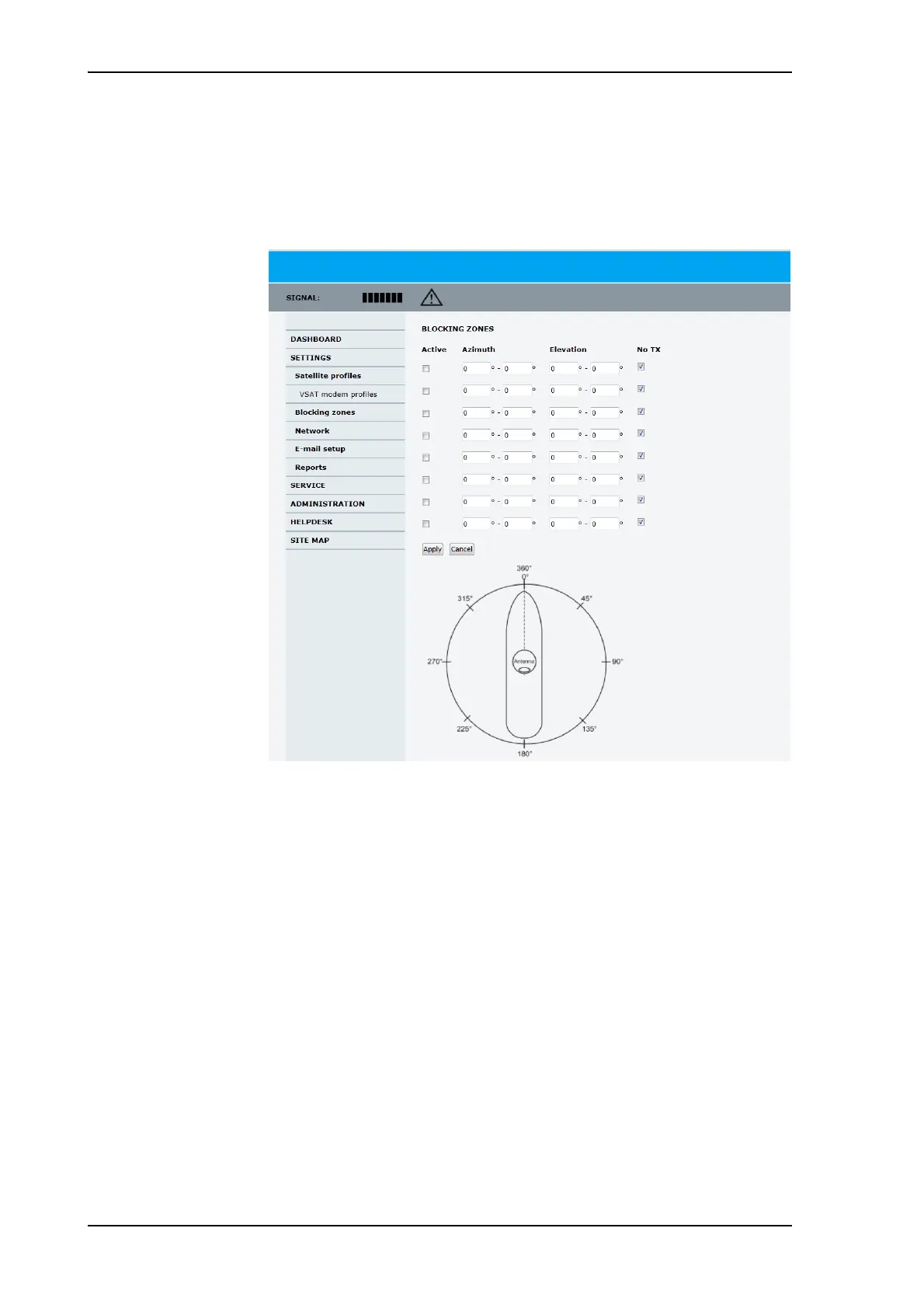Configuration with the web interface
6-22 Chapter 6: Configuration 99-145912-A
6.3.2 To set up blocking zones (RX and TX)
You can define blocking zones, i.e. NO TX and RX zones, enter azimuth
values and elevation angles for each blocking zone. To enable a
blocking zone you must select Active.
To define and set a blocking zone, do as follows:
1. Select SETTINGS > Blocking zones.
2. Select Active to enable the blocking zone.
Figure 6-15: Web interface: SETTINGS, Blocking zones — azimuth and elevation
