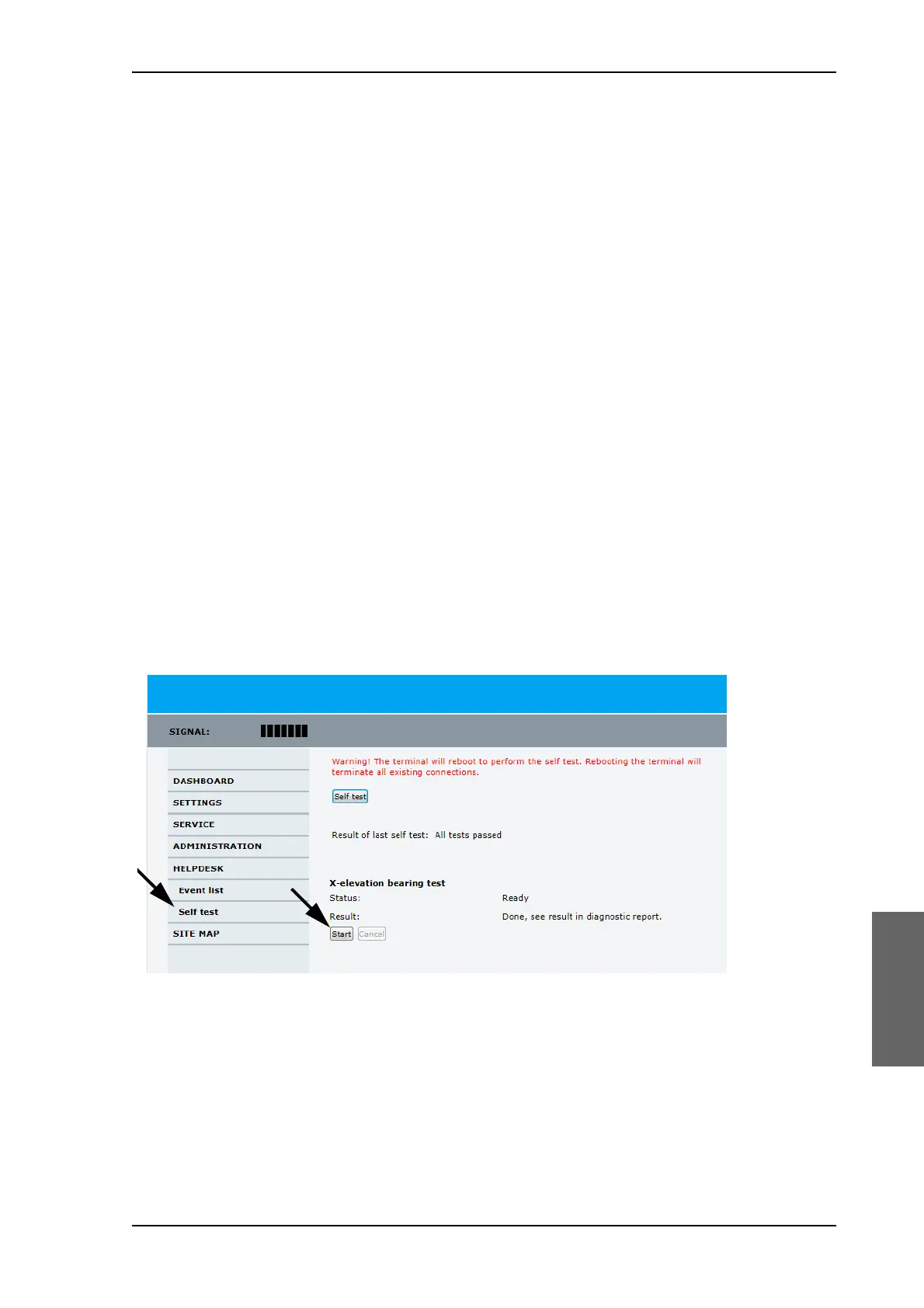Troubleshooting
99-145912-A Chapter 8: Service & maintenance 8-77
1. Go to SETTINGS or Satellite profiles.
2. Activate a satellite profile that is used for azimuth calibration. This is a
satellite profile that uses the VSAT modem profile Service &
Calibration.
3. Go to DASHBOARD and monitor the field System status. If the field
ends up showing Tracking, the SAILOR 100 GX can track the satellite
and is most likely not the reason why the VSAT modem is not in RX
lock.
8.9.5 X-elevation bearing test
The system can make a self test to check the state of the X-elevation
bearings. The result of this test can be seen in the diagnostics report.
This test is relevant in service situations.
1. Go to HELPDESK > Self test.
2. At X-elevation bearing test click Start.
3. When the test is done go to HELPDESK and click Download to
download a diagnostics report.
4. Search for XBT to see the result of the test.
5. Verify that the line contains data like this: "XBT results - pm: 2, ps:1,
px:5, sm:103, ss:52, sx:183"
Figure 8-95: X-elevation bearing test (service)
