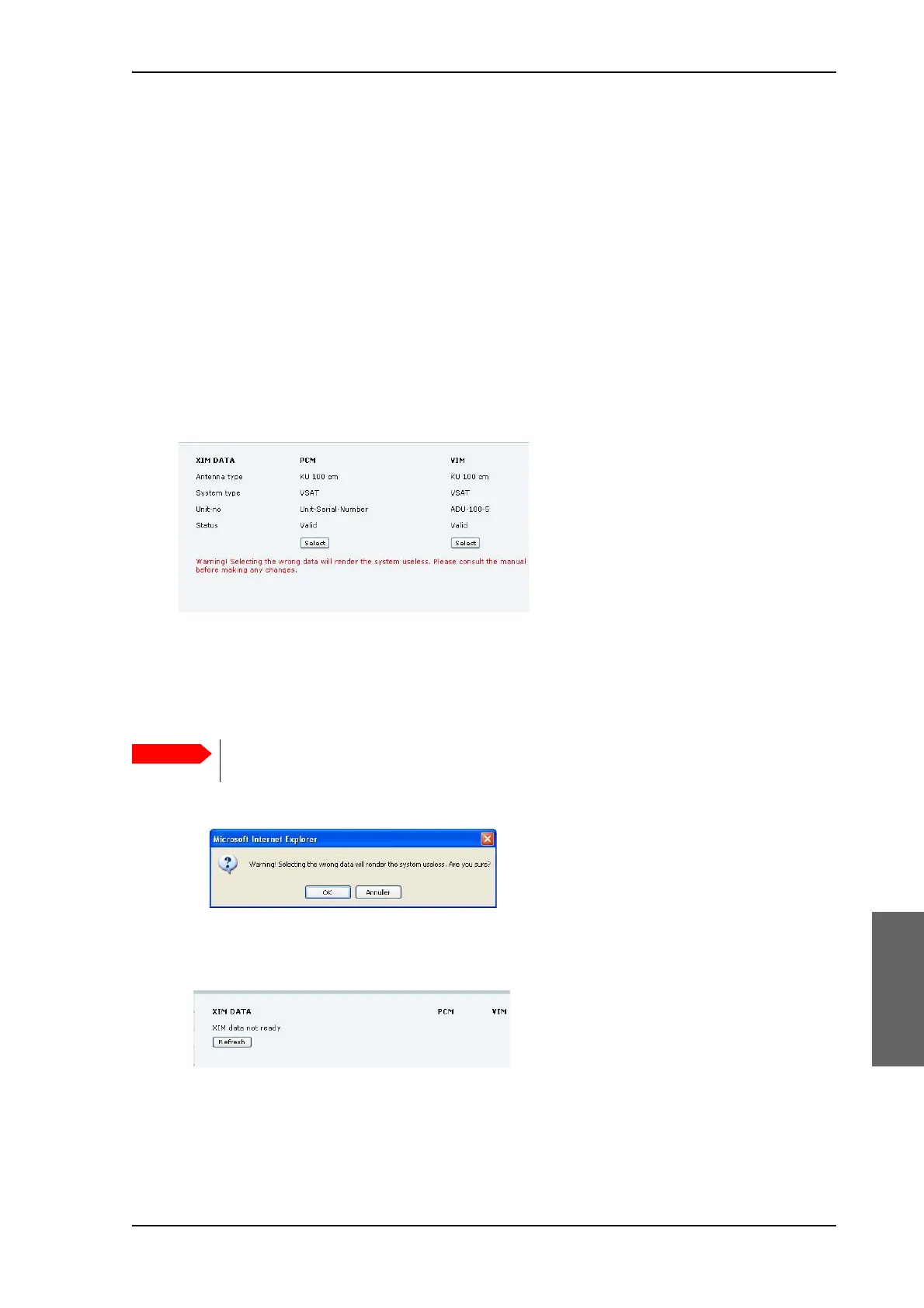To update VIM2/PCM calibration data
99-145912-A Chapter 8: Service & maintenance 8-67
8.7 To update VIM2/PCM
calibration data
After installing a new VIM2 (VSAT Interface Module) or PCM (Pedestal
Control Module) you must update the calibration data.
The ACU does not know which of the two modules (PCM or VIM) has
been replaced. The ACU needs to know which set of data to keep. You
must select the module that was not exchanged so the calibration
data can be copied to the module that was exchanged during service.
1. Enter the web interface (http://192.168.0.1) and click SERVICE >
XIM DATA. A screen similar to the one in the figure below will
appear:
2. The figure shows at Unit-no Unit-Serial-Number for the PCM,
because this module was exchanged during service. In this case the
user must press the select button below the VIM module in order to
copy the current calibration data to the new PCM module.
3. Click Select, then a warning will appear.
4. Click OK to continue, the data is copied into the replaced module.
5. Click Refresh. When the XIM data has been successfully copied from
one module to the other, the web interface displays a window
Figure 8-87: Updating VIM/PCM calibration data (example)
Select always the XIM data for the module that was
not exchanged.
Figure 8-88: XIM data, warning
Figure 8-89: XIM data not ready
