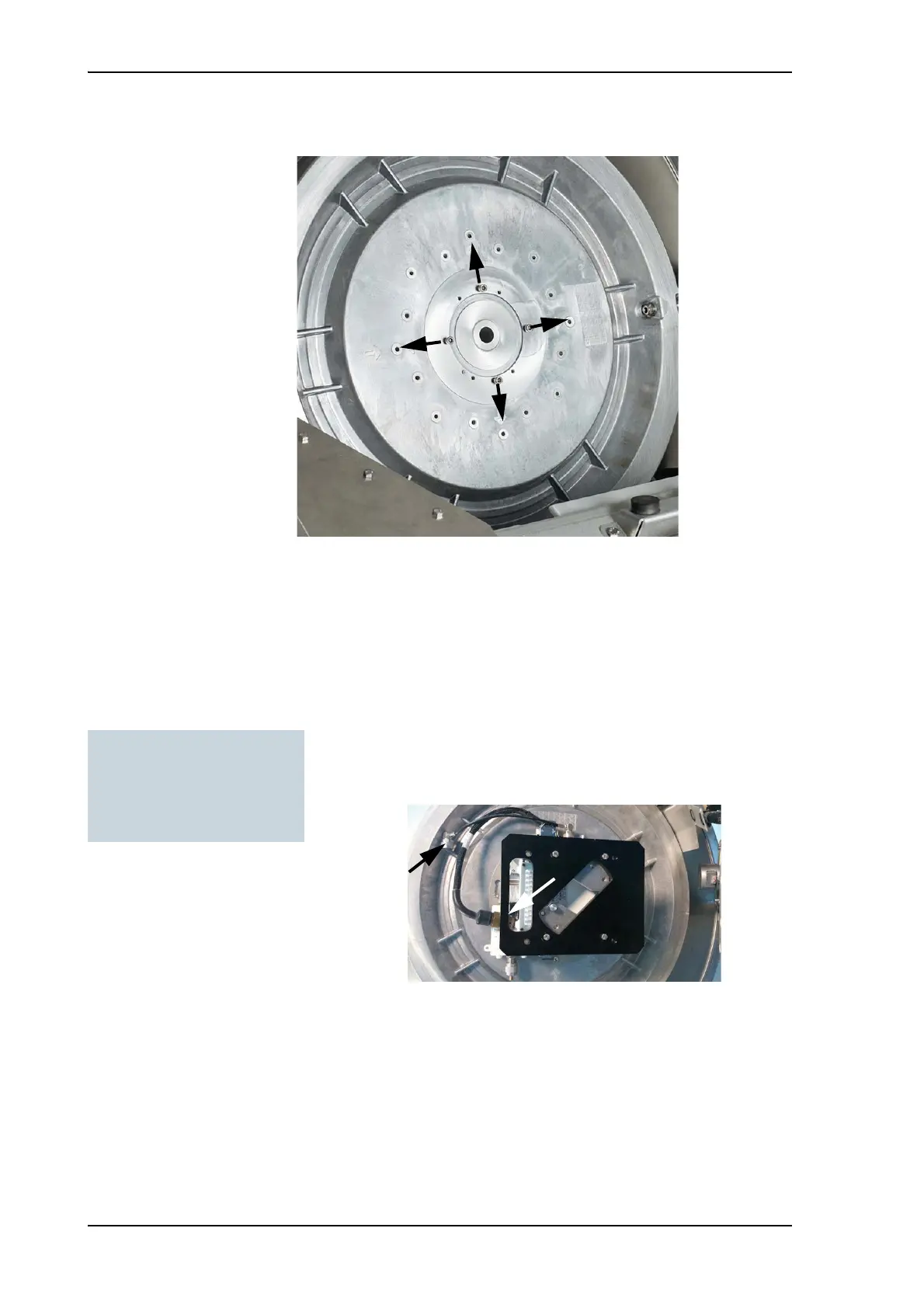Removal and replacement of ADU modules
8-62 Chapter 8: Service & maintenance 99-145912-A
13.TBC: Remove the 4 screws as shown in the following figure.
Assemble in reverse order.
8.6.12 To replace the BUC
To remove the BUC, do as follows:
1. Follow instructions in To replace the RF Pack on page 8-60.
2. Disconnect the BUC from the BCM.
TBD: where? 4 holes for screws
3. Loosen the 4 screws that hold the BUC.
Figure 8-79: Antenna ready for the Ka RF unit
Tools needed:
• 4 x 150 mm Allen key
(located inside the service
door of the ADU)
Figure 8-80: Replacement of the BUC
