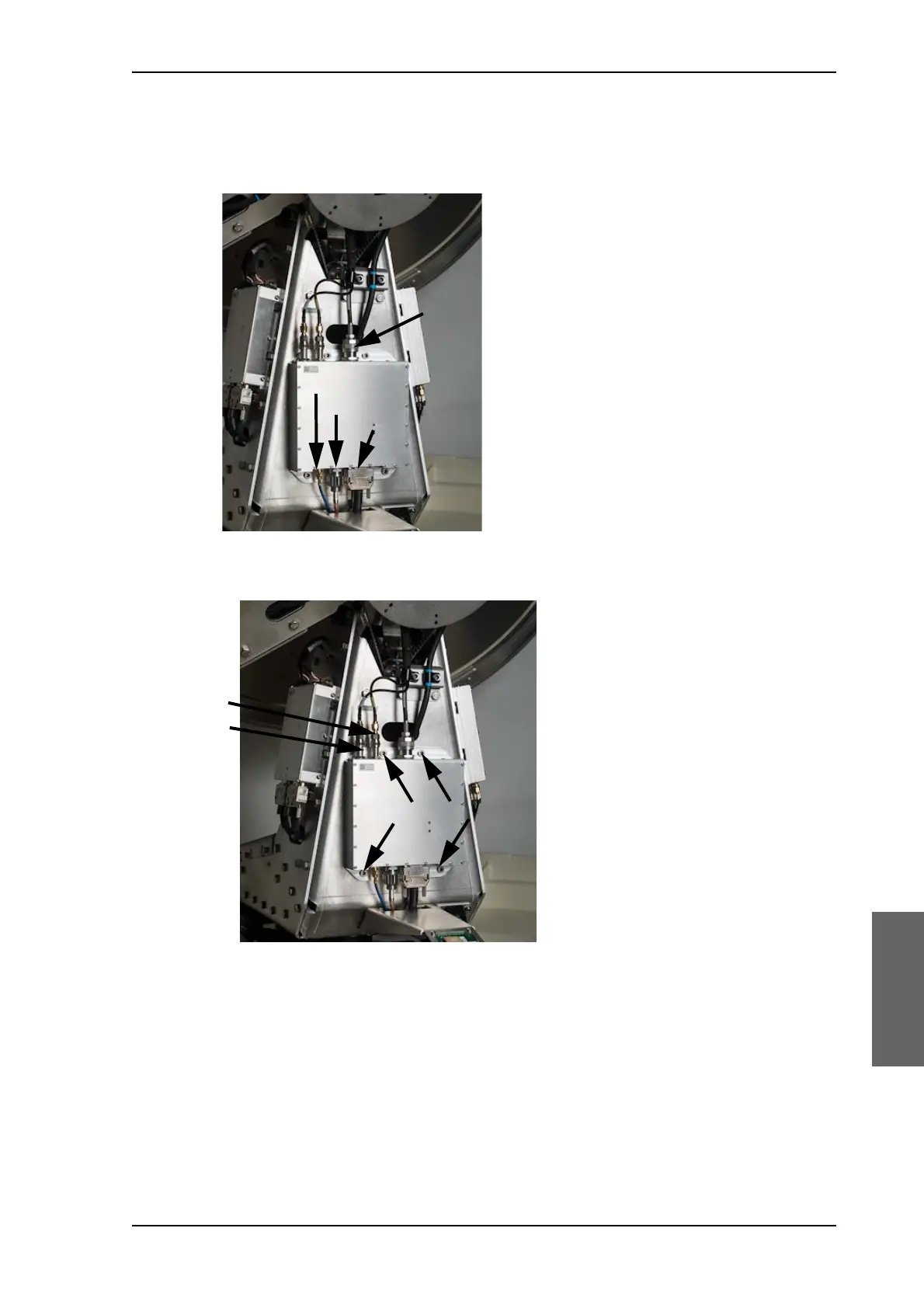Removal and replacement of ADU modules
99-145912-A Chapter 8: Service & maintenance 8-27
7. Disconnect the N-connector at the top (A) and the one at the bottom
of the VIM (B), the SUB-D-connector (C), then the SMA connector
(D) at the bottom of the VIM2.
8. Loosen the 4x4 mm Allen screws to remove the VIM.
9. Insert the new VIM2 module, follow the instructions above in reverse
order. Use the cable wrench where appropriate.
10.Connect the cable X POL to B and CO POL to A.
Figure 8-24: Replacement of the VIM (Continued)
Figure 8-25: Replacing the VIM — remove 4 Allen screws
A (2 Nm)
D (1 Nm)
B (2 Nm)
C (manual)
