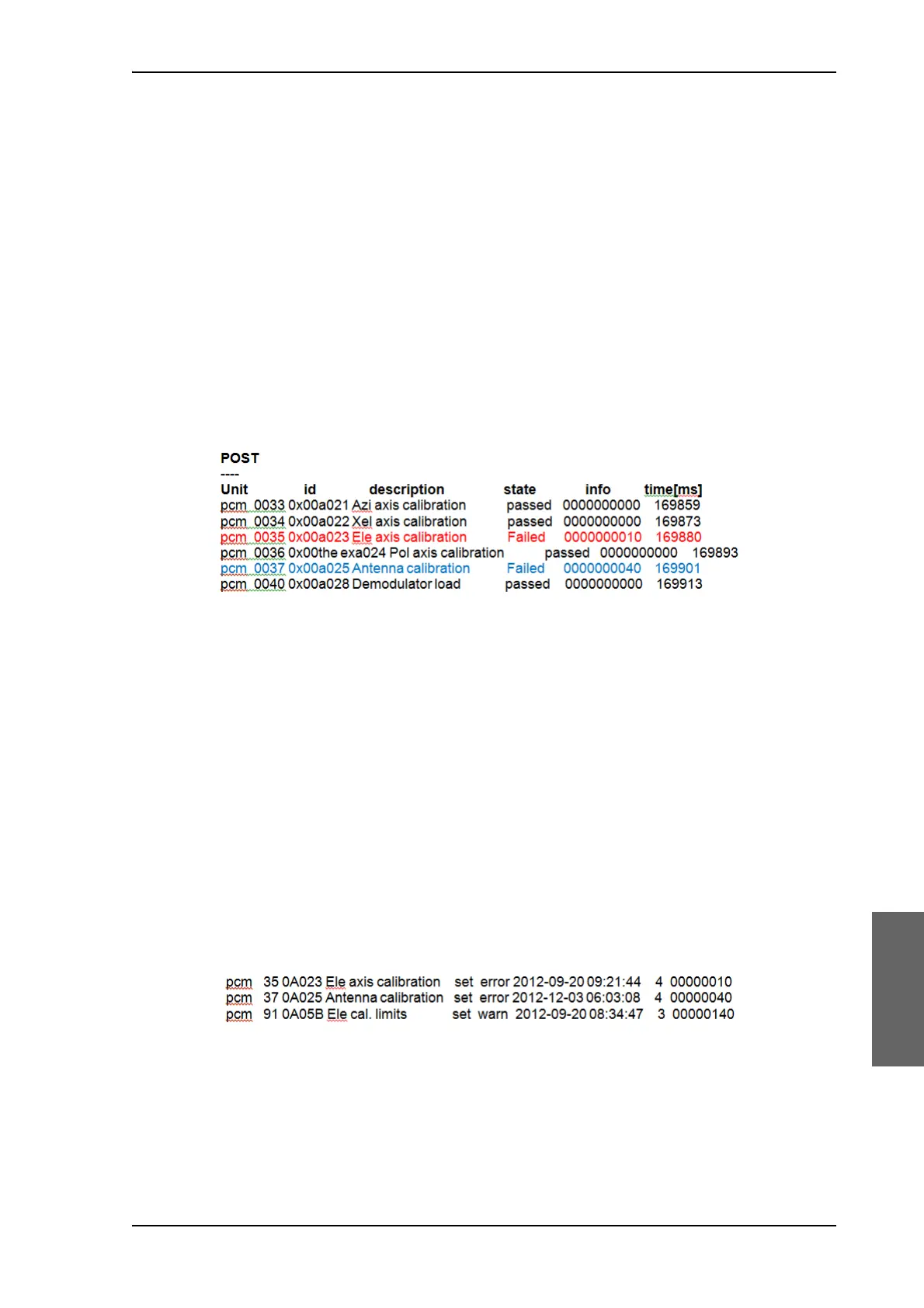Troubleshooting
99-145912-A Chapter 8: Service & maintenance 8-73
8..9.3.1 How to understand events shown in the
Diagnostic report
Below is an example of a system which has failed to power up.
The SAILOR 100 GX will after ended POST go into safe mode, identified
by the "ADU_IF: Error type not eligible for ADU auto recovery (14:20)".
Once in safe mode the 48 VDC to the antenna will drop to 20VDC,
leaving all axes without power. (All status LED on antenna modules will
go RED.) To run a new POST the system must be rebooted.
The POST will hold the outcome of the power up self-test. ANY FAILED
POST test will cause the system to go into safe mode.
In the below POST the 0x00a023 Ele axis calibration has failed. That will
cause the 0x00a025 Antenna calibration to fail as well.
The events hold and show all events that have been detected during the
system lifetime.
Severity levels: (sev)
• Error means system = STOP
• Warn means system = RUN. BUT needs attention
States: (stat)
• Set means that the event is Active
• Clr means that the event has been cleared and is no longer active.
• One means that the system has detected an event but been able to
recover from it.
In the example below the following events are active = SET
