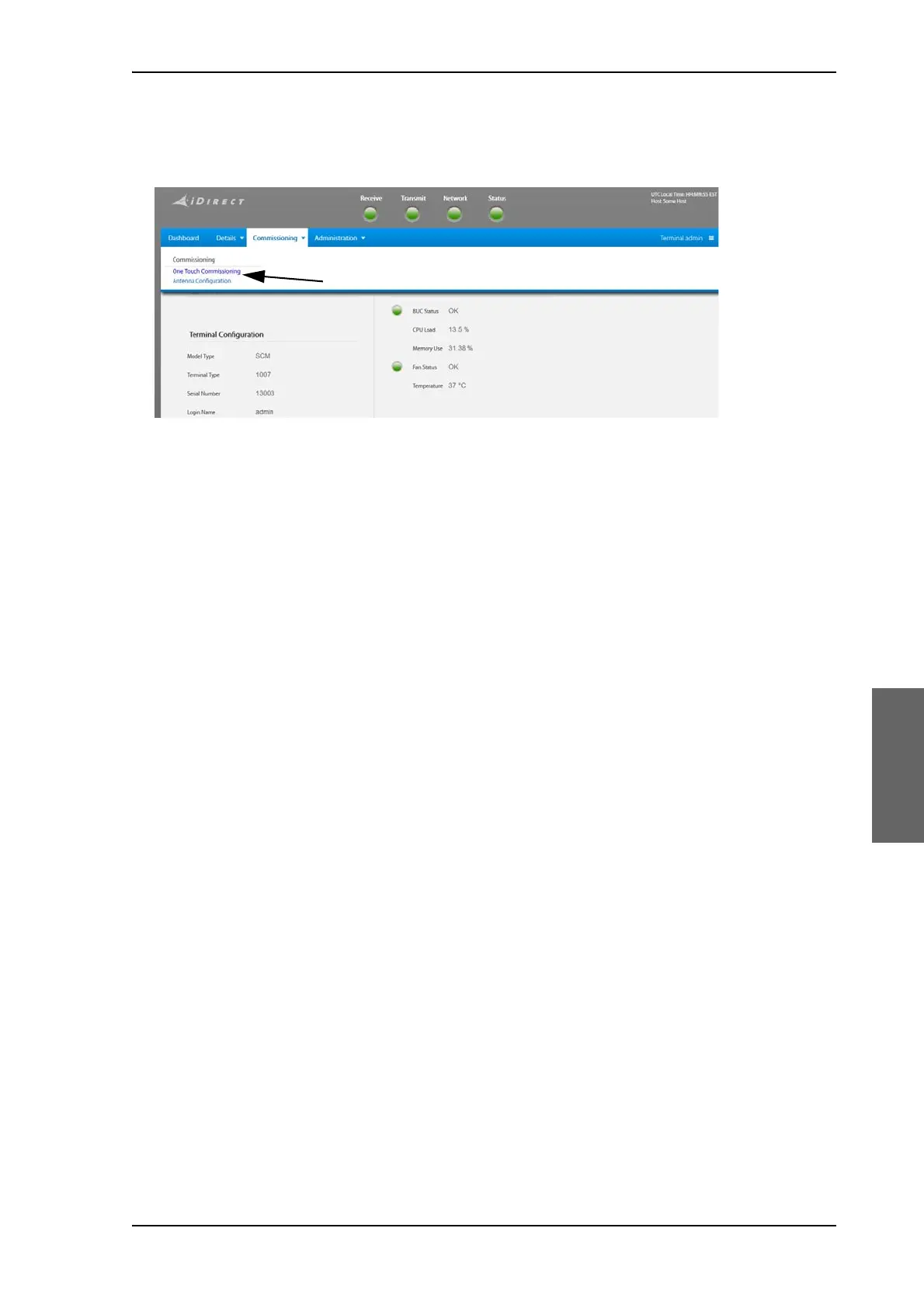Calibration
99-145912-A Chapter 6: Configuration 6-13
4. Type the user name admin (default) and the password iDirect
(default).
5. In the menu Commissioning click One Touch Commissioning.
6. Click Start. Once commissioning is completed the antenna will
search for the I5 satellite with the highest elevation.
7. The antenna will find the satellite and the GMU will perform
necessary steps to enter the network (software upgrades, if available).
8. The Unified Web Interface of the Core Module will indicate the
modem in the network as well as the modem status in the display in
the menu MODEM.
9. When commissioning is completed, test all subscribed services.
Figure 6-11: Unified web interface of the Core Module
