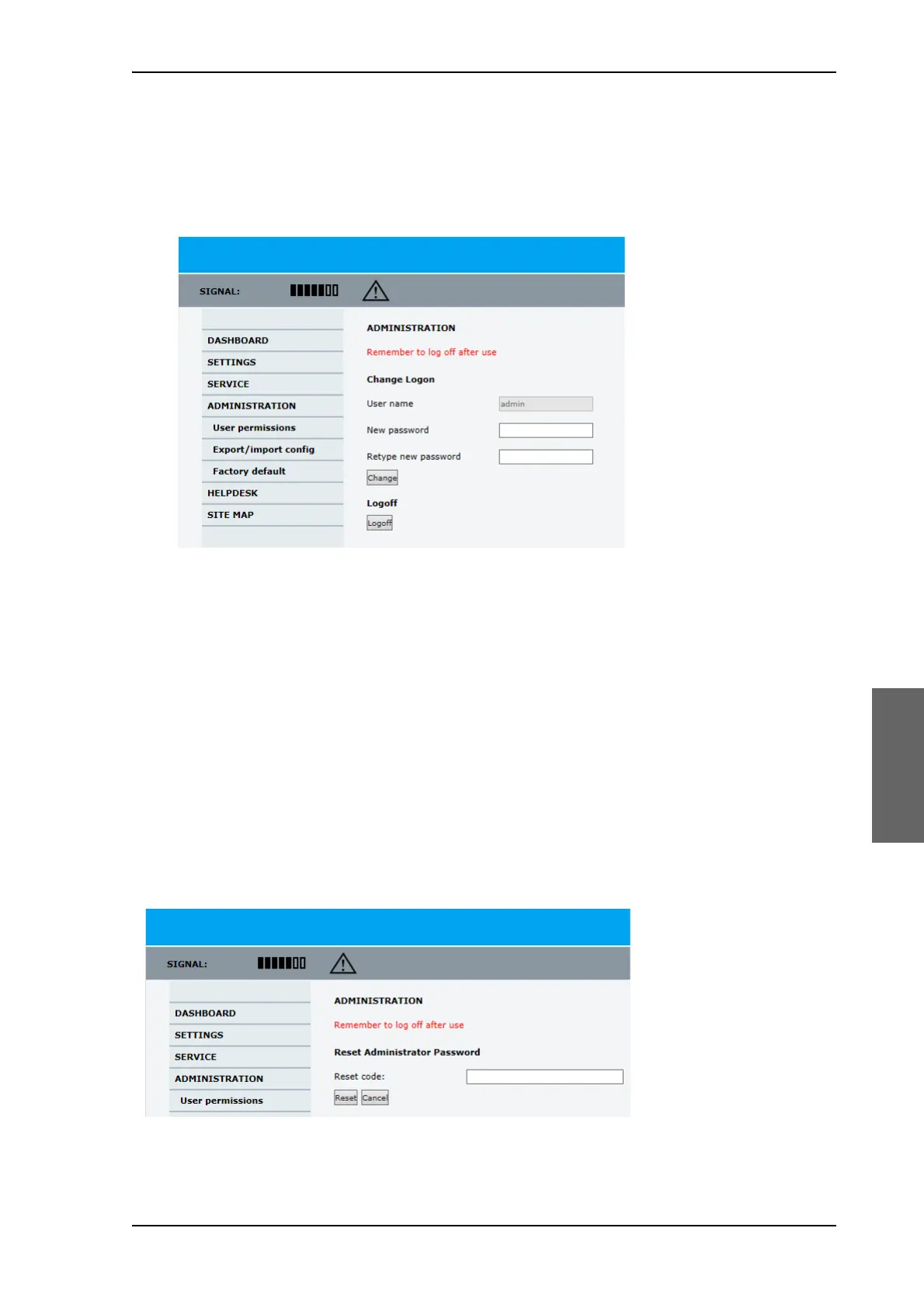Configuration with the web interface
99-145912-A Chapter 6: Configuration 6-33
Do as follows:
1. After entering the administrator user name and password in the
ADMINISTRATION page, locate the section Change
administrator logon.
2. Type in the new password and retype it on the next line.
3. Click Change. At the next logon the new password is required.
To reset the administrator password
If you have forgotten the administrator password, you can reset the
password. Do as follows:
1. Contact your service partner for a reset code.
2. Report the serial number of the ACU. You find it in the Dashboard,
ACU serial number.
3. Click the link Forgot administrator password? at the bottom of
the ADMINISTRATOR LOGON page (see Figure 6-23: Web
interface: Administration).
Figure 6-24: Web interface: Administration, change administrator logon and password
Figure 6-25: Web interface: ADMINISTRATION, Reset administrator password
